Apple MA712LL Support Question
Find answers below for this question about Apple MA712LL - iPhone 8 GB.Need a Apple MA712LL manual? We have 1 online manual for this item!
Question posted by Rojyor on June 19th, 2014
How To Replace Iphone 3gs Battery Model Ma712ll
The person who posted this question about this Apple product did not include a detailed explanation. Please use the "Request More Information" button to the right if more details would help you to answer this question.
Current Answers
There are currently no answers that have been posted for this question.
Be the first to post an answer! Remember that you can earn up to 1,100 points for every answer you submit. The better the quality of your answer, the better chance it has to be accepted.
Be the first to post an answer! Remember that you can earn up to 1,100 points for every answer you submit. The better the quality of your answer, the better chance it has to be accepted.
Related Apple MA712LL Manual Pages
User Guide - Page 2


...Installing the SIM card 15 Setup and activation 15 Connecting to the Internet 16 Connecting iPhone to your computer 16 Setting up mail and other accounts 16 Managing content on your... 32 Apple Earphones with Remote and Mic 33 AirPlay 33 Bluetooth devices 34 Battery 36 Security features 37 Cleaning iPhone 37 Restarting or resetting iPhone
38 Chapter 4: Siri
38 Using Siri 40 If Siri doesn't hear you...
User Guide - Page 9
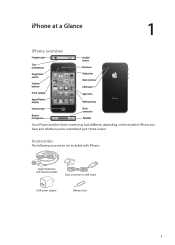
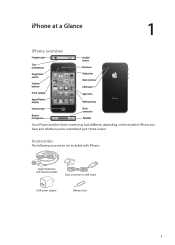
... buttons
On/Off button Receiver Status bar Main camera
LED flash
Front camera
Apple Retina display
App icons SIM card tray
iPhone
Home button
Bottom microphone
Dock connector
Speaker
Your iPhone and the Home screen may look different, depending on the model of iPhone you have and whether you've customized your Home screen.
User Guide - Page 10


...slider.
Buttons
On/Off button
When you're not using iPhone, you can lock it Listen to music and videos, and make phone calls. iPhone can also: ÂÂ Listen to music Â...iPhone Turn iPhone off
Turn iPhone on
Press the Home button or the On/Off button, then drag the slider. The cable can be used with Remote and Mic" on page 32.
To turn off the display and save the battery...
User Guide - Page 12


... whether you cannot use the phone, access the Internet, or use the icon to a network using Location Services.
Shows that an alarm is on iPhone.
Shows that network. The ...and iPhone can connect to another iPhone providing a Personal Hotspot.
See "On/Off button" on page 48. See "Location Services" on page 148. Shows that network.
Non-wireless features are replaced with ...
User Guide - Page 13


... and a device, such as a headset or car kit, is connected. Shows the battery level of certain accessories with iPhone may affect wireless performance.
Shows battery level or charging status. Chapter 1 iPhone at a Glance
13
Status icon Bluetooth*
Bluetooth battery Battery
What it means
Blue or white icon: Bluetooth is on page 34.
* The use of a supported...
User Guide - Page 15


... cellular capabilities depends on top, carefully replace the tray. Connecting to the Internet
iPhone connects to the Internet isn't available, certain iPhone features and services may transfer data over... your computer. Contact your wireless service provider for connecting to complete activation. Your iPhone is required to use a SIM card for more details. Chapter 2 Getting Started...
User Guide - Page 25
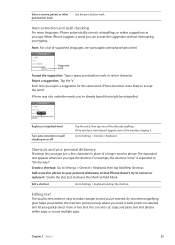
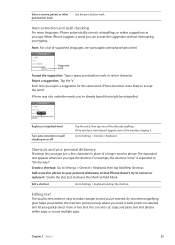
... > Keyboard. You can accept the suggestion without interrupting your personal dictionary so that might be misspelled. When iPhone suggests a word, you type the shortcut.
Reject a suggestion: Tap the "x". Add a word or phrase to correct or replace it .
Go to "On my way!"
Edit a shortcut
Go to Settings > General > Keyboard, then tap Add...
User Guide - Page 27


To save the battery, turn off or unpair the keyboard when not in Quick Look ÂÂ Photos and Camera-photos &#...send print jobs wirelessly to print. 4 Tap Print. The Apple Wireless Keyboard connects via Bluetooth. See "Pairing a Bluetooth device with iPhone, it connects whenever the keyboard is connected if the onscreen keyboard doesn't appear when you 're using), then tap Print. 2 Tap...
User Guide - Page 34


... of the status bar.) ÂÂ : Bluetooth is on . 2 Tap next to the device name, then tap "Forget this Device." Charging
Charged
Charge the battery: Connect iPhone to a power outlet using the included Dock Connector to USB Cable and USB power adapter.
34
Chapter 3 Basics Note: You can pair only one . Bluetooth...
User Guide - Page 35


... using the included Dock Connector to USB Cable. The iPhone battery isn't user replaceable; If you can start an iCloud backup or wireless iTunes syncing. Chapter 3 Basics
35 Or connect iPhone to your computer. Replacing the battery
Rechargeable batteries have a limited number of iPhone, go to www.apple.com/batteries/replacements.html. To learn more information, go to www.apple...
User Guide - Page 36
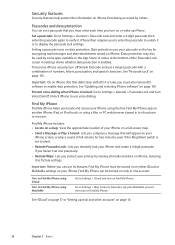
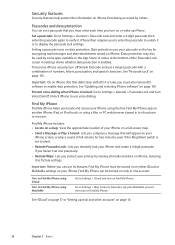
Passcodes and data protection
You can set one account. To increase iPhone security, turn off . Important: On an iPhone 3GS that will appear on your
iPhone screen, or play a sound at the bottom of the Passcode Lock screen in to Settings > General > Passcode Lock and turn Voice Dial off Simple Passcode ...
User Guide - Page 37


...may cause stains, such as ink, dyes, makeup, dirt, food, oils, or lotions.
Cleaning iPhone
Clean iPhone immediately if it from the multitasking bar. Then use window cleaners, household cleaners, compressed air, ...Basics
37 To clean iPhone, disconnect all cables and turn iPhone back on page 157. The front cover of iPhone 3GS and the front and back covers of iPhone 4S and iPhone 4 are made of...
User Guide - Page 43
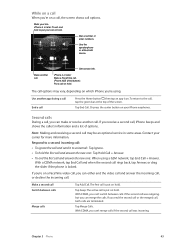
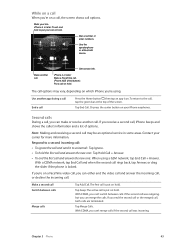
...
Use another call.
Contact your line. Use the speakerphone or a Bluetooth device. Tap End Call. iPhone 3GS (Hold button): Put a call on your call on hold the first call and answer the new ...; To end the first call and answer the new one: When using . Tap Swap. Chapter 5 Phone
43 iPhone 4 or later: Touch and hold to voicemail: Tap Ignore. ÂÂ To hold .
With ...
User Guide - Page 48


...to a contact to a new place in range of the cellular network when you set iPhone to forward incoming phone calls to a another number. Note: FaceTime calls are not forwarded. On the "Forward...'re already on call waiting (GSM): Go to Settings > Phone > Call Waiting. With CDMA, call waiting is on a call and call waiting is on page 43. On iPhone 4 or later, choose whether to save as a voice or...
User Guide - Page 53


... attachment
Touch and hold the photo or video, then tap Save Image or Video.
Viewing attachments
iPhone displays image attachments in Maps or add it to open it . You can download and view ..., and TIFF) inline with the text in Quick Look. Using links and detected data
iPhone detects web links, phone numbers, email addresses, dates, and other types of information that you can use its...
User Guide - Page 55
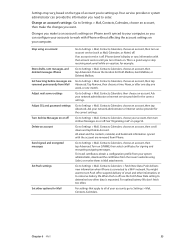
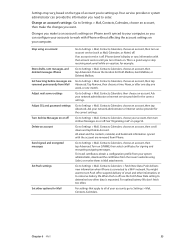
...account, then tap removed permanently from iPhone. Set Push settings
Go to Settings > Mail, Contacts, Calendars, choose an account, then tap Advanced. For optimal battery life, don't fetch too often.... network administrator or Internet service provider for the correct settings. Push delivers new information when iPhone is off . You might want . If an account service is connected to Settings ...
User Guide - Page 100
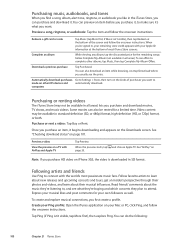
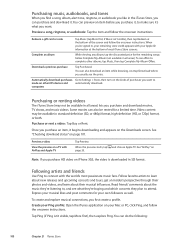
... Complete My Album (not available in all areas) lets you usually see the price. To create and explore musical connections, you purchase HD video on iPhone 3GS, the video is downloaded in SD format.
computers
Purchasing or renting videos
The iTunes Store (may be rented for a limited time. Purchase or rent a video...
User Guide - Page 111


..., click Movies, and select the rented movies you can transfer rented movies between iPhone and your computer. If you have a limited amount of movies, TV shows, and video podcasts on your computer. Then select iPhone in many areas. On iPhone 3GS, you want to your computer. Rented items are available for the rental period...
User Guide - Page 160
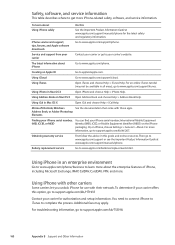
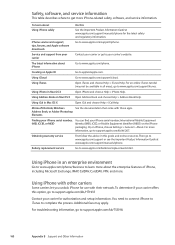
... Product Information Guide at www.apple.com/support/manuals/iphone. Contact your iPhone serial number, International Mobile Equipment Identity (IMEI), ICCD, or Mobile Equipment Identifier (MEID) on the iPhone packaging. iPhone service and support, tips, forums, and Apple software downloads
Go to www.apple.com/batteries/replacements.html.
Address Book, or Adobe Photoshop
Elements
Finding...
User Guide - Page 161


....com/recycling/nationalservices/europe.html
Battery replacement for iPhone: The rechargeable battery in iPhone should be recycled separately from the consumer may be removed and recycled in den Hausmüll werfen. The improper disposal of waste electronic equipment from household waste.
When this product reaches its battery at your old mobile phone, a prepaid shipping label, and...
Similar Questions
How Much Does A Iphone 3g 8gb Model # Ma712ll
(Posted by recel 9 years ago)
How To Remove Sim Card From Iphone Model Ma712ll
(Posted by coboyg 10 years ago)
Iphone 3gs Battery Problem
I have a iphone and its connecting with 3G network consistently but the issue is that the battery ti...
I have a iphone and its connecting with 3G network consistently but the issue is that the battery ti...
(Posted by zeeshan768 10 years ago)

