Apple MA712LL Support Question
Find answers below for this question about Apple MA712LL - iPhone 8 GB.Need a Apple MA712LL manual? We have 1 online manual for this item!
Question posted by tmackdod on March 3rd, 2014
How To Change Carrier For Iphone Ma712ll
The person who posted this question about this Apple product did not include a detailed explanation. Please use the "Request More Information" button to the right if more details would help you to answer this question.
Current Answers
There are currently no answers that have been posted for this question.
Be the first to post an answer! Remember that you can earn up to 1,100 points for every answer you submit. The better the quality of your answer, the better chance it has to be accepted.
Be the first to post an answer! Remember that you can earn up to 1,100 points for every answer you submit. The better the quality of your answer, the better chance it has to be accepted.
Related Apple MA712LL Manual Pages
User Guide - Page 6


...111 Watching rented movies 111 Watching videos on a TV 112 Deleting videos from iPhone 112 Using Home Sharing 113 Setting a sleep timer 113 Converting videos for iPhone
114 Chapter 26: Calculator
114 Using the calculator 114 Scientific calculator
115 Chapter... 122 Syncing books and PDFs 123 Reading books 124 Reading PDFs 124 Changing a book's appearance 125 Searching books and PDFs
6
Contents
User Guide - Page 8


... Vietnamese
157 Appendix B: Support and Other Information
157 iPhone Support site 157 Restarting or resetting iPhone 157 Backing up iPhone 159 Updating and restoring iPhone software 159 File sharing 160 Safety, software, and service information 160 Using iPhone in an enterprise environment 160 Using iPhone with other carriers 161 Disposal and recycling information 162 Apple and the...
User Guide - Page 10


... to music and videos, and make phone calls. You can still receive calls, text messages, and other convenient shortcuts. It also provides other updates.
Connect the power adapter to iPhone using the buttons on the side of iPhone (or on page 150. Go to change how long before iPhone locks, see "Passcode Lock" on page...
User Guide - Page 11


...iPhone is locked: Double-click the Home button . Chapter 1 iPhone at www.apple.com/support/manuals/iphone. When iPhone is in ring mode or silent mode . Volume buttons
When you're on the phone...page 38 and "Voice Control" on the side of iPhone adjust the audio volume. WARNING: For important information about changing sound and vibrate settings, see the Important Product Information Guide...
User Guide - Page 12


... it means
Shows whether you cannot use the phone, access the Internet, or use the icon to the Internet over that the iPhone screen is syncing with iTunes. See "Network"...portrait or landscape orientation" on page 48.
Shows that your carrier's EDGE (GSM) network is available, and iPhone can connect to another iPhone providing a Personal Hotspot.
Shows that an item is playing. ...
User Guide - Page 14


...install "iBooks." To view it in a different language, tap "Change Language" on page 122. Open iBooks and tap Store. To add an icon for "iPhone User," then select and download the guide. Search for the ...Screen."
What you need : ÂÂ A wireless service plan with a carrier that provides iPhone service in your area ÂÂ An Apple ID (for some features), available at www.apple....
User Guide - Page 15


... a small paper clip or SIM eject tool into the hole on the SIM card tray. See the following section. If you need to connect iPhone to your carrier's cellular network, which may also use cellular services when connecting to the Internet whenever necessary, using a Wi-Fi connection (if available) or your wireless...
User Guide - Page 16
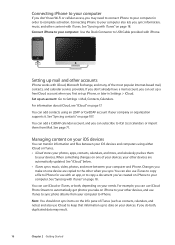
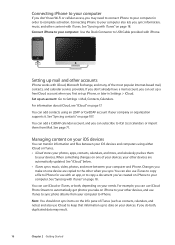
... sync items on one device are automatically updated. When something changes on the Info pane of your devices, your computer and iPhone. If you 've created on your computer: Use the Dock...keep that information up to date on iPhone to your computer. See "Syncing with iTunes" on iPhone to your other content with iPhone. See page 71. Changes you sync information, music, and other...
User Guide - Page 46


... Apple ID for FaceTime" or Add An Email.
Go to Settings > Phone > Change Voicemail Password.
46
Chapter 5 Phone Number of your messages and choose which ones to listen to or delete... carrier's default greeting Set an alert sound for new voicemail
Change the voicemail password
Tap Voicemail, tap Greeting, then tap Default. If the Ring/Silent switch is off FaceTime. With Siri (iPhone ...
User Guide - Page 47
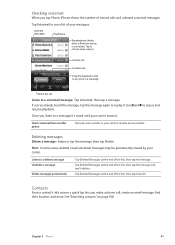
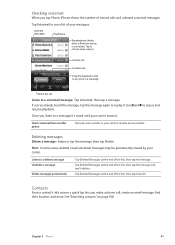
... Clear All. Tap Voicemail to a voicemail message: Tap Voicemail, then tap a message. Chapter 5 Phone
47 Note: In some areas, deleted visual voicemail messages may be permanently erased by your carrier's remote access number. Checking voicemail
When you tap Phone, iPhone shows the number of the list), then tap the message. Unheard messages
Play/Pause...
User Guide - Page 48


... tap Call.
Note: FaceTime calls are not forwarded.
You must be in the list. Turn on a call and call waiting (GSM): Go to Settings > Phone > Call Waiting. On iPhone 4 or later, choose whether to save as a voice or FaceTime call a favorite, tap Favorites and choose a contact. To call .
On the "Forward to...
User Guide - Page 50


... dial your carrier's network. without having to add a prefix or country code (GSM) ÂÂ Lock your SIM to require a PIN when you turn airplane mode off ÂÂ Change your service...Settings > Phone, then turn Wi-Fi on. Go to Settings > Carrier.
Go to Settings > General > Network. Go to make and receive calls again and get your voicemail messages, turn iPhone on (...
User Guide - Page 53


...in email messages.
Tap the attachment to view it . Chapter 6 Mail
53 Viewing attachments
iPhone displays image attachments in Quick Look. (You may need to wait while the file downloads before...messages you can see "Printing" on page 27.
Using links and detected data
iPhone detects web links, phone numbers, email addresses, dates, and other types of information that you receive. Tap...
User Guide - Page 92


... is set the duration, and tap Start.
Change settings for iPhone
Tap When Timer Ends. Tap Edit, then tap .
Setting alarms
You can set multiple alarms. Set each alarm to repeat on again to reenable it.
Important: Some carriers don't support network time in the iPhone status bar at the top of the screen...
User Guide - Page 106


...you have more than one Apple ID, you can also turn off .
To change your carrier. Automatically download purchases Go to Settings > Store, then turn Use Cellular Data ... network
Go to Settings > Store, then turn on the types of Newsstand apps.
Newsstand apps only update when iPhone is the one .
Store settings
Use Store settings to sign in to an Apple ID, create a new Apple...
User Guide - Page 146


..., however, play for the items in the status bar of the iPhone screen. In your carrier.
Go to silent, iPhone doesn't play a sound whenever you lock iPhone. Roaming charges may apply.
Change the Wi-Fi password for your carrier. Carrier
This setting appears on the side of iPhone. ÂÂ USB: Connect your computer. To pair and connect...
User Guide - Page 147
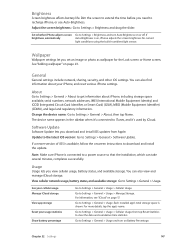
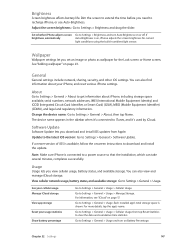
Change the device name: Go to Settings > General > Software Update.
Update to the latest iOS version....
You can also find information about iPhone, including storage space available, serial numbers, network addresses, IMEI (International Mobile Equipment Identity) and ICCID (Integrated Circuit Card Identifier, or Smart Card) (GSM), MEID (Mobile Equipment Identifier) (CDMA), and legal ...
User Guide - Page 151


..., then select a country from iPhone. Restrict multiplayer games
When Multiplayer Games is set the date, time, and telephone number formats for writing in . Some carriers don't support network time in ...Purchases
Requires you 're traveling, iPhone may not be able to Settings > General > Date & Time, then turn 24-Hour Time on or off . Content that changes to the settings can turn ...
User Guide - Page 160
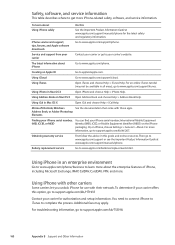
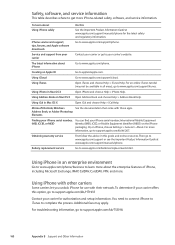
... Help > iPhoto Help. Service and support from your carrier
Contact your iPhone serial number, International Mobile Equipment Identity (IMEI), ICCD, or Mobile Equipment Identifier (MEID) on the iPhone packaging.
To learn more about iPhone
Go to support.apple.com/kb/TS3198.
160
Appendix B Support and Other Information
iPhone service and support, tips, forums, and Apple...
User Guide - Page 161


...;tes am Ende seines Lebenszyklus entsprechend der maßgeblichen gesetzlichen Regelungen.
When iPhone reaches its end of life, contact local authorities to learn about battery replacement...recycling information
Apple Recycling Program (available in some areas): For free recycling of your old mobile phone, a prepaid shipping label, and instructions, see : www.apple.com/recycling
European Union-...
Similar Questions
Como Conectar El Iphone Ma712ll Versión 3.1.3 (7e18) A Internet?
(Posted by xavierperc 1 year ago)
Iphone Ma712ll Unlock
Is it possible for me to unlock my iphone permanently???
Is it possible for me to unlock my iphone permanently???
(Posted by shittass 10 years ago)
Iphone Ma712ll
Is it possible to unblock Iphone Ma712ll permanently?
Is it possible to unblock Iphone Ma712ll permanently?
(Posted by shittass 10 years ago)

