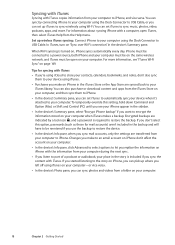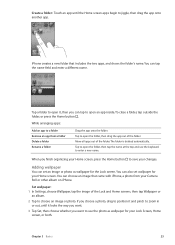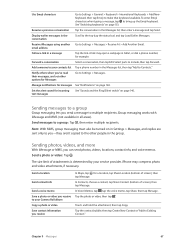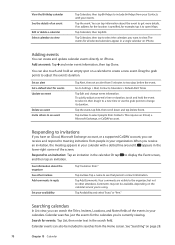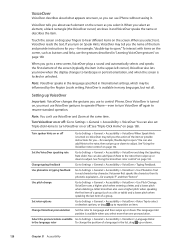Apple MA712LL Support Question
Find answers below for this question about Apple MA712LL - iPhone 8 GB.Need a Apple MA712LL manual? We have 1 online manual for this item!
Question posted by Anonymous-104860 on March 26th, 2013
How Could I Open The Back Cover To Change Sim?
Current Answers
Answer #1: Posted by RichardNixon on March 30th, 2013 4:08 AM
If you look carefully at the phone, you will notice a small hole on the side, either below the volume button, or on the opposite side. Insert the key that you get with the phone ( a small thing shaped like a pin, placed on the instructions booklet) or a pin into this hole, and as you pull it out, you will see a small metal frame. Put your microSIM ( iphone 4, 4S) or nanoSIM (iphone 5) into this frame and just push it back inside. Hope you find this usefull.
CHEERS
Richard Nixon
Related Apple MA712LL Manual Pages
Similar Questions
I want to know that how can i open the back cover to change sim card?
I have pic on my email how I can transfer to my I phone 5