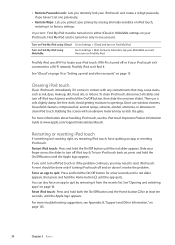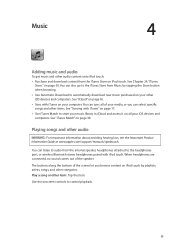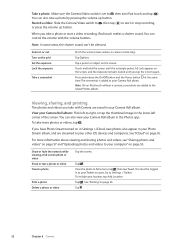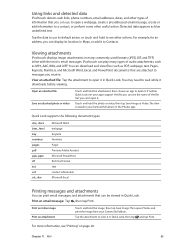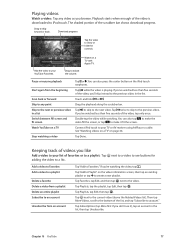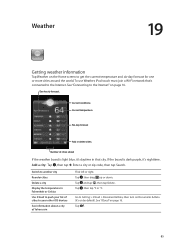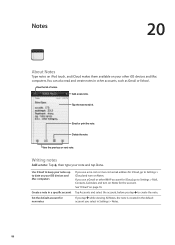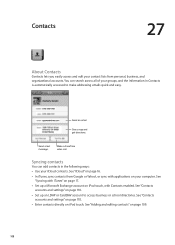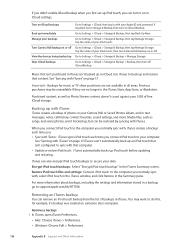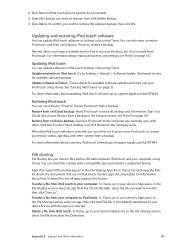Apple MA627LL Support Question
Find answers below for this question about Apple MA627LL - iPod Touch 16 GB.Need a Apple MA627LL manual? We have 1 online manual for this item!
Question posted by SPEEDFREEK2008 on February 22nd, 2014
Ma627ll Ipod
Current Answers
Answer #1: Posted by TommyKervz on February 22nd, 2014 7:13 AM
Remember that some Apps now require iOS version above iOS 3.1.3, so even if you do upgrade, there may be Apps that will not run on your iPod. But that still leaves a lot that will work on your iPod though.
Related Apple MA627LL Manual Pages
Similar Questions
Is there any other way to connect my iPod to my iMac 2011?
Is is possible to add Bluetooth capability to this device? If so, how?