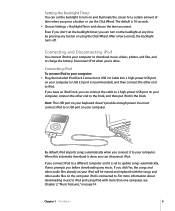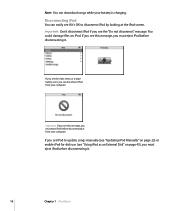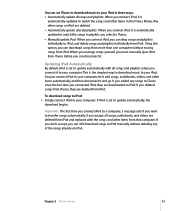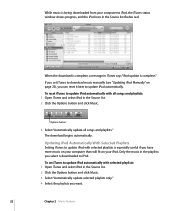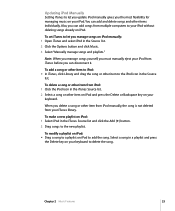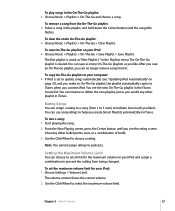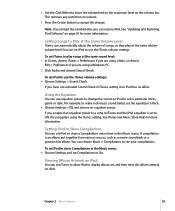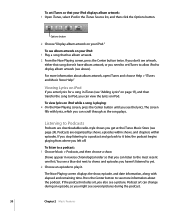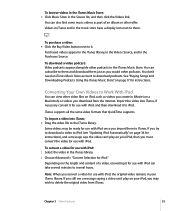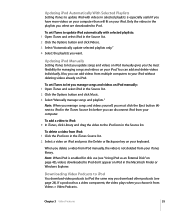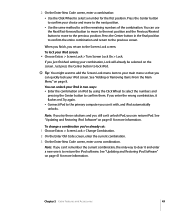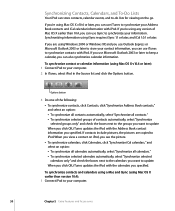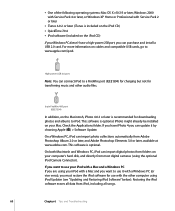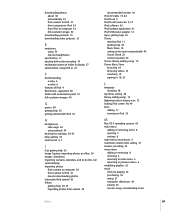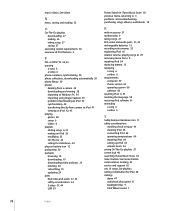Apple MA146LL Support Question
Find answers below for this question about Apple MA146LL - iPod 30 GB Digital Player.Need a Apple MA146LL manual? We have 1 online manual for this item!
Question posted by jason1118 on June 5th, 2016
Is There A Reason Why My Phone Does Not Allow Me To Update To The Newest Ios The
Requests for more information
I would love to help... Please provide me with the type of apple device you have.
Current Answers
Answer #2: Posted by Marionogo on September 23rd, 2016 7:08 AM
1.- The phone does not support the new ios, It should be from phone 5.
2.- Check out the storage, upgrades require space available because there are new software features to be implemented.
3.- The phone must have battery, or It won't let you do it, or upgrade ir while charging.
If none of this works plug it to your computer and the upgrade shoukd appear on itunes.
Related Apple MA146LL Manual Pages
Similar Questions
Is there any other way to connect my iPod to my iMac 2011?