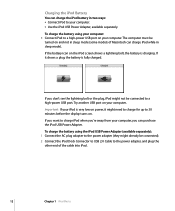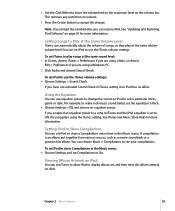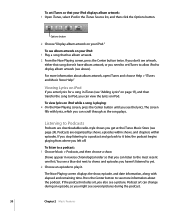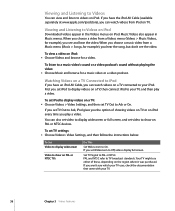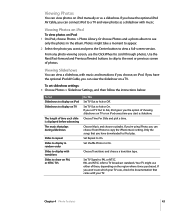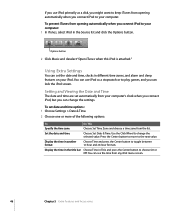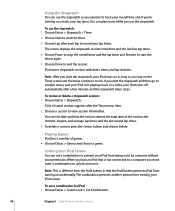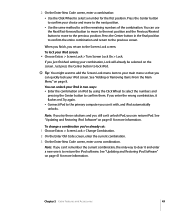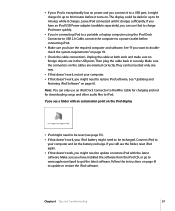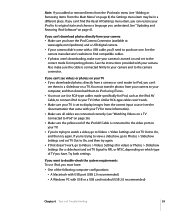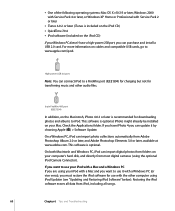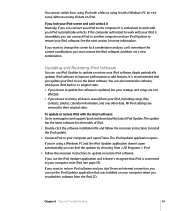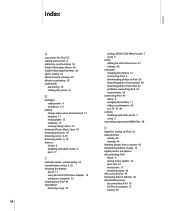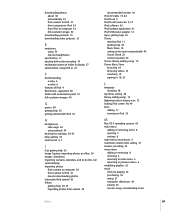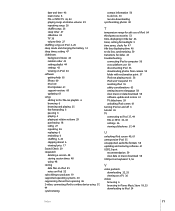Apple MA146LL Support Question
Find answers below for this question about Apple MA146LL - iPod 30 GB Digital Player.Need a Apple MA146LL manual? We have 1 online manual for this item!
Question posted by julieplummer on May 12th, 2012
I Have An Ipod Touch That Continues To Display A White Screen After Restore??
Current Answers
Answer #1: Posted by CathGS on May 14th, 2012 3:16 AM
I would first start out with a hard reset of the device. You can do this by holding down the home button and top button for 10 seconds (or more). The device should restart on it's own.
If the above does not work and iTunes will find the device, you can connect to iTunes and restore the device again.
For some reason the above options have not helped you can also try letting the battery drain all the way down until it dies, start charging it then try the above once again.
If all else fails I would make an appointment at an Apple Retail Store with the Genius Bar and see what they suggest.
Good luck!
(I hope it turns back on for you as I understand your frustrations. My iPhone 3GS died yesterday and will not take a charge.)
Related Apple MA146LL Manual Pages
Similar Questions
Is there any other way to connect my iPod to my iMac 2011?