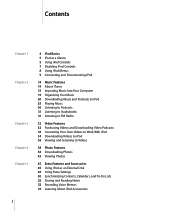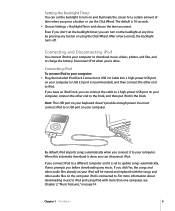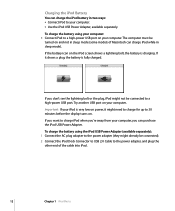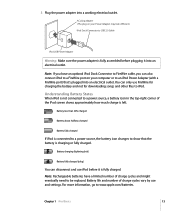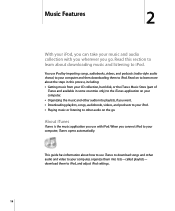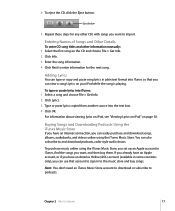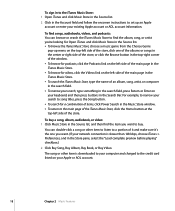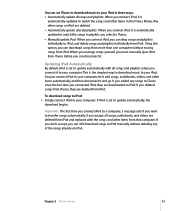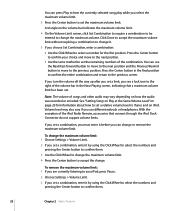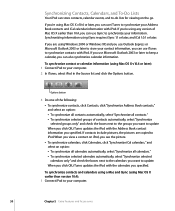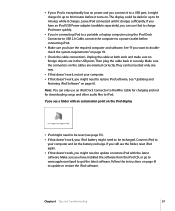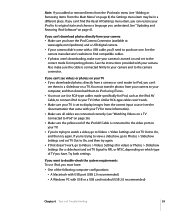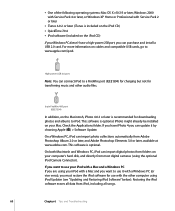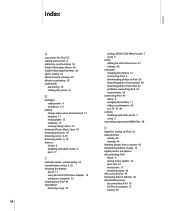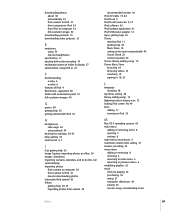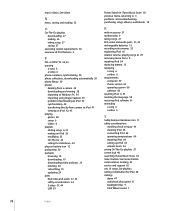Apple MA146LL Support Question
Find answers below for this question about Apple MA146LL - iPod 30 GB Digital Player.Need a Apple MA146LL manual? We have 1 online manual for this item!
Question posted by emshoaib1 on December 12th, 2011
I Can'nt Connect My Ipod To My Home Wireless Connection Its Requiring A Password
The person who posted this question about this Apple product did not include a detailed explanation. Please use the "Request More Information" button to the right if more details would help you to answer this question.
Current Answers
Related Apple MA146LL Manual Pages
Similar Questions
My Apple Mb147ll - Ipod Classic 80 Gb Digital Player Will Not Connect To Imac.
Is there any other way to connect my iPod to my iMac 2011?
Is there any other way to connect my iPod to my iMac 2011?
(Posted by karenkelly67 11 months ago)
How To Video On An Ipod Video 30 Gbs Ma446lla
(Posted by saCr 9 years ago)
Do You Have The Operators Manual How To Operate Dials For The Apple 30 Gb Ipod ?
(Posted by gnustart 11 years ago)
I Have An Ipod Touch That Continues To Display A White Screen After Restore??
(Posted by julieplummer 11 years ago)
I'm Trying To Downlpad Fb On My Ipod But It Says It Requires Ios 4.0 Wats That ?
(Posted by Mizyarelin 12 years ago)