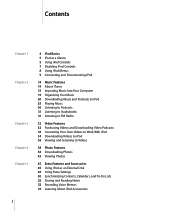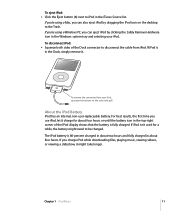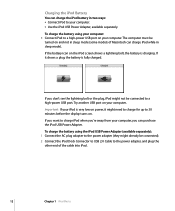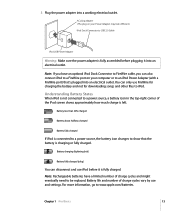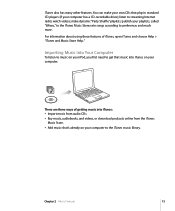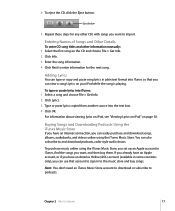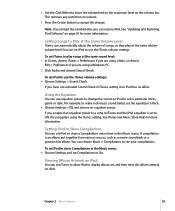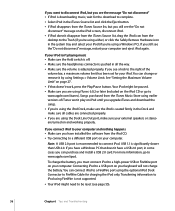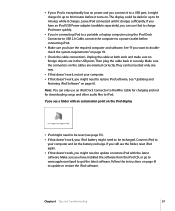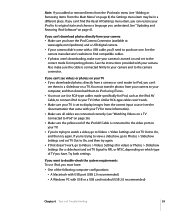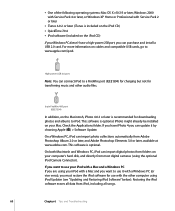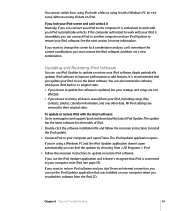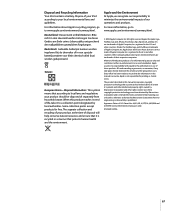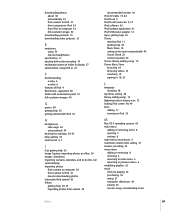Apple MA146LL Support Question
Find answers below for this question about Apple MA146LL - iPod 30 GB Digital Player.Need a Apple MA146LL manual? We have 1 online manual for this item!
Question posted by ishan08526 on July 2nd, 2021
How Much Is A Apple Mac Worth
Current Answers
Answer #1: Posted by nanzy on July 2nd, 2021 10:54 PM
Answer #2: Posted by SonuKumar on July 2nd, 2021 11:08 PM
https://www.ebay.com/itm/Apple-iPod-30GB-Black-5th-Gen-MA146LL-A-ASIS-A1136-DAMAGED-/151025466688
35-75$ based on condiction of the product like Grade A+= 75$ , B grade = 50$ puls , C Grade = 30$ plus.
Please respond to my effort to provide you with the best possible solution by using the "Acceptable Solution" and/or the "Helpful" buttons when the answer has proven to be helpful.
Regards,
Sonu
Your search handyman for all e-support needs!!
Answer #4: Posted by Technoprince123 on July 3rd, 2021 1:05 AM
https://www.ebay.com/p/60655662
Please response if this answer is acceptable and solw your problem thanks
Related Apple MA146LL Manual Pages
Similar Questions
Is there any other way to connect my iPod to my iMac 2011?