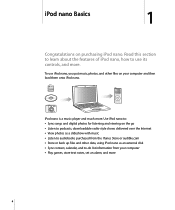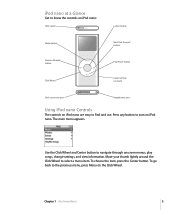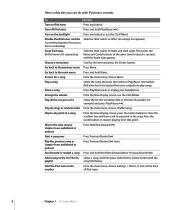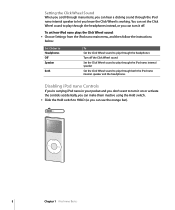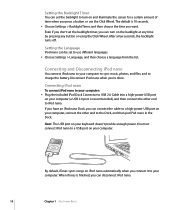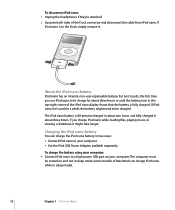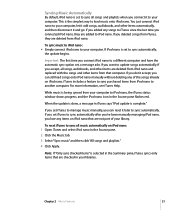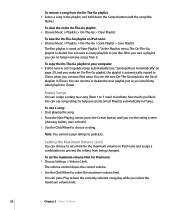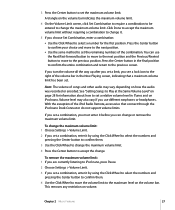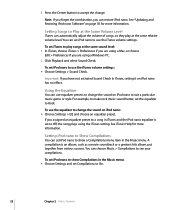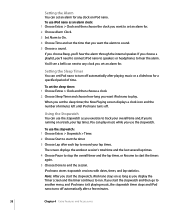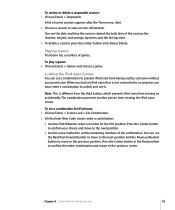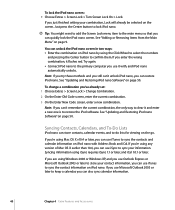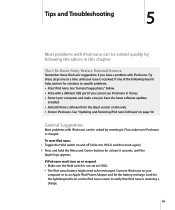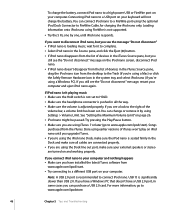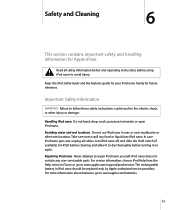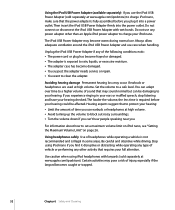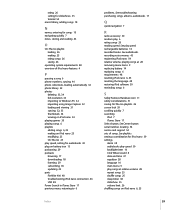Apple MA004LL Support Question
Find answers below for this question about Apple MA004LL - iPod Nano 2 GB.Need a Apple MA004LL manual? We have 1 online manual for this item!
Question posted by jrwdvga on March 26th, 2011
How Does One Just Turn The Thing Off?
how do you turn to off. Seems like it just plays and plays and runs the battery down.
Current Answers
Related Apple MA004LL Manual Pages
Similar Questions
Nano Will No Longer Shut Off
I am no longer able to shut off my iPod Nano
I am no longer able to shut off my iPod Nano
(Posted by rjphilpott 7 years ago)
Resetting A Model Ma004ll Apple Ipod Account
I have an apple Ipod that i got from a distant family member, but they forgot there account username...
I have an apple Ipod that i got from a distant family member, but they forgot there account username...
(Posted by crystalboynton 11 years ago)
Formated Apple Mc062ll/a - Ipod Nano 16 Gb And Lost Menu
(Posted by crpromo11 11 years ago)
Apple Ma477ll - Ipod Nano 2 Gb
my devices not shawInga the music list
my devices not shawInga the music list
(Posted by kailashmoyal 12 years ago)
My Pc Don`t Read The Software Of My Ipod
i need the drivers of a ipod nano model : ma004ll
i need the drivers of a ipod nano model : ma004ll
(Posted by toms01313 13 years ago)