Apple MA004LL Support Question
Find answers below for this question about Apple MA004LL - iPod Nano 2 GB.Need a Apple MA004LL manual? We have 1 online manual for this item!
Question posted by crystalboynton on June 17th, 2012
Resetting A Model Ma004ll Apple Ipod Account
I have an apple Ipod that i got from a distant family member, but they forgot there account username and password... How do i reset the Username and Password?
Current Answers
There are currently no answers that have been posted for this question.
Be the first to post an answer! Remember that you can earn up to 1,100 points for every answer you submit. The better the quality of your answer, the better chance it has to be accepted.
Be the first to post an answer! Remember that you can earn up to 1,100 points for every answer you submit. The better the quality of your answer, the better chance it has to be accepted.
Related Apple MA004LL Manual Pages
Features Guide - Page 4
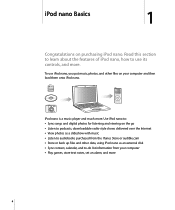
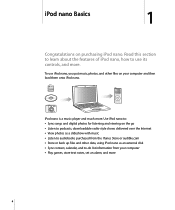
... photos as a slideshow with music  Listen to audiobooks purchased from your computer and then load them onto iPod nano.
MENU
iPod nano is a music player and much more .
Read this section to learn about the features of iPod nano, how to -do list information from the iTunes Store or audible.com  Store or back up...
Features Guide - Page 6
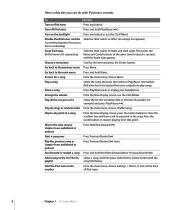
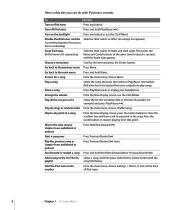
...Press Next/Fast-forward ('). Press and hold the Center button until the Apple logo appears. Turn on iPod nano Turn off iPod nano
Press any button. Then press the Menu and Center buttons at the ... Songs.
Press and hold Menu. Here's what else you press them accidentally)
Reset iPod nano (if iPod nano isn't responding)
Slide the Hold switch to HOLD and back again. To
Do...
Features Guide - Page 12
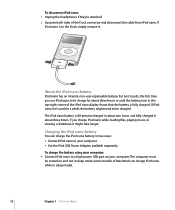
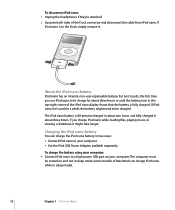
... the iPod nano Battery
iPod nano has an internal, non-user-replaceable battery. The iPod nano battery is in sleep mode).
12
Chapter 1 iPod nano Basics
Charging the iPod nano Battery
You can charge iPod nano while in the Dock, simply remove it might need to a high-power USB port on and not in sleep mode (some models of Macintosh can charge the iPod nano...
Features Guide - Page 14
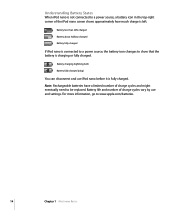
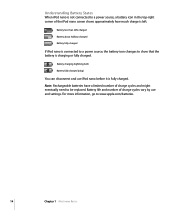
... batteries have a limited number of charge cycles and might eventually need to www.apple.com/batteries.
14
Chapter 1 iPod nano Basics For more information, go to be replaced. Battery less than 20% charged Battery about halfway charged Battery fully charged
If iPod nano is connected to a power source, the battery icon changes to a power source...
Features Guide - Page 21
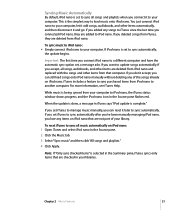
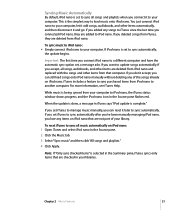
... iTunes to sync automatically after you've been manually managing iPod nano, you lose any items on iPod nano that are deleted from your library. If you don't accept, you can reset it later to sync automatically.
To reset iTunes to sync all music automatically on iPod nano. Chapter 2 Music Features
21
Important: The first time you connect...
Features Guide - Page 32


...as part of the iLife suite of applications at www.apple.com/ilife. Loading Photos from a Mac or Windows PC onto iPod nano using Image Capture.
iPhoto might take some time, depending...specific items to import, click Download Some.
If you have iPhoto, you load photos onto iPod nano might already be installed on your digital camera or photo application. To import photos to import...
Features Guide - Page 43
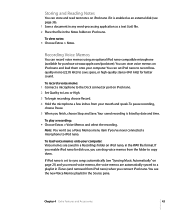
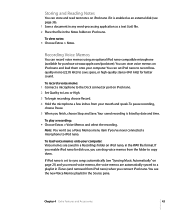
... word-processing application as a text (.txt) file. 2 Place the file in the WAV file format. If you enable iPod nano for purchase at www.apple.com/ipodstore). Storing and Reading Notes
You can store and read text notes on iPod nano if it is listed by date and time.
To view notes: m Choose Extras > Notes.
Features Guide - Page 44


...or headphones are available at www.apple.com/ipodstore. Available accessories include:  iPod In-Ear Headphones  iPod Hi-Fi  iPod nano (2nd Generation) Armband  iPod nano (2nd Generation) Dock  iPod nano (2nd Generation) Lanyard Headphones  iPod Radio Remote  iPod Universal Dock  iPod USB Power Adapter  Nike + iPod Sport Kit  World Travel...
Features Guide - Page 45
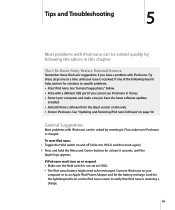
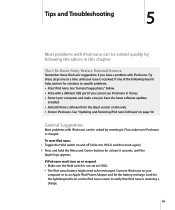
.... Â Reinstall iTunes software from the latest version on the web. Â Restore iPod nano. To reset iPod nano: 1 Toggle the Hold switch on for at a time until the
Apple logo appears.
If one at least 6 seconds, until your
computer or to an Apple iPod Power Adapter and let the battery recharge.
See "General Suggestions," below. Â Retry...
Features Guide - Page 46
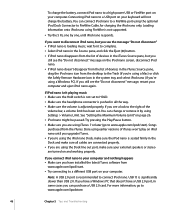
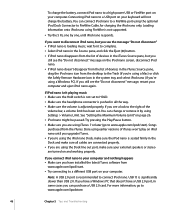
.../Pause button. Â Make sure you can purchase a USB 2.0 card. If you have a Windows PC that doesn't have installed the latest iTunes software from
www.apple.com/ipod/start ). If iPod nano isn't playing music  Make sure the Hold switch is adjusted properly. USB 1.1 is loading music, wait for charging the...
Features Guide - Page 47
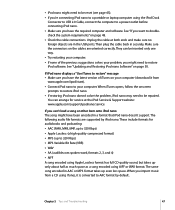
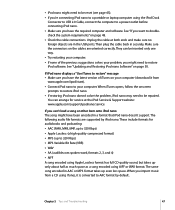
... When iTunes opens, follow the onscreen
prompts to restore iPod nano. Â If restoring iPod nano doesn't solve the problem, iPod nano may need to 320 Kbps) Â MP3 Variable Bit Rate (VBR) Â WAV Â AA (audible.com spoken word, formats 2, 3, and 4) Â AIFF A song encoded using Apple Lossless format has full CD-quality sound, but takes...
Features Guide - Page 48
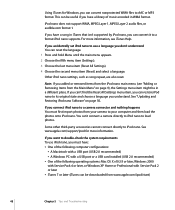
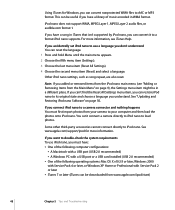
... Items from www.apple.com/ipod/start)
48
Chapter 5 Tips and Troubleshooting iPod nano does not support WMA, MPEG Layer 1, MPEG Layer 2 audio files, or audible.com format 1.
For more information. Some other third-party accessories cannot connect directly to your camera to iPod nano.
If you accidentally set iPod nano to use iPod nano, you can reset the language. 1 Press...
Features Guide - Page 49


.... If you have a high-power USB port, you can purchase and install a USB 2.0 card.
This software is optional. On a Windows PC, iPod nano can connect iPod nano to the computer it by choosing Apple () > Software Update. If your Windows PC doesn't have iPhoto 4 you can update it is authorized to a FireWire (IEEE 1394) port...
Features Guide - Page 50
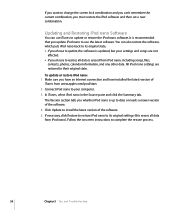
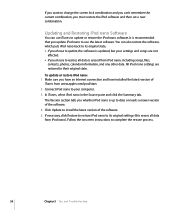
... software. 4 Click Update to install the latest version of
iTunes from www.apple.com/ipod/start. 2 Connect iPod nano to your settings and songs are restored to complete the restore process.
50...5 Tips and Troubleshooting You can also restore the software, which puts iPod nano back to restore, all data from iPod nano, including songs, files,
contacts, photos, calendar information, and any ...
Features Guide - Page 51
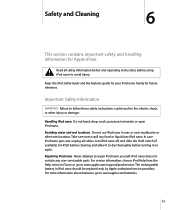
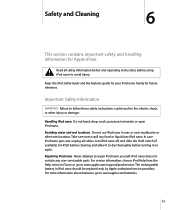
...instructions could result in iPod nano should be replaced only by Apple authorized service providers. iPod nano does not contain any food or liquid into iPod nano.
Repairing iPod nano Never attempt to spill any user-serviceable parts. Keep the iPod Safety Guide and the features guide for your iPod nano handy for Apple iPods.
± Read all cables, turn iPod nano off, and slide the...
Features Guide - Page 52
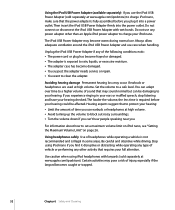
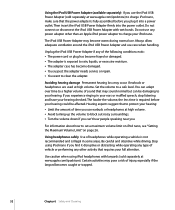
... the lanyard becomes caught or trapped.
52
Chapter 6 Safety and Cleaning Do not use any of vehicle or performing any other than an Apple iPod power adapter to charge iPod nano, make sure that to protect your hearing could be damaging to block out noisy surroundings. Â Turn the volume down if you can...
Features Guide - Page 54


..., forums, Go to: www.apple.com/support/ipod and Apple software downloads
The latest tutorials and tips and Go to: www.apple.com/support/ipod/howto tricks on iPod nano
Go to: www.apple.com/ipod
Registering iPod nano
To register iPod, install iTunes and connect iPod to make the most of iPod nano or choose Settings > About. Finding the iPod nano serial number
Look at the...
Features Guide - Page 58
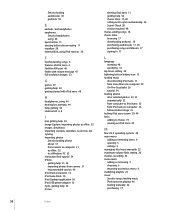
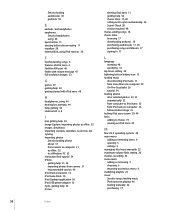
... 17 downloading podcasts 18 purchasing audiobooks 17, 30 purchasing songs and albums 17 signing in 17
L
language resetting 48 specifying 10
lap timer, setting 38 lightning bolt on battery icon 13 loading music
disconnecting iPod nano 11 from more than one computer 20 On-The-Go playlist 26 tutorial 54 loading photos all...
Features Guide - Page 59
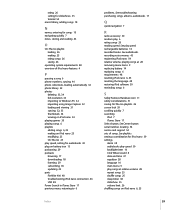
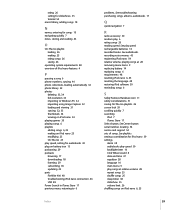
... time 37 equalizer 28 language 10 main menu 9 play songs at 28 removing menu items 9 replacing battery 14 replaying songs 6 requirements 48 resetting iPod nano 6, 45 resetting the language 48 restoring iPod software 50 rewinding songs 6
S
Safely Remove Hardware icon 11 safety considerations 51 saving On-The-Go playlists 26 screen lock 39 scrolling quickly...
Features Guide - Page 60
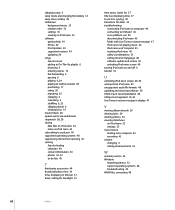
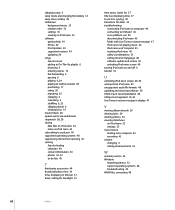
... folder with Use iTunes to restore message 47 iPod nano not playing music 46 iPod nano won't respond 45 resetting iPod nano 45 safety considerations 51 setting incorrect language 48 software update and restore 50 unlocking iPod nano screen 49 turning iPod nano on and off 6 tutorial 54
U
unlocking iPod nano screen 40, 49 unresponsive iPod nano 45 unsupported audio file formats 48 updating and...
Similar Questions
Nano Will No Longer Shut Off
I am no longer able to shut off my iPod Nano
I am no longer able to shut off my iPod Nano
(Posted by rjphilpott 7 years ago)
How To Download Games For Model Mb531ll Ipod Asking For Ios 4.3
(Posted by billmch 10 years ago)
How To Jailbreak An 4.2.1 Model Mb528ll Ipod
(Posted by MObhayd 10 years ago)
How Do You Do A Master Reset?
Model Ma107ll
Ipod
(Posted by epebblesbambam 11 years ago)
My Pc Don`t Read The Software Of My Ipod
i need the drivers of a ipod nano model : ma004ll
i need the drivers of a ipod nano model : ma004ll
(Posted by toms01313 13 years ago)

