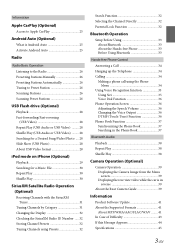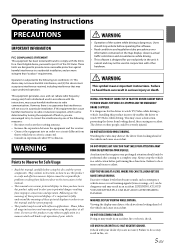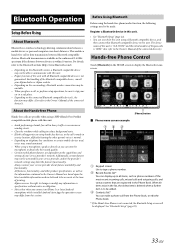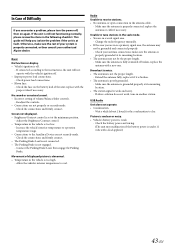Alpine iLX-W650 Support Question
Find answers below for this question about Alpine iLX-W650.Need a Alpine iLX-W650 manual? We have 4 online manuals for this item!
Question posted by Anonymous-173803 on March 9th, 2023
Screen Won't Turn On
Current Answers
Answer #1: Posted by SonuKumar on March 9th, 2023 6:50 PM
- Check the power source: Make sure that the unit is properly connected to a power source and that the power source is functioning correctly. Check the wiring and fuses to make sure there are no issues.
- Reset the unit: Try resetting the unit by disconnecting it from the power source for a few minutes and then reconnecting it. This can often fix any temporary issues with the unit.
- Check the display: If the display is not working, make sure that the brightness and contrast settings are adjusted correctly. You may also want to try resetting the display settings to the default settings.
- Check the connections: Check that all the cables are properly connected to the unit and that there are no loose connections or damaged wires.
- Check the software: If the unit is still not working, check if there are any software updates available for the unit. You can download the updates from the Alpine website and install them on the unit.
If none of these solutions work, it may be a more complex issue and you may need to seek assistance from a technician or the manufacturer.
Please respond to my effort to provide you with the best possible solution by using the "Acceptable Solution" and/or the "Helpful" buttons when the answer has proven to be helpful.
Regards,
Sonu
Your search handyman for all e-support needs!!
Related Alpine iLX-W650 Manual Pages
Similar Questions
I wired it up and can hear it and bottom buttons light up but screen wont
dvd? Have a alpine iva-d106 multimedia player .I accidentally hit the reset button when my massive a...
my screen keeps going black, and then i have to touch it for it to come back