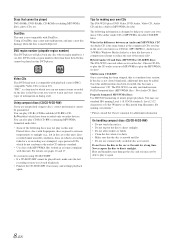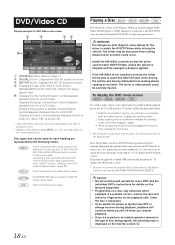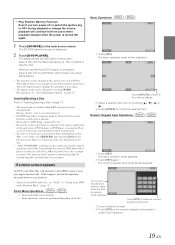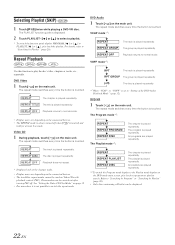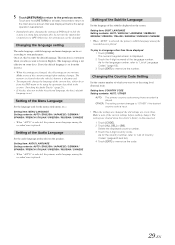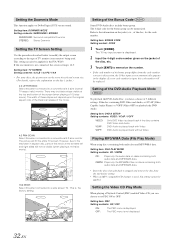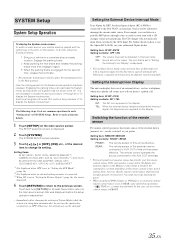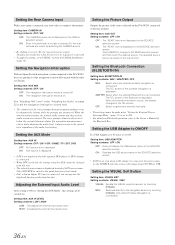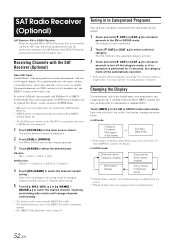Alpine IVA-W203 Support Question
Find answers below for this question about Alpine IVA-W203 - 6.5" Touch Screen 2-DIN DVD In-Dash Receiver.Need a Alpine IVA-W203 manual? We have 1 online manual for this item!
Question posted by brandonr31b on May 29th, 2010
Screen
my screen keeps going black, and then i have to touch it for it to come back
Current Answers
Answer #1: Posted by T3mpest863 on July 20th, 2010 12:34 AM
go to the display settings. You'll see a button that say normal and "off". Hit it and the screen will stay on. However, this is actually a feature so you dont' get blinded at night as the screen is very bright. My w200 is the samew way, I would leave it as it is, but if you want to change it that's how.
Related Alpine IVA-W203 Manual Pages
Similar Questions
Why Does My Screen Keep Flashing Through All Of The Modes
Why does my screen keep flashing through all the different modes?
Why does my screen keep flashing through all the different modes?
(Posted by Thommo11 9 years ago)
Why My Screen Kept On Flickering??
The LCD screen/touch screen kept on flickering. tried to touch the screen to make changes on the cha...
The LCD screen/touch screen kept on flickering. tried to touch the screen to make changes on the cha...
(Posted by milano188 10 years ago)
Alpine Iva W203 Disk Error...my Double Din Will Not Play Any Dvds Please Help
(Posted by Eastbound310 12 years ago)
Why Wont My Touch Screen Work?
I have a alpine PMD-B100T an my touch screen wont work, when it goes to the accept screen it wont le...
I have a alpine PMD-B100T an my touch screen wont work, when it goes to the accept screen it wont le...
(Posted by lilangelhot 12 years ago)