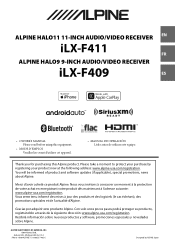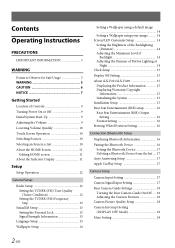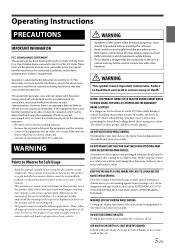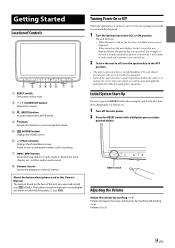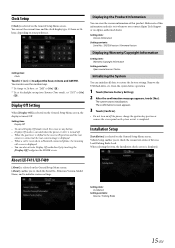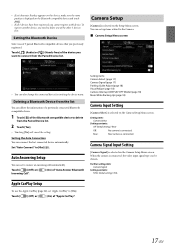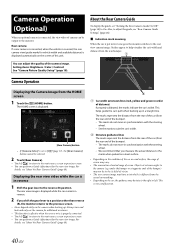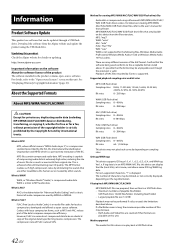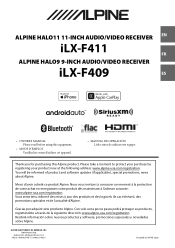Alpine iLX-F411 Support Question
Find answers below for this question about Alpine iLX-F411.Need a Alpine iLX-F411 manual? We have 2 online manuals for this item!
Question posted by good4you1997 on September 15th, 2023
No Screen
Current Answers
Answer #1: Posted by SonuKumar on September 15th, 2023 9:19 PM
A problem with the display. This could be a loose connection, a faulty display panel, or a problem with the firmware.
A problem with the wiring. Make sure that all of the wiring is properly connected, both to the head unit and to the vehicle's electrical system.
A problem with the software. Try updating the head unit's firmware to see if that resolves the issue.
A hardware problem. If you've checked all of the above and the screen is still black, then it's possible that there is a problem with the head unit itself. In this case, you will need to contact Alpine customer support for further assistance.
Here are some troubleshooting steps you can try:
Check the connections. Make sure that all of the cables connecting the head unit to the vehicle are properly connected.
Try a different source. If you're able to connect a different device to the head unit, such as a smartphone or a USB drive, and the screen still doesn't turn on, then the problem is likely with the head unit itself.
Update the firmware. Head units often come with firmware updates that can fix bugs and improve performance. Check the Alpine website to see if there is a firmware update available for your head unit.
Contact Alpine customer support. If you've tried all of the above and the screen is still black, then you will need to contact Alpine customer support for further assistance.
If you're not comfortable troubleshooting the problem yourself, you can take the head unit to a qualified technician for diagnosis and repair.
Please respond to my effort to provide you with the best possible solution by using the "Acceptable Solution" and/or the "Helpful" buttons when the answer has proven to be helpful.
Regards,
Sonu
Your search handyman for all e-support needs!!
Related Alpine iLX-F411 Manual Pages
Similar Questions
my radios screen won't turn on but the botton are glowing but nothing els is working check all the f...
the time on the receiver is incorrect and the settings icon doesn't work properly. So I can't correc...
have pac audio tr7 to by pass .but I hit the rest button and now I have no video from the screen?
my screen keeps going black, and then i have to touch it for it to come back