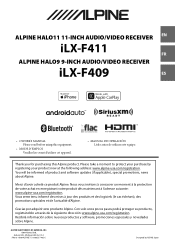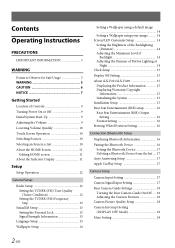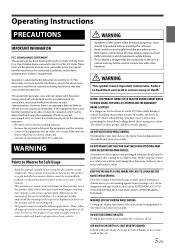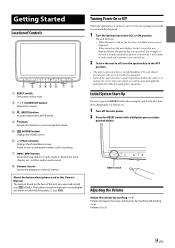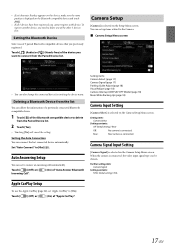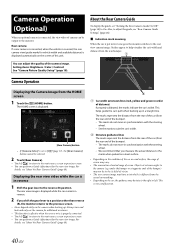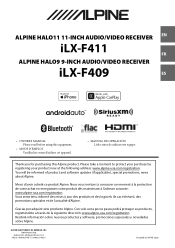Alpine iLX-F411 Support Question
Find answers below for this question about Alpine iLX-F411.Need a Alpine iLX-F411 manual? We have 2 online manuals for this item!
Question posted by rbueno041 on August 26th, 2021
Hdmi Lighting Not Working On My Samsung S21
The person who posted this question about this Alpine product did not include a detailed explanation. Please use the "Request More Information" button to the right if more details would help you to answer this question.
Current Answers
Answer #1: Posted by SonuKumar on August 27th, 2021 12:38 AM
https://www.manualslib.com/products/Alpine-Halo-Ilx-F411-11047360.html
https://www.alpine-usa.com/product/alpine-halo11-multimedia-receiver-ilxf411
follow reset steps in manual link
Please respond to my effort to provide you with the best possible solution by using the "Acceptable Solution" and/or the "Helpful" buttons when the answer has proven to be helpful.
Regards,
Sonu
Your search handyman for all e-support needs!!
Related Alpine iLX-F411 Manual Pages
Similar Questions
Clock Setting
the time on the receiver is incorrect and the settings icon doesn't work properly. So I can't correc...
the time on the receiver is incorrect and the settings icon doesn't work properly. So I can't correc...
(Posted by Rcourt8100 1 year ago)
Blinking Blue Light No Sound Out Of Sub
Blinking blue light no sound out of sub
Blinking blue light no sound out of sub
(Posted by meharmon76 1 year ago)
Alpine Iva D310 Expansion
Hi there. I have found a way to get blue tooth, and USB to this unit but seems I'm stuck there. I'm ...
Hi there. I have found a way to get blue tooth, and USB to this unit but seems I'm stuck there. I'm ...
(Posted by Wzene3 3 years ago)
Fm Mod Won't Work
The FM Mod quit working and the light on the unit barely lights up compared to the rest of the unit....
The FM Mod quit working and the light on the unit barely lights up compared to the rest of the unit....
(Posted by wloveless71 11 years ago)