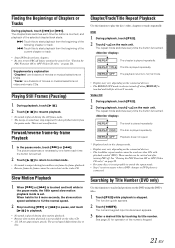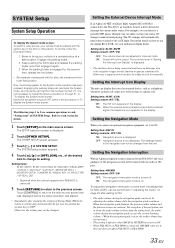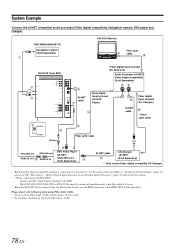Alpine IVA D310 Support Question
Find answers below for this question about Alpine IVA D310 - DVD Player With LCD Monitor.Need a Alpine IVA D310 manual? We have 1 online manual for this item!
Question posted by Wzene3 on November 2nd, 2020
Alpine Iva D310 Expansion
Hi there. I have found a way to get blue tooth, and USB to this unit but seems I'm stuck there. I'm not sure if I can get apple car play to download somehow and not sure if the USB will send full signal from my iPhone. Basically I'm looking to get the most out of the 1 A-NET connection. What's the best way to do that? I'm open to any other options as well. This radio is age specific to a vehicle that I'll be keeping for a very long time
Current Answers
Related Alpine IVA D310 Manual Pages
Similar Questions
Dvd Player Shows Time Lapse Like Its Playing But Not On Screen? I Have A Pac Aud
have pac audio tr7 to by pass .but I hit the rest button and now I have no video from the screen?
have pac audio tr7 to by pass .but I hit the rest button and now I have no video from the screen?
(Posted by onebatride 1 year ago)
Does Alpine Iva-d310 Dvd Cd Have Navigation
(Posted by ALpcole 9 years ago)
My Alpine In-dash Dvd Player Iva D310 Wont Turn On
(Posted by rnMax 9 years ago)
Alpine Iva-d300
I have an alpine IVA-D300. The monitor does not come out at all, even with resetting it. The unit so...
I have an alpine IVA-D300. The monitor does not come out at all, even with resetting it. The unit so...
(Posted by dsmith8384 11 years ago)
My Alpine Iva D106 W/ Lcd Dvd Player Was Dropped. How Can It Be Repaired
(Posted by andersonmyra79 12 years ago)