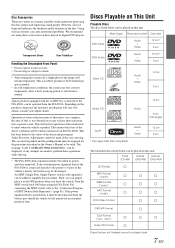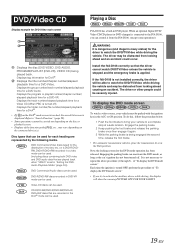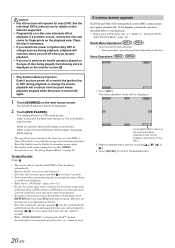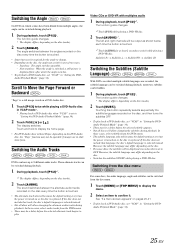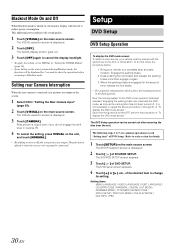Alpine IVA D106 Support Question
Find answers below for this question about Alpine IVA D106 - DVD Player With LCD Monitor.Need a Alpine IVA D106 manual? We have 1 online manual for this item!
Question posted by onebatride on May 22nd, 2022
Access The Menu Screen To Play Dvds?
dvd? Have a alpine iva-d106 multimedia player .I accidentally hit the reset button when my massive auto pre amp equalizer wasn't turning on threw remote wire.i have reprogram my pac audio tr7 but just got blue screen when I play dvds.time is running but no movie ??
Current Answers
Answer #1: Posted by SonuKumar on May 22nd, 2022 9:59 PM
Please respond to my effort to provide you with the best possible solution by using the "Acceptable Solution" and/or the "Helpful" buttons when the answer has proven to be helpful.
Regards,
Sonu
Your search handyman for all e-support needs!!
Related Alpine IVA D106 Manual Pages
Similar Questions
Got New Pac Audio Tr-7 Video Bypass Still Have Same Problem.
go to turn on alpine iva-d106 and still can't turn on my preamp eq like it used to with remote turn ...
go to turn on alpine iva-d106 and still can't turn on my preamp eq like it used to with remote turn ...
(Posted by onebatride 1 year ago)
Dvd Player Shows Time Lapse Like Its Playing But Not On Screen? I Have A Pac Aud
have pac audio tr7 to by pass .but I hit the rest button and now I have no video from the screen?
have pac audio tr7 to by pass .but I hit the rest button and now I have no video from the screen?
(Posted by onebatride 1 year ago)
My Alpine Dvd Is Not Playing Any Disc
My player keeps giving me a bad disc message. I used a a cleaning disc but still no luck. Could you ...
My player keeps giving me a bad disc message. I used a a cleaning disc but still no luck. Could you ...
(Posted by Carolyncpj 7 years ago)
My Alpine Iva D106 W/ Lcd Dvd Player Was Dropped. How Can It Be Repaired
(Posted by andersonmyra79 12 years ago)