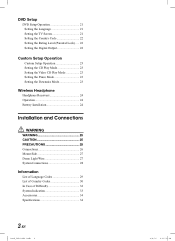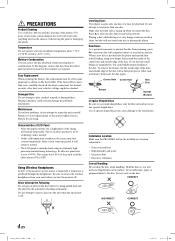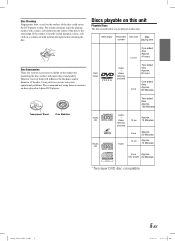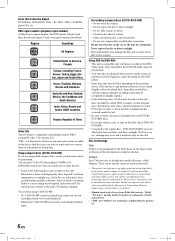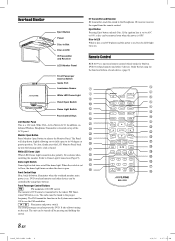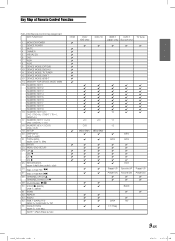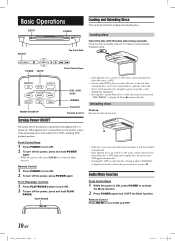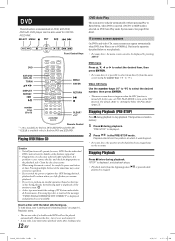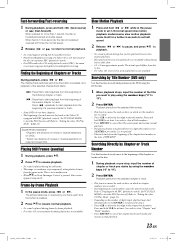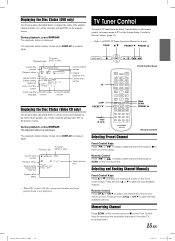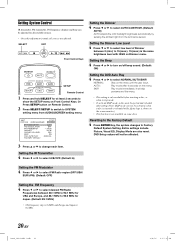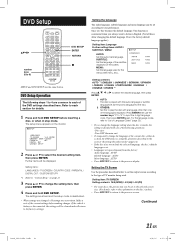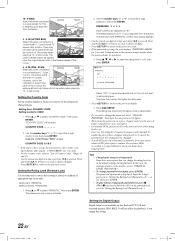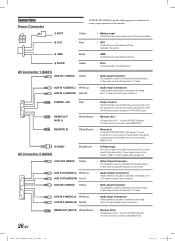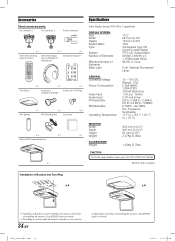Alpine PKG-RSE2 Support Question
Find answers below for this question about Alpine PKG-RSE2 - DVD Player With LCD Monitor.Need a Alpine PKG-RSE2 manual? We have 1 online manual for this item!
Question posted by Carolyncpj on October 7th, 2016
My Alpine Dvd Is Not Playing Any Disc
My player keeps giving me a bad disc message. I used a a cleaning disc but still no luck. Could you help
Current Answers
Answer #1: Posted by TheWiz on October 7th, 2016 12:35 PM
You could try using a laser lens cleaning disc but if that doesn't work, the laser is likely dying. There really isn't anything you can do in that case.
Related Alpine PKG-RSE2 Manual Pages
Similar Questions
Dvd Player Shows Time Lapse Like Its Playing But Not On Screen? I Have A Pac Aud
have pac audio tr7 to by pass .but I hit the rest button and now I have no video from the screen?
have pac audio tr7 to by pass .but I hit the rest button and now I have no video from the screen?
(Posted by onebatride 1 year ago)
Alpine Rue 4159
We just purchased a van with the Alpine DVD and it will not take in a DVD -- power and all functions...
We just purchased a van with the Alpine DVD and it will not take in a DVD -- power and all functions...
(Posted by chrisbosn 9 years ago)
Can I Stream Netflix And Directv From My I Phone 4s To The Alpine Pkg-rse2 Dvd
(Posted by rick5113 11 years ago)
Does Pkg Rse2 Play Pal Cds
(Posted by Muyola 11 years ago)
My Alpine Iva D106 W/ Lcd Dvd Player Was Dropped. How Can It Be Repaired
(Posted by andersonmyra79 12 years ago)