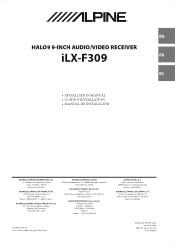Alpine iLX-F309 Support Question
Find answers below for this question about Alpine iLX-F309.Need a Alpine iLX-F309 manual? We have 4 online manuals for this item!
Question posted by Anonymous-174055 on April 29th, 2023
Only Radio Works
I got it hooked up but only the radio will work won't let me click on setup
Current Answers
Answer #1: Posted by SonuKumar on April 29th, 2023 8:28 PM
https://www.manualslib.com/manual/1472835/Alpine-Ilx-F309.html?page=81#manual
or
reset and check or wiring issue, hardware issue is also an possibility.
Please respond to my effort to provide you with the best possible solution by using the "Acceptable Solution" and/or the "Helpful" buttons when the answer has proven to be helpful.
Regards,
Sonu
Your search handyman for all e-support needs!!
Related Alpine iLX-F309 Manual Pages
Similar Questions
Loss Of Sound Everything Else Works Bluetooth Connecs No Audio On Cd Radio Bluet
Sound cut out sxm145bt no audio on anything cd radio or bluetooth it does connect but no sound
Sound cut out sxm145bt no audio on anything cd radio or bluetooth it does connect but no sound
(Posted by anpaakkinen 2 years ago)
Ine-w940 Losing Bluetooth Connection Multiple Times
INE-W940 losing Bluetooth connection multiple times
INE-W940 losing Bluetooth connection multiple times
(Posted by lcuevas 7 years ago)
Can A Alpine Cde-121 Car Radio Work Without A Switched Power Source?
(Posted by dapasy 9 years ago)
White Screen But The Radio Works But Cant See The Touch Screen?
(Posted by ronlockett 12 years ago)