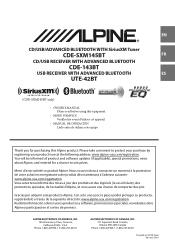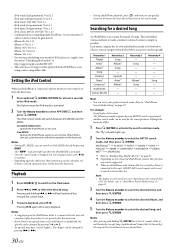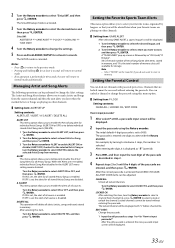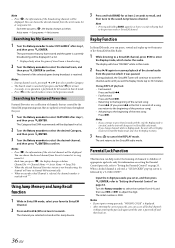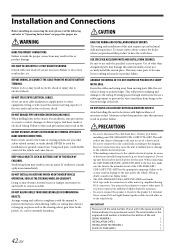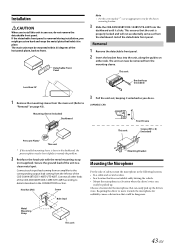Alpine UTE-42BT Support Question
Find answers below for this question about Alpine UTE-42BT.Need a Alpine UTE-42BT manual? We have 1 online manual for this item!
Question posted by vontcha1979 on August 20th, 2014
Unit Locks After A While.
I just got this alpine ute-42bt for cheap due to open box. For some reason some settings get locked. Subwoofer keeps turning off n on. Volume changes back to factory and then back to normal. Is it a malfunction in the unit or is there a lock out somewhere for the audio setting. Need help.
Current Answers
Related Alpine UTE-42BT Manual Pages
Similar Questions
Imprint Connectivity
Can the alpine ute-42bt head unit able to connect with the pxa-h100 imprint ???
Can the alpine ute-42bt head unit able to connect with the pxa-h100 imprint ???
(Posted by streetside94dc4 8 years ago)
Android Via Usb Cable
Can an android be connected to the UTE-42BT via USB cable to play music?
Can an android be connected to the UTE-42BT via USB cable to play music?
(Posted by sjbotta 8 years ago)
I Need Help Getting A Manual On An Alpine Cda 7875 Car Stereo.
(Posted by Anonymous-146803 9 years ago)
Firmware Update Failed On Us Model Need Help.
Hello, I accidentally tried updating a US model with the UK firmware update after doing a google se...
Hello, I accidentally tried updating a US model with the UK firmware update after doing a google se...
(Posted by talley925 11 years ago)