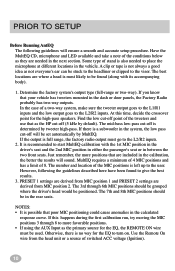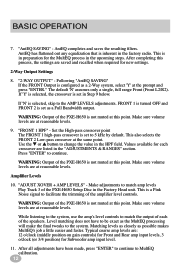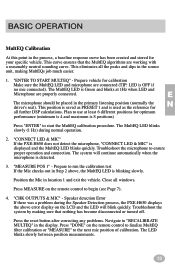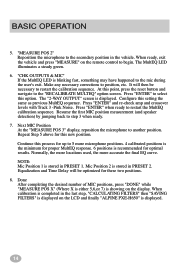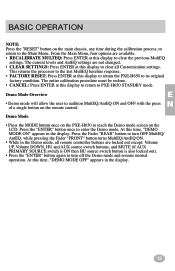Alpine PXE-H650 Support Question
Find answers below for this question about Alpine PXE-H650 - System Integration Audio Processor.Need a Alpine PXE-H650 manual? We have 1 online manual for this item!
Question posted by Raminparvish on January 16th, 2022
High Level Input
hello every one i have an alpine h 650 but after installation the high level input doesn't work and i play music just from aux input please hel
Current Answers
Answer #1: Posted by SonuKumar on January 17th, 2022 7:27 AM
https://www.manualslib.com/manual/973069/Alpine-Pxe-H650.html#manual
Trousbhotiing steps not given
Please respond to my effort to provide you with the best possible solution by using the "Acceptable Solution" and/or the "Helpful" buttons when the answer has proven to be helpful.
Regards,
Sonu
Your search handyman for all e-support needs!!
Related Alpine PXE-H650 Manual Pages
Similar Questions
Calls But No Audio
My Samsung galaxy A52 phone connects via Bluetooth, let's me use the phone for calls, but it doesn't...
My Samsung galaxy A52 phone connects via Bluetooth, let's me use the phone for calls, but it doesn't...
(Posted by westhomas13 2 years ago)
Alpine S920hd Only Shows Gray Screen That Says Don't Rely Onl Backup Camera
Alpines920hd only shows gray screen that says don't rely onl backup camera
Alpines920hd only shows gray screen that says don't rely onl backup camera
(Posted by Yalicia247 3 years ago)
When I Go To My Bluetooth Setting It Says Bt Audio Error. What Does That Mean?
I'm trying to connect my bluetooth to my cell Phone and I can't because of the error message that sa...
I'm trying to connect my bluetooth to my cell Phone and I can't because of the error message that sa...
(Posted by kerryn99 9 years ago)
Lost All My Settings Except For The Audio Settings. How Do I Get Them Back?
Installed the unit and it worked great, i went back into the settings menu and could only get the au...
Installed the unit and it worked great, i went back into the settings menu and could only get the au...
(Posted by kedyck 10 years ago)
Alpine Cde-hd137bt Cd Audio Problems
Just installed CDE-HD137BT Alpine head unit. Radio plays but no CD audio. This is the second unit wi...
Just installed CDE-HD137BT Alpine head unit. Radio plays but no CD audio. This is the second unit wi...
(Posted by dkustes 11 years ago)