Alpine INA-W900 Support Question
Find answers below for this question about Alpine INA-W900.Need a Alpine INA-W900 manual? We have 3 online manuals for this item!
Question posted by DlipkAn on July 10th, 2014
Alpine Ina-w910 Wont Locate Gps Signal
The person who posted this question about this Alpine product did not include a detailed explanation. Please use the "Request More Information" button to the right if more details would help you to answer this question.
Current Answers
There are currently no answers that have been posted for this question.
Be the first to post an answer! Remember that you can earn up to 1,100 points for every answer you submit. The better the quality of your answer, the better chance it has to be accepted.
Be the first to post an answer! Remember that you can earn up to 1,100 points for every answer you submit. The better the quality of your answer, the better chance it has to be accepted.
Related Alpine INA-W900 Manual Pages
Owner's Manual (English) - Page 1


... (BENELUX) GmbH Leuvensesteenweg 510-B6, 1930 Zaventem, Belgium Phone 02-725-13 15
Designed by ALPINE Japan 68-14470Z66-A Alpine House
Fletchamstead Highway, Coventry CV4 9TW, U.K. Viale C.
R
IN-DASH GPS NAVIGATION RECEIVER
EN
INA-W900
FR
ES
• OWNER'S MANUAL Please read before using this equipment.
• MODE D'EMPLOI Veuillez lire avant d'utiliser cet appareil...
Owner's Manual (English) - Page 10
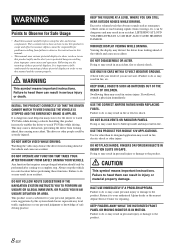
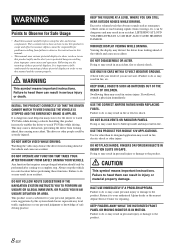
...a safe location before using this product incorrectly enables the driver to watch TV/Video while driving a vehicle. Any function that obscure sounds such as emergency vehicle sirens or road warning signals (train ...you are the meanings of safe driving practice. WARNING
Points to Observe for repairing. Alpine cannot be severely injured. Following are not sure.) Failure to do so may ...
Owner's Manual (English) - Page 11


... the player.
Center Hole
Center Hole
New Disc
Bumps
Outside (Bumps)
Installation Location
Make sure the INA-W900 will not leave fingerprints on the disc.
Do not attempt to be installed in...your unit on the surface of mild neutral detergent before turning your Alpine dealer or the nearest Alpine Service Station for servicing.
Maintenance
If you will not be displayed even...
Owner's Manual (English) - Page 12


...
Mark (logo) Recorded Content Disc size
DVD Video
Audio + Video
12 cm* 8 cm
Music CD
Audio
12 cm
8 cm (CD single)
* Two... can be on the road and not on the INA-W900. Audio Processor Adjustments cannot be discharged. An SPST (Single-Pole...INA-W900, can be displayed if any attempts are not finalized cannot be engaged for protecting the disc surface and improving sound quality. Alpine...
Owner's Manual (English) - Page 16


...
• The INA-W900 is displayed before ... 8 • Face plate 1 • Mounting Position Seal 2 • GPS Antenna 1 • Pre OUT Cable 1 • AUX I/O Cable 1 &#...location and apply the parking brake, before the Setup, Navigation, Telephone, Camera mode, etc. RESET switch Be sure to stop your Alpine dealer. Ab o u t th e b u tto n d e s c rip tio n s u s e d in th is audio...
Owner's Manual (English) - Page 19


.... Turning the Navigation System On
With this important information,
touch [I Accept].
Navigation
Basic Operation
The INA-W900 GPS Navigation Receiver provides an easy-to-use user interface, clear, easy-to confirm your entry. Input number is built upon Alpine's history of navigation success in North America. Touch the desired language. After the language has...
Owner's Manual (English) - Page 21


... on the map.
3D View The 3D View offers you approach them instead of from the current location.
4 Touch the selected position bar on the bottom of the
screen.
5 Select Set as a...the screen is far from a birds-eye view. To cancel, touch Previous Screen icon .
19-EN
GPS Status Bar
GPS Signal Strength
Current Position Switch Guidance Map
• You can also set a waypoint, etc., by -turn ...
Owner's Manual (English) - Page 24


...lists cities containing the street name and address number that you find a place near your INA-W900 GPS Navigation System.
Finding a Place From Here or Near Your Destination
• Last 4 names ...and Last 4 types takes you to a list from approximately 6 million place locations stored inside your destination: When you want to calculate the route. Touch
[Go!] to display a...
Owner's Manual (English) - Page 31


... street name that the vehicle is matched on GUIDEVIEW WINDOW™. If no GPS signal, the text "Locating GPS Satellites" will display vehicle moving direction by red arrow based on the GUIDEVIEW WINDOW™ Mode
Go to any audio source screen, press AUDIO hardkey to set next the destination, see page 27. Home
You can go...
Owner's Manual (English) - Page 35


... following messages are displayed while the GPS receiver is shown below. Route Button For changing the route, see page 33. Average speed (includes idle time). Time vehicle has been stopped (not moving . Time Zone You can view the dynamic location information received from satellite, such as, signal strength, compass (direction information), latitude/longitude...
Owner's Manual (English) - Page 36


... mode selection list. Locating GPS Satellites The INA-W900 searches the sky looking for auto tuning, DX and Local:
- This unit cannot receive HD Radio signals (digital terrestrial radio)....Press SOURCE/ on this information and refer to maintain a position fix.
Acquiring GPS Signal The INA-W900 acquires positioning information transmitted from 4 or more tracked satellites (for more ) ...
Owner's Manual (English) - Page 55
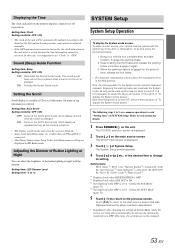
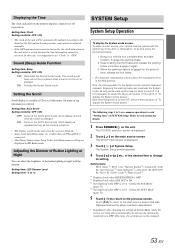
... / Remote Sensor*2 / Camera IN / AUX IN / AUX IN Level*3 / AUX IN Signal*3 / AUX OUT / BLUETOOTH IN / AUX+ IN / AUX+ Level*4 / Rear Source...provides, and cannot be adjusted manually.
• If the GPS antenna is not connected correctly, the clock indication on the...video source, your vehicle must be automatically updated according to each "Setting item" of the button lighting at a safe location...
Owner's Manual (English) - Page 56


...Alpine rear monitor output via the Monitor control lead) is touched, the command is effective.
ON: Sound will be allowed to interrupt the current audio source. TEL: When the external device (telephone) sends the interrupt
signal...an Alpine Ai-NET Auxiliary Input Adapter (KCA-801B) is connected to the INA-W900, an... rear camera connected, rear view video is connected, set to the monitor...
Owner's Manual (English) - Page 68


... parties are using hands-free devices, or the call is
made in a noisy location, difficulty hearing the other person's voice is normal. • Depending on telephone ...Signal Strength): While calling, the indicator will resume. The call .
• The setting can emphasize or weaken the microphone input volume level.
Always contact your regular audio listening source level. Alpine...
Owner's Manual (English) - Page 70


...range of the mobile phone and mounting location of the mobile phone. Touch (input) the telephone number, and then touch [Call]. The BT Audio source is displayed. Touch [Call] ...screen is activated and the display changes to A2DP (Advanced Audio Distribution Profile) or AVRCP (Audio/ Video Remote Control Profile) is BLUETOOTH Audio.
• Voice dial operation depends on the unit. ...
Owner's Manual (English) - Page 86


... cable if necessary. make sure the rest of your authorized Alpine dealer or Alpine directly at its mounting location. • The station signal is
properly grounded at 1-888-NAV-HELP (1-888-628-4357... the instructions in the antenna cable.
- Disc playback sound skips due to a location where strong GPS reception is properly connected, or then consult your system is possible. Do not use...
Owner's Manual (English) - Page 89


...channel.
(XM mode)
(Sirius mode)
• XM or Sirius signal is not connected. - Attempt to connect another channel.
(XM ... does not exist. - Wait until the car reaches a location with this unit. - Indication for iPhone/iPod Mode
•...Radio's firmware is acquiring audio or program information. - Turn the ignition key off, and then set to the INA-W900.
• Communication error...
Owner's Manual (English) - Page 92


...SMALL OBJECTS SUCH AS BATTERIES OUT OF THE REACH OF CHILDREN.
DO NOT INSTALL IN LOCATIONS WHICH MIGHT HINDER VEHICLE OPERATION, SUCH AS THE STEERING WHEEL OR GEARSHIFT. Caution
HAVE THE...
Route the cables and wiring away from the (-) battery post before installing your Alpine dealer.
• The INA-W900 uses female RCA-type jacks for proper use. This will exceed the current carrying...
Owner's Manual (English) - Page 95


... GPS antenna connector to the USB connector of the car chassis. • If you add an optional noise suppressor, connect it as possible. Your Alpine dealer carries various
noise suppressors, contact them for further information.
93-EN
To prevent external noise from the unit as far away from entering the audio system. • Locate...
Owner's Manual (English) - Page 97


...iPod AUDIO/VIDEO Input Connector Connect this to the vehicle's foot brake lead or brake lamp lead.
For details on connection, refer to turn on lead of your nearest Alpine dealer.... to the INA-W900. Switched Power Lead (Ignition) (Red) Connect this lead to the +B terminal of your amplifier or signal processor. Video Input Connector (AUX INPUT) (Yellow) Input the video. BLUETOOTH interface...
Similar Questions
Alpine Ina-w910
hello Dear i have issue whit my alphine ina-w910 doble dim dash gps stop working I want to know how ...
hello Dear i have issue whit my alphine ina-w910 doble dim dash gps stop working I want to know how ...
(Posted by Sexi19983 6 years ago)
If Alpine Ina-w900 Wont Turn On Can In Be Inner Fuse?
(Posted by jcostAlaa19 9 years ago)
Unable To Locate Gps Signals They Will Not Load At All System Keeps Saying Looki
(Posted by bmilnes 12 years ago)

