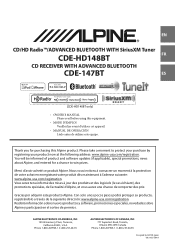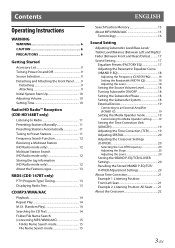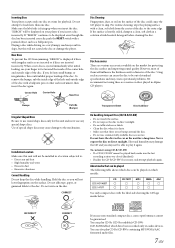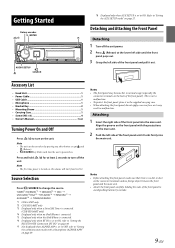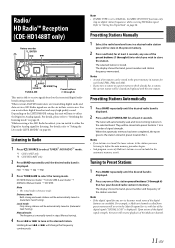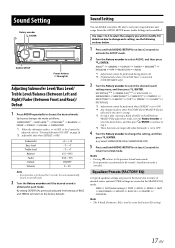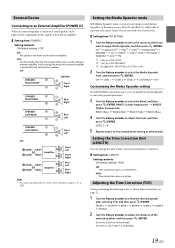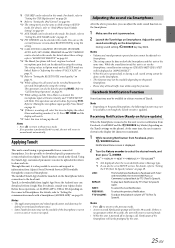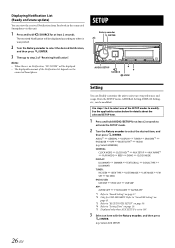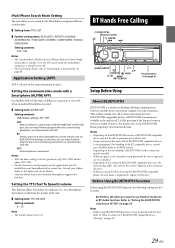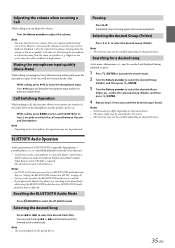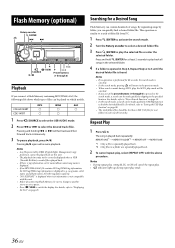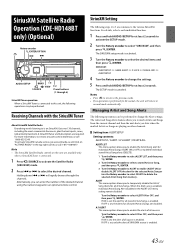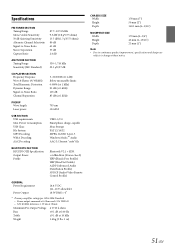Alpine CDE-HD148BT Support Question
Find answers below for this question about Alpine CDE-HD148BT.Need a Alpine CDE-HD148BT manual? We have 1 online manual for this item!
Question posted by Drewdad1000 on May 25th, 2014
Pairing With Iphone 5
My unit suddenly stopped pairing with my iphone 5. The phone sees the unit and the battery and antennae strength are on the unit but will not pair
Current Answers
Related Alpine CDE-HD148BT Manual Pages
Similar Questions
Bluetooth Problems
I'm running the 510 firmware. The Bluetooth connectivity is unusable at this point. Situation:Pairin...
I'm running the 510 firmware. The Bluetooth connectivity is unusable at this point. Situation:Pairin...
(Posted by Newhouseport 5 years ago)
Cde-hd148bt Audio Problem
i only get audio from the tuner and nothing else. help?
i only get audio from the tuner and nothing else. help?
(Posted by mmingl1 9 years ago)
My Iphone Will Not Pair Anymore On Bluetooth With The Alpine Cde 133ebt.
Cannot pair my iphone 4s anymore It used to work now the phone says "make sure the Alpine receiver i...
Cannot pair my iphone 4s anymore It used to work now the phone says "make sure the Alpine receiver i...
(Posted by eandrews 11 years ago)
Alpine Cde-102 Unit Error
i have a alpine cde-102, when i plug my ipod into the usb the display says searching and then says u...
i have a alpine cde-102, when i plug my ipod into the usb the display says searching and then says u...
(Posted by sk8erhonk 13 years ago)