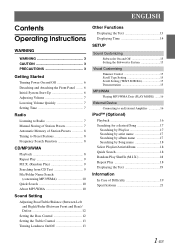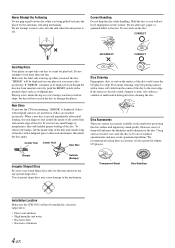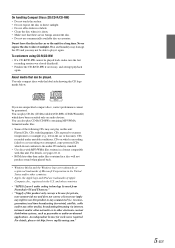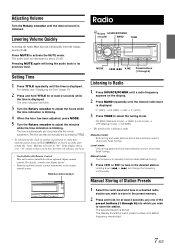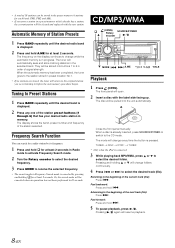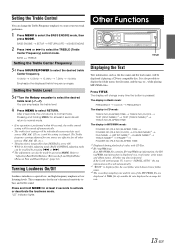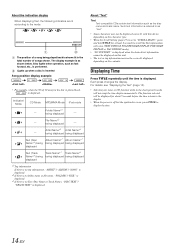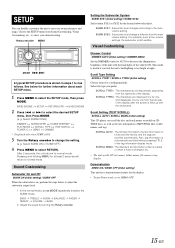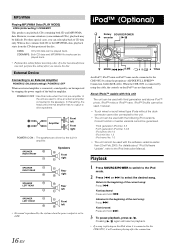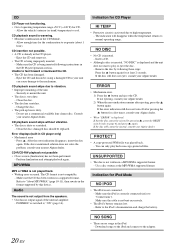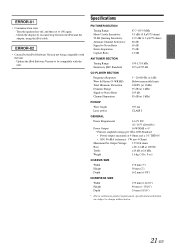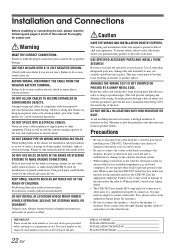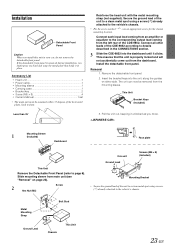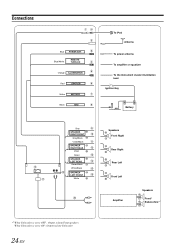Alpine CDE9852 Support Question
Find answers below for this question about Alpine CDE9852 - Radio / CD.Need a Alpine CDE9852 manual? We have 1 online manual for this item!
Question posted by moggynono on February 28th, 2015
Aline Cde-9852..power Botton
Current Answers
Answer #1: Posted by BusterDoogen on February 28th, 2015 3:08 PM
I hope this is helpful to you!
Please respond to my effort to provide you with the best possible solution by using the "Acceptable Solution" and/or the "Helpful" buttons when the answer has proven to be helpful. Please feel free to submit further info for your question, if a solution was not provided. I appreciate the opportunity to serve you!
Related Alpine CDE9852 Manual Pages
Similar Questions
I need the blue square female plug for a cde 9852 for my radio
Can you tell me the steps to change my clock on an alpine 9883 car radio/cd?
does anyone sell a cable for my alpine cde 9852 for my droid 3
Ijust purchased a car which is equipped with an Alpine CDA 9883 Radio/CD player. I need information ...