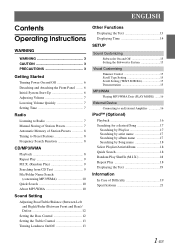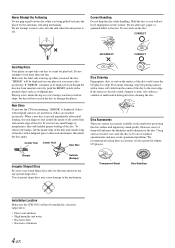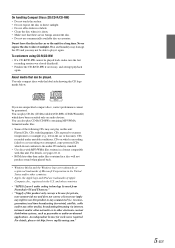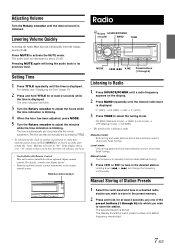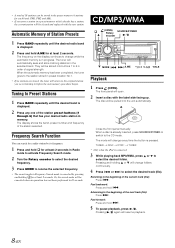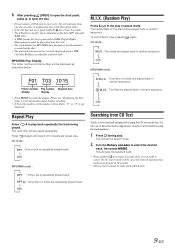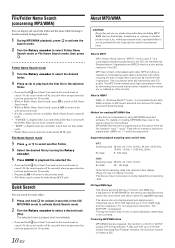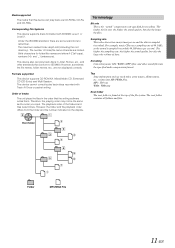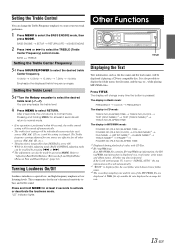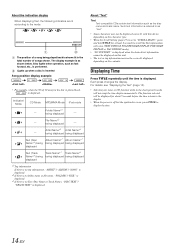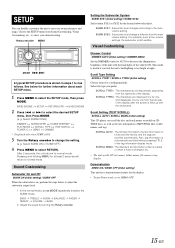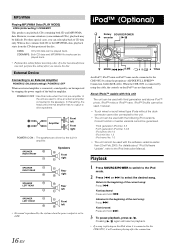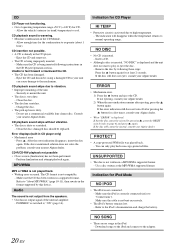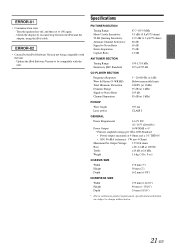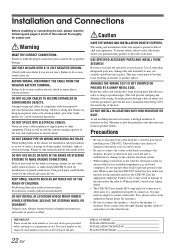Alpine CDE9852 Support Question
Find answers below for this question about Alpine CDE9852 - Radio / CD.Need a Alpine CDE9852 manual? We have 1 online manual for this item!
Question posted by cowinter1556 on May 10th, 2018
Alpine Parts
Current Answers
Answer #1: Posted by Odin on May 10th, 2018 10:20 AM
- http://www.searspartsdirect.com/ [call if necessary]
- a search engine like Google's or Yahoo's
- http://www.searchtempest.com/, which displays global listings from eBay, Craigslist, and other sources
(For option 3, you may want to use a free tracking program like https://www.followthatpage.com/ to save you from having to repeat your search over time.)
Hope this is useful. Please don't forget to click the Accept This Answer button if you do accept it. My aim is to provide reliable helpful answers, not just a lot of them. See https://www.helpowl.com/profile/Odin.
Related Alpine CDE9852 Manual Pages
Similar Questions
Just now got the head unit installed and cannot for the life of me figure out how to pair my Android...
There is a 3.5mm female plug on the rear of the unit between the 10 amp fuse and the CD port, in fac...
it reads my phone via bluetooth but no audio will come through with blue tooth or auxilary cable
guy at the audio place said i needed a inline video amp to get the game system to play
How do I get a user's manuel for my car stereo?