Alpine CDE-163BT Support Question
Find answers below for this question about Alpine CDE-163BT.Need a Alpine CDE-163BT manual? We have 1 online manual for this item!
Question posted by matbailey309 on August 1st, 2016
Color Change
how do uou change the display from blue to green
Current Answers
There are currently no answers that have been posted for this question.
Be the first to post an answer! Remember that you can earn up to 1,100 points for every answer you submit. The better the quality of your answer, the better chance it has to be accepted.
Be the first to post an answer! Remember that you can earn up to 1,100 points for every answer you submit. The better the quality of your answer, the better chance it has to be accepted.
Related Alpine CDE-163BT Manual Pages
Owners Manual - Page 1
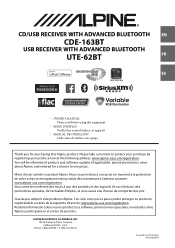
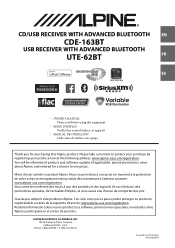
... protection de votre achat en enregistrant votre produit dès maintenant à l'adresse suivante : www.alpine-usa.com/registration.
R
CD/USB RECEIVER WITH ADVANCED BLUETOOTH EN
CDE-163BT
USB RECEIVER WITH ADVANCED BLUETOOTH
UTE-62BT
FR
ES
• OWNER'S MANUAL Please read before using this Alpine product. ALPINE ELECTRONICS OF AMERICA, INC. 19145...
Owners Manual - Page 4


...Data (PLAY MODE) (CDE-163BT Only 26 Setting the stay on mode 26 Demonstration 26 Setting the Opening Screen Update 26 Display Setting 26 Changing Lighting Color 26 Dimmer Control 27...microphone input quickly (Voice Mute 33 Call Switching Operation 33
Bluetooth Audio Operation 34 Recalling the Bluetooth Audio Mode............34 Selecting the desired Song 34 Pausing 34 Selecting the ...
Owners Manual - Page 5


... a Desired Song or Artist 40 Creating a New Station 40 Search Position Memory 40 Changing the Display 40
SiriusXM® Satellite Radio Operation
Receiving Channels with the SiriusXM Tuner 41 SiriusXM Setting... 46 Changing the Display 46
Information
In Case of Difficulty 46 Basic 46 Radio 46 CD (CDE-163BT Only 46 MP3/WMA 47 Audio 47 iPod 47 Indication for CD Player (CDE-163BT Only ...
Owners Manual - Page 9
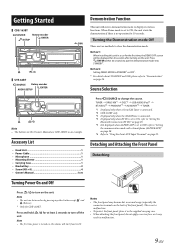
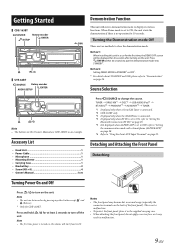
... UTE-62BT
/SOURCE Rotary encoder /ENTER
AUDIO/SETUP
/DIM.
TUNER SIRIUS XM*1 DISC*2 USB AUDIO/iPod*3 BT AUDIO*4 PANDORA*5 AUXILIARY*6 TUNER *1 Displayed only when a SiriusXM Tuner is connected. *2 CDE-163BT only. *3 Displayed only when the iPod/iPhone is connected. *4 Displayed only when BT IN is set
Press V...
Owners Manual - Page 10
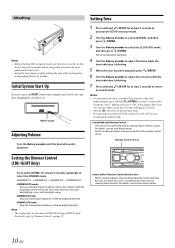
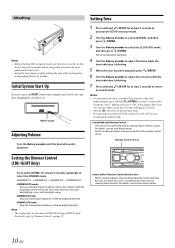
...Alpine dealer.
10-EN Remote control sensor
Setting the Dimmer Control (CDE-163BT Only)
Press and hold ENTER for at least ...Point the optional remote control transmitter at least 2 seconds after changing the car battery, etc.
Notes • To synchronize the ... Note • The setting items are the same as DISPLAY setting in sync with headlight usage. Attaching
Notes •...
Owners Manual - Page 12
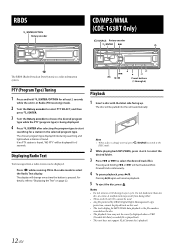
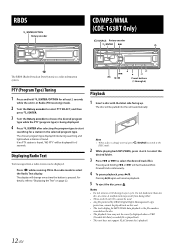
...;ENTEROPTION for at a time. Pressing and holding or will change every time the button is found , "NO PTY" will be pulled into the unit automatically.
...displayed when a VBR
(Variable Bit Rate) recorded file is played back. • This unit does not support FLAC format disc's playback.
12-EN RBDS
/ENTER/OPTION Rotary encoder
CD/MP3/WMA (CDE-163BT...
Owners Manual - Page 16


... step. ON (BASS ENGINE SQ mode): Adjust BASS ENGINE SQ via a short cut for CDE-163BT.
Adjusting the Frequency (CENTER FRQ)
Adjustable frequency bands: 20 Hz to 20 kHz
Band1 Band2... DISC* / USB / iPod / BT AUDIO / PANDORA / AUX Setting contents: −14 dB ~ +14 dB (Initial setting: ±0)
* Only for BASS ENGINE SQ setting. Displaying the BASS ENGINE SQ PARAMETER
After setting BASS...
Owners Manual - Page 18
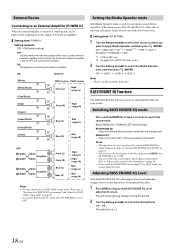
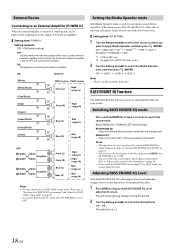
...(L)
(Gray/Black)
(Gray) (Green)
Front (R)
High range (R)
(Green/Black) (Violet/Black) (Violet)...display...AUDIO PANDORA AUX *1 CDE-163BT only. *2 Be applied for at least 2 seconds to OFF. The CD and iPod, etc. MANUAL SET:
Adjust each audio effect setting separately and manually. Adjusting BASS ENGINE SQ Level
With BASS ENGINE SQ ON, adjusting the Bass Level uniformly changes...
Owners Manual - Page 23


...display will return to the current source automatically.
Setting item:
TUNER mode: PTY SELECT*1 TUNER SET*2 SOURCE VOL*3 MX SETTING*4
SiriusXM mode: TUNE SCAN*5 ALERT MEMO*6 SXM SET*7 SOURCE VOL*3 MX SETTING*4
DISC mode (CDE-163BT... and select the AUXILIARY mode to listen to change the setting, and then
press ...
Owners Manual - Page 25
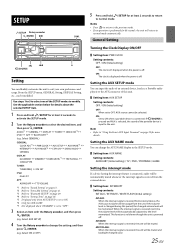
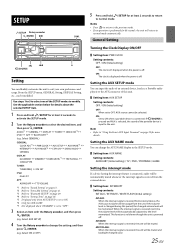
...GENERAL Setting, DISPLAY Setting, etc., can input the audio of an external device, (such as a Portable audio player) to the AUX connector of this period, the changed color.
25-...CDE-163BT. *7 Not displayed when "DIMMER" is input to the level memorized. When the interrupt signal is off . SETUP
/SETUP Rotary encoder /ENTER
DIM.
6
/SOURCE
Setting
You can change...
Owners Manual - Page 26
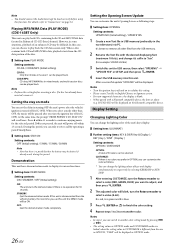
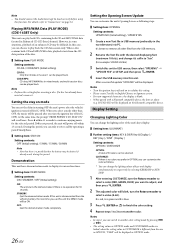
...CDE-163BT Only)
This unit can be displayed on page 54. When you can customize the color...blue.
3 Press ENTER or t to finish the color setting. 4 Repeat steps 1 to 3 to
select a value (0-60). CDDA/MP3: CD data, MP3/WMA files in OPTION mode. R is red, G is green and B is blank. • When paired with the desired displaying font
(maximum 10 bits), and change...to display ...
Owners Manual - Page 27


...folder names, file names or tag display. Tuner Setting
TUNER is changed, etc. • During CUSTOMIZE setting, at a time.
When the display is filled, it is scrolled automatically....61541; Setting item: DIMMER Setting contents: AUTO (Initial setting) / ON / OFF
Note • For CDE-163BT, you to search the iPod/iPhone using nine different search modes.
Setting item: iPod LIST
&#...
Owners Manual - Page 28
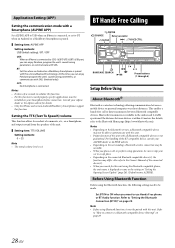
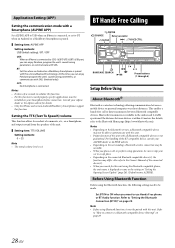
...
Setup Before Using
About Bluetooth®
Bluetooth is connected to CDE-163BT/UTE-62BT's USB port, you place a call or data.... • Depending on page 29.
28-EN
Bluetooth transmission is displayed as same as the setting on page 29.
Notes • It...
Refer
to "How to connect to use Hands-Free phone or BT Audio function. Setting the TTS (Text To Speech) volume
This function allows...
Owners Manual - Page 34
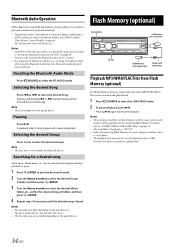
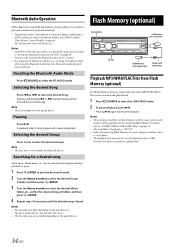
...CDE-163BT Only)" on page 12. • The root folder is displayed as "\ROOT". • Before disconnecting Flash Memory, be sure to change to another source or set to pause. • The playback time may be correctly displayed...*. * To play back audio, a Smartphone or a portable player conforming to
A2DP (Advanced Audio Distribution Profile) and AVRCP (Audio/ Video Remote Control Profile) is not...
Owners Manual - Page 46


... is poorly grounded.
-
Changing the Display
Text information, such as shown below :
Press and hold k/Tag for CD.
- The unit can display this button, the display changes as the channel name, ...disconnected from the unit during tagging, its mounting location. Check your authorized Alpine dealer. CD (CDE-163BT Only)
CD Player not functioning. • Out of iPod/iPhone is full, "iPod FULL"...
Owners Manual - Page 47


... the error indication disappears, insert the disc again. Perform finalization and attempt playback again. Audio
The sound is dirty or scratched.
- Reset this device. Refer to "Initial System... -
Change to a disc of the internal amplifier.
- Indication for CD Player (CDE-163BT Only)
• Mechanism error. 1 Press the button and eject the CD.
• The CD is displayed and ...
Owners Manual - Page 49


...requested is locked by the radio Parental Control feature. -
NO SERVICE AVAILABLE
• You switched CDE-163BT/UTE-62BT to Pandora® mode by pressing VSOURCE with an old version Pandora®...radio has detected a change in the airplane mode is connected the unit, so that the Pandora® application has limited connectivity and is unable to be displayed. When you are not...
Owners Manual - Page 50
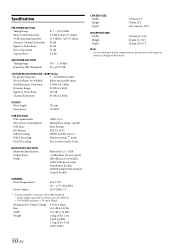
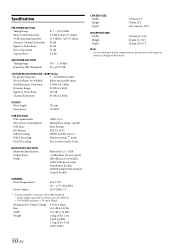
...Power class 2) HFP (Hands-Free Profile) A2DP (Advanced Audio Distribution Profile) AVRCP (Audio/Video Remote Control Profile)
GENERAL Power Requirement
Power Output
14.4...~ 1,710 kHz 22.5 μV/27 dB
CD PLAYER SECTION (CDE-163BT Only)
Frequency Response
5 ~ 20,000 Hz (±1 dB)
...85 dB (at 10 kHz
Weight
1.4 kg (3 lbs. 1 oz) (CDE-163BT) 1.1 kg (2 lbs. 6 oz) (UTE-62BT)
CHASSIS SIZE Width ...
Owners Manual - Page 51
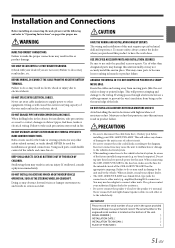
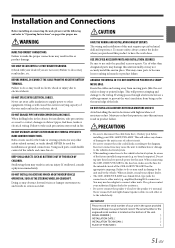
...WHEN DRILLING HOLES.
Use of your unit in locations with your Alpine dealer.
• The CDE-163BT/UTE-62BT uses female RCA-type jacks for installation, take such precautions may not securely install... The wiring and installation of a short-circuit.
• Be sure to connect the color coded leads according to make sure the fuse for installations or ground connections. DO NOT INSTALL...
Owners Manual - Page 52
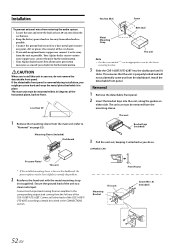
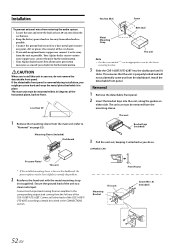
... audio system. • Locate the unit and route the leads at least 10 cm away from the
car harness. • Keep the battery power leads as far away from other leads of the CDE-163BT/...• For the screw marked "*", use an appropriate screw for the chosen
mounting location.
3 Slide the CDE-163BT/UTE-62BT into the unit, along the guides on page 52). Secure the ground lead of the horizontal ...
Similar Questions
Connection With A Different Head Unit
can a alpine cde-163bt base be connected to a different head unit. If so, which one would connect an...
can a alpine cde-163bt base be connected to a different head unit. If so, which one would connect an...
(Posted by Duaned50552 8 months ago)
Change Display Colors
How do you change the display colors on the display, buttons and rotary decoder?
How do you change the display colors on the display, buttons and rotary decoder?
(Posted by jlew1970 7 years ago)
Bluetooth Memory
Since I got a Samsung S7, my Alpine CDE-163BT would take remember my bluetooth connection and I have...
Since I got a Samsung S7, my Alpine CDE-163BT would take remember my bluetooth connection and I have...
(Posted by ktnelson500 7 years ago)
Alpine Cde-163b Icon Of A Battery Flashing Top Right. Why?
Alpine CDE-163B ICON OF A BATTERY Flashing top right. Why?
Alpine CDE-163B ICON OF A BATTERY Flashing top right. Why?
(Posted by albertdbernal2 7 years ago)

