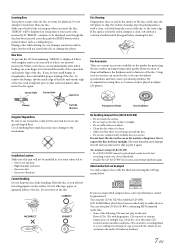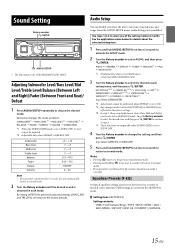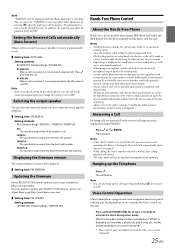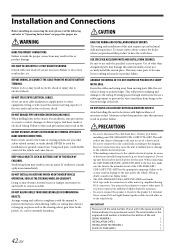Alpine CDE-143BT Support Question
Find answers below for this question about Alpine CDE-143BT.Need a Alpine CDE-143BT manual? We have 1 online manual for this item!
Question posted by jb196129 on July 13th, 2013
How To Connect My Galaxy Express To My Alpine Cde143b?
The person who posted this question about this Alpine product did not include a detailed explanation. Please use the "Request More Information" button to the right if more details would help you to answer this question.
Current Answers
Related Alpine CDE-143BT Manual Pages
Similar Questions
Steering Wheel Connection
how can I connect my cde-w235bt with my 2013 dodge avenger steering wheel control
how can I connect my cde-w235bt with my 2013 dodge avenger steering wheel control
(Posted by harleyridernea 3 months ago)
Audio Bluetooth
Yes, I have recently purchased an Alpine CDE-143BT every source works except for the Bluetooth audio...
Yes, I have recently purchased an Alpine CDE-143BT every source works except for the Bluetooth audio...
(Posted by robinadelle999 1 year ago)
Connecting Galaxy S7 Through Hdmi Cable
How do I connect my Galaxy S7 to my Alpine x009 stereo through my HDMI connection
How do I connect my Galaxy S7 to my Alpine x009 stereo through my HDMI connection
(Posted by derekkovacev 7 years ago)
What Do I Connect The Rca Connecter With The Gray Connector And Two Blue Wires
Do I connect it with both wires with the blue and white wire on the harness?
Do I connect it with both wires with the blue and white wire on the harness?
(Posted by scottsrsen84 10 years ago)
Can I Connect My Ipod 4 To My Alpine Cde 100 Through The Usb?
(Posted by Isaiahmiller425 11 years ago)