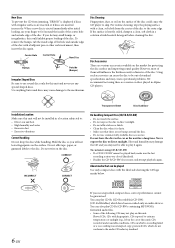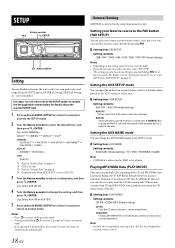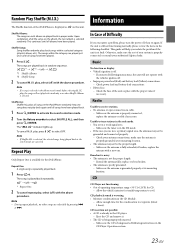Alpine CDE-141 Support Question
Find answers below for this question about Alpine CDE-141.Need a Alpine CDE-141 manual? We have 2 online manuals for this item!
Question posted by Sethcalvertsc on August 26th, 2013
Aux And Cd Player Don't Work?
I have had this head unit for a few months. It was working great until one day when plugged us my iPod up through the auxiliary cord, no sound came out. Then when I tried to play a CD, no sound came out, bit when I switch to the radio, it works perfectly. What could be the problem?
Current Answers
Related Alpine CDE-141 Manual Pages
Similar Questions
Of Late My Head Unit Stops Broadcasting Sound. It Works But No Sound. I Can Tur
(Posted by frmurphy 3 years ago)
No Sound Or Volume On Radio Or Cd
unit powers on but no sound no matter the volume setting
unit powers on but no sound no matter the volume setting
(Posted by Chriskreyer 4 years ago)
Cd Will Not Play Or Eject
Was playing my CD on the way to work can eout 10has later CD would not play or eject and the display...
Was playing my CD on the way to work can eout 10has later CD would not play or eject and the display...
(Posted by thatsit144 9 years ago)
Why Won't My Flash Drive Work On My Cde 102 Alpine Head Unit
(Posted by marttuil 9 years ago)
How Can Alpine Cd Changer Model 5630 Work With Cde-hd-137bt Head Unit
I have an Alpine 6 disc CD changer model 5630 that I want to get to work with my new CDE-HD137BT he...
I have an Alpine 6 disc CD changer model 5630 that I want to get to work with my new CDE-HD137BT he...
(Posted by dkustes 11 years ago)