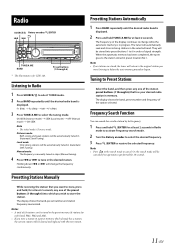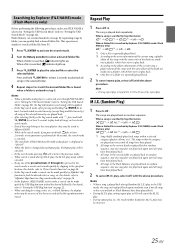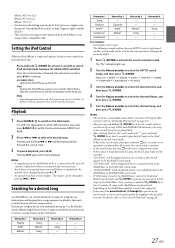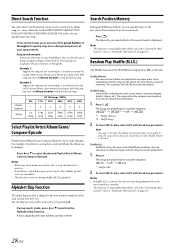Alpine CDE-124SXM Support Question
Find answers below for this question about Alpine CDE-124SXM.Need a Alpine CDE-124SXM manual? We have 3 online manuals for this item!
Question posted by jackieluchak on November 24th, 2021
How Tune The Radio?? So I Can Set My Buttons 1-6?
The person who posted this question about this Alpine product did not include a detailed explanation. Please use the "Request More Information" button to the right if more details would help you to answer this question.
Current Answers
Answer #1: Posted by SonuKumar on November 25th, 2021 8:40 AM
Please respond to my effort to provide you with the best possible solution by using the "Acceptable Solution" and/or the "Helpful" buttons when the answer has proven to be helpful.
Regards,
Sonu
Your search handyman for all e-support needs!!
Related Alpine CDE-124SXM Manual Pages
Similar Questions
Can't Get Into Radio Or Nav Settings. Button Faded And Not Available.
I'm Canadian and my nav is in miles. I'd like to access features but the settings button is not avai...
I'm Canadian and my nav is in miles. I'd like to access features but the settings button is not avai...
(Posted by morphinemrf 7 years ago)
I Wouldlike To Know How To Stop My Radio Setting From My Setting Ever Time I Tur
my car off and one ? how do set all my settings on my radio without it beenind deleted?????
my car off and one ? how do set all my settings on my radio without it beenind deleted?????
(Posted by chubbs60 10 years ago)
How Do I Set The Time On My Cde-124sxm Alpine Radio
(Posted by sigmacmwd1 10 years ago)
How Do I Change The Color Of The Buttons
I'm trying to change the colors of the buttons. I've done it once before
I'm trying to change the colors of the buttons. I've done it once before
(Posted by redsox111100 12 years ago)