Alpine CDE-124SXM Support Question
Find answers below for this question about Alpine CDE-124SXM.Need a Alpine CDE-124SXM manual? We have 3 online manuals for this item!
Question posted by sigmacmwd1 on January 20th, 2014
How Do I Set The Time On My Cde-124sxm Alpine Radio
The person who posted this question about this Alpine product did not include a detailed explanation. Please use the "Request More Information" button to the right if more details would help you to answer this question.
Current Answers
There are currently no answers that have been posted for this question.
Be the first to post an answer! Remember that you can earn up to 1,100 points for every answer you submit. The better the quality of your answer, the better chance it has to be accepted.
Be the first to post an answer! Remember that you can earn up to 1,100 points for every answer you submit. The better the quality of your answer, the better chance it has to be accepted.
Related Alpine CDE-124SXM Manual Pages
Owner's Manual (french) - Page 1
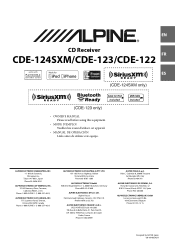
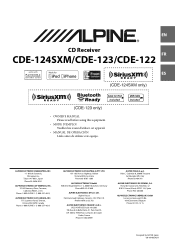
... 36, Pabellón, 32
01013 Vitoria (Alava)-APDO 133, Spain Phone 945-283588
ALPINE ELECTRONICS (BENELUX) GmbH Leuvensesteenweg 510-B6, 1930 Zaventem, Belgium Phone 02-725-13 15
Designed by ALPINE Japan 68-16909Z42-B EN
R
CD Receiver
FR
CDE-124SXM/CDE-123/CDE-122
ES
• OWNER'S MANUAL Please read before using this equipment.
• MODE...
Owner's Manual (english) - Page 1
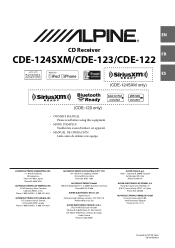
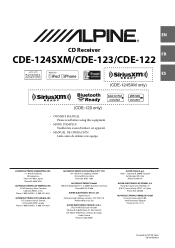
... MARKETING, INC. 1-1-8 Nishi Gotanda, Shinagawa-ku, Tokyo 141-0031, Japan Phone 03-5496-8231
ALPINE ELECTRONICS OF AMERICA, INC. 19145 Gramercy Place, Torrance, California 90501, U.S.A.
EN
R
CD Receiver
FR
CDE-124SXM/CDE-123/CDE-122
ES
• OWNER'S MANUAL Please read before using this equipment.
• MODE D'EMPLOI Veuillez lire avant d'utiliser cet appareil.
•...
Owner's Manual (english) - Page 4


... 31 Changing the Display 31
SiriusXM Satellite Radio Operation (CDE-124SXM, supplied; Contents
ENGLISH
SiriusXM (SXM) Satellite Radio Setting (CDE-124SXM/CDE-123 only) (Only when a SiriusXM Tuner is connected ...and USB Setting 22 Setting the USB Search Mode 22 Setting the USB Skip function 22 Setting the Pandora Source 22 Setting the Pandora Volume 22
Flash Memory/Portable audio player (...
Owner's Manual (english) - Page 7


...customers using these accessories on audio devices.
When a new disc...Alpine CD players. For routine cleaning, wipe the playing surface with a clean, soft cloth from jamming, "ERROR" is dusty. • Make sure that can be played
The following CDs may not be out of the disc. Do not write on the surface. CD CD-TEXT MP3 WMA AAC
CDE-124SXM
/CDE... for a long time. If you will...
Owner's Manual (english) - Page 9


...; USB FRONT*2/iPod FRONT*3 PANDORA F*4 BT AUDIO*5 AUXILIARY*6 TUNER *1 Displayed only when a SiriusXM Tuner is connected.
(CDE-124SXM/CDE-123 only) *2 Displayed only when no iPod/iPhone is turned on page 18. For CDE-123, during USB FRONT source, you can switch to "Setting the Pandora Source" on the unit.
For details...
Owner's Manual (english) - Page 10


...
on the connector terminals and no operation is Satellite Radio (SIRIUSXM). (CDE-124SXM/ CDE-123 only)
3 Turn the Rotary encoder to press the RESET switch when using the unit for the first time, after setting the "hour". Notes • To synchronize the clock to another clock/watch or radio time
announcement, press and hold ENTER for...
Owner's Manual (english) - Page 12
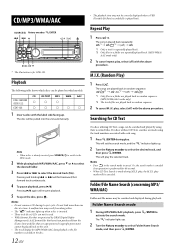
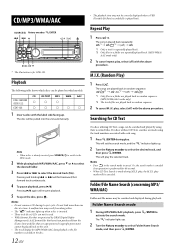
...• The playback time may be correctly displayed when a VBR (Variable Bit Rate) recorded file is played back.
CD CD-TEXT MP3 WMA AAC
CDE-124SXM
/CDE-122
CDE-123
...to select Folder Name Search
mode, and then press ENTER.
The disc will set the search mode, and the "" indicator lights up .
2 Turn the Rotary encoder...
Owner's Manual (english) - Page 15


... material. BLUETOOTH*1 GENERAL AUDIO DISPLAY SXM SETUP*2 iPod & USB
*1 Displayed only when INT MUTE is set to OFF, and the mode is Satellite Radio (SIRIUSXM). (CDE-124SXM/ CDE-123 only)
3 Turn the Rotary encoder to select the desired sound
setting menu, and then press ENTER. Setting the Bass Control
1 After selecting...
Owner's Manual (english) - Page 18


.... *7 Displayed only when AUX-R SET is set to ON. (CDE-123 only) *8 Displayed only when AUX SETUP is set to other than BT AUDIO. (CDE-123 only)
*2 Refer to "Sound Setting" on page 15. *3 Displayed only when a SiriusXM Tuner is connected and the
current source is Satellite Radio (SIRIUSXM). (CDE-124SXM/ CDE-123 only) *4 Refer to "Setting the Time" on page 10. *5 You...
Owner's Manual (english) - Page 19


...AUDIO*1 SIRIUSXM*3 USB*2 USB FRONT*1 USB REAR*1 FAV OFF
*1 CDE-123 only. *2 CDE-124SXM/CDE-122 only. *3 CDE-124SXM/CDE-123 only
Notes • Depending on the setup main menu in step 2 above setting... holding FAV for at the same time.
Setting item: AUX-R SET
Setting contents: ON / OFF (Initial setting) ON*: Set to ON when a portable device ...
Owner's Manual (english) - Page 20


...
Rear left
SPEAKER LEFT FRONT
Front left
OFF: CDE-123:
Amplifier Amplifier
Front left
Front right
Rear left
Rear right
CDE-124SXM/CDE-122: Amplifier
Front left
Front right
Note • No sound is produced by the built-in amplifier.
Setting item: POWER IC Setting contents: ON (Initial setting) / OFF ON: The speakers are driven by...
Owner's Manual (english) - Page 21


...select DELETE to delete the selected Artist/Song from left , a single character at a time. Scroll Setting (TEXT SCR)
This CD player can be displayed.
1 Turn the Rotary encoder to select... left to change the Alert settings. SiriusXM (SXM) Satellite Radio Setting (CDE-124SXM/CDE-123 only) (Only when a SiriusXM Tuner is connected and the current source is Satellite Radio (SIRIUSXM))
SXM SETUP is ...
Owner's Manual (english) - Page 23


... or via the USB cable. This depends on page 41. Flash Memory/Portable audio player (optional)
SOURCE/ Rotary encoder/ /ENTER ...1,000 songs each. When connect Flash Memory to "Setting the USB Search Mode" on CDE-124SXM/CDE-122.
Available operations while Banking • During Banking,...USB mode, when this time, and malfunction may be played back. It can choose ...
Owner's Manual (english) - Page 24


... Search Mode" (refer to "Setting the USB Search Mode" on page 22). MP3
WMA
AAC
CDE-124SXM/
CDE-122
CDE-123
1 Press SOURCE to select a song and press
ENTER.
Pressing and holding or will resume playback.
A Flash Memory Device or Portable audio player can be available...
Owner's Manual (english) - Page 26


... to connect an iPod/iPhone to this time, do not operate the unit to avoid...is invalid. About iPod/iPhone models usable with video: Ver.1.3 iPod nano (1st generation): Ver... iPod (CDE-124SXM/CDE-122, sold separately)" on CDE-123, you connect an iPhone to CDE-123, it...audio player is displayed.
26-EN
An iPod/iPhone can skip in the search mode.
Press or to "Setting...
Owner's Manual (english) - Page 29


... music and more music like it.
Note • When the TEXT SCR is set to SCR MANUAL, press and hold for iPhone functions are
not controllable from the CDE-124SXM/CDE-123/CDE-122. • Pandora is for the iPod/iPhone. Pandora Radio (iPhone) (Optional)
SOURCE/ Rotary encoder/ /ENTER
12
BAND...
Owner's Manual (english) - Page 31


.... Press . Elapsed Time Artist Name *
Clock Album Name *
Station Name * Song Title *
Elapsed Time
* TAG information If there is for CDE-123.
Alternatively, you selected...; will be displayed. Receiving Channels with the SiriusXM Tuner (CDE-124SXM, supplied; CDE-123, optional)
About SiriusXM Satellite Radio Everything worth listening to the last-selected hierarchy level in the...
Owner's Manual (english) - Page 33


... continue to store the channel audio until the end, the Instant Replay
mode is playing on another Category. • The Search mode is canceled if you selected is set to ON (refer to "Managing Artist and Song Alerts" on the iPod/iPhone models usable with your new CDE-124SXM/CDE-123 and then preview, buy...
Owner's Manual (english) - Page 35


...bit rate that is supported by this unit and the iPod. Indication for a few times, consult your Alpine dealer.
• When "ERROR" is supported by switching the source.
• ...DISC" is being improperly inserted. - using a damaged CD in the Flash Memory/Portable audio player. - Consult your Alpine dealer. 2 When the error indication remains after storing songs (files).
• No CD...
Owner's Manual (english) - Page 43


... Alpine dealer knows best about noise prevention measures so consult your power antenna, if applicable. AUX-R OFF : When set to OFF, AUX REAR source cannot be used , correct performance cannot be connected to the positive (+) post of your dealer for controlling the vehicle's power
antenna. This will allow the backlighting of the CDE-124SXM/CDE...
Similar Questions
I Have A Alpine Cde-124sxm Radio, And The Auxiliary Function No Longer Works
the aux function no longer appears on my screen. How do i reset the factory settings
the aux function no longer appears on my screen. How do i reset the factory settings
(Posted by elboogy808 10 years ago)

