Alpine CDE-124SXM Support Question
Find answers below for this question about Alpine CDE-124SXM.Need a Alpine CDE-124SXM manual? We have 3 online manuals for this item!
Question posted by elboogy808 on December 20th, 2013
I Have A Alpine Cde-124sxm Radio, And The Auxiliary Function No Longer Works
the aux function no longer appears on my screen. How do i reset the factory settings
Current Answers
There are currently no answers that have been posted for this question.
Be the first to post an answer! Remember that you can earn up to 1,100 points for every answer you submit. The better the quality of your answer, the better chance it has to be accepted.
Be the first to post an answer! Remember that you can earn up to 1,100 points for every answer you submit. The better the quality of your answer, the better chance it has to be accepted.
Related Alpine CDE-124SXM Manual Pages
Owner's Manual (french) - Page 1
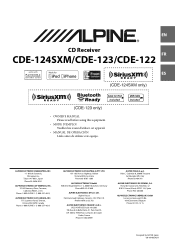
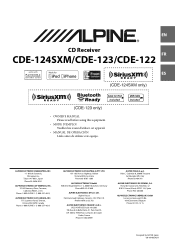
...-B6, 1930 Zaventem, Belgium Phone 02-725-13 15
Designed by ALPINE Japan 68-16909Z42-B Alpine House
Fletchamstead Highway, Coventry CV4 9TW, U.K. Colombo 8, 20090 Trezzano
Sul Naviglio (MI), Italy Phone 02-484781
ALPINE ELECTRONICS DE ESPAÑA, S.A. EN
R
CD Receiver
FR
CDE-124SXM/CDE-123/CDE-122
ES
• OWNER'S MANUAL Please read before using this equipment...
Owner's Manual (espanol) - Page 1
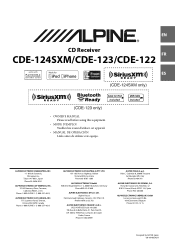
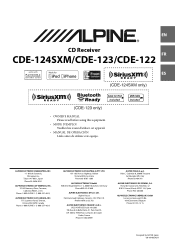
... Wilhelm-Wagenfeld-Str. 1-3, 80807 München, Germany
Phone 089-32 42 640
ALPINE ELECTRONICS OF U.K.
LTD. Phone 0870-33 33 763
ALPINE ELECTRONICS FRANCE S.A.R.L. (RCS PONTOISE B 338 101 280)
98, Rue de la Belle Etoile, Z.I. EN
R
CD Receiver
FR
CDE-124SXM/CDE-123/CDE-122
ES
• OWNER'S MANUAL Please read before using this equipment.
•...
Owner's Manual (english) - Page 1
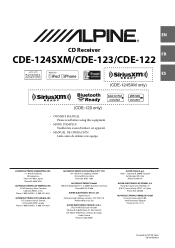
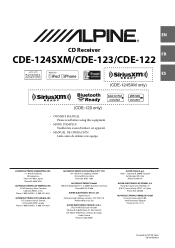
EN
R
CD Receiver
FR
CDE-124SXM/CDE-123/CDE-122
ES
• OWNER'S MANUAL Please read before using this equipment.
• MODE D'EMPLOI Veuillez lire avant d'utiliser cet appareil.
• MANUAL DE OPERACIÓN Léalo antes de utilizar este equipo. Phone 1-800-ALPINE-1 (1-800-257-4631)
ALPINE ELECTRONICS OF CANADA, INC. 777 Supertest Road, Toronto, Ontario...
Owner's Manual (english) - Page 4


... 31 Changing the Display 31
SiriusXM Satellite Radio Operation (CDE-124SXM, supplied; Contents
ENGLISH
SiriusXM (SXM) Satellite Radio Setting (CDE-124SXM/CDE-123 only) (Only when a SiriusXM Tuner is connected...and USB Setting 22 Setting the USB Search Mode 22 Setting the USB Skip function 22 Setting the Pandora Source 22 Setting the Pandora Volume 22
Flash Memory/Portable audio player (...
Owner's Manual (english) - Page 5


... iPod 35 Indication for CD Player 35 Indication for Flash Memory/Portable audio player 35 Indication for iPod Mode 36 Indication for Pandora Radio Mode 36 SiriusXM Advisory Messages (CDE-124SXM/CDE-123 only 36
Specifications 38
Installation and Connections
WARNING 39
CAUTION 39
PRECAUTIONS 39
Installation 40 Removal 40 iPod/iPhone Connection (sold separately...
Owner's Manual (english) - Page 7


...may not be guaranteed. CD CD-TEXT MP3 WMA AAC
CDE-124SXM
/CDE-122
CDE-123
&#... play it is heavily soiled, dampen a clean, soft cloth in Alpine CD players. Disc Cleaning
Fingerprints, dust, or soil on discs played... able to play CD-Rs/CD-RWs containing MP3 formatted audio files. • Some of the disc to the outer...
Owner's Manual (english) - Page 8


...radio service is played back or searched. • The unit can be correctly displayed. and its memory. On Handling USB Flash Memory
CAUTION
Alpine accepts no responsibility for lost while using other USB products cannot be hindered.
• Flash Memory may not function... audio player settings, USB Mass Storage
may be hindered.
• Portable audio player may not function ...
Owner's Manual (english) - Page 9


...CDE-124SXM/ CDE-122, the source name is iPod. for CDE-124SXM/ CDE-122, the source name is USB AUDIO. *3 Displayed only when the iPod/iPhone is connected.
Note • The unit can switch to AUX REAR source by pressing BAND/F/R when ON is set to HFP+AUDIO, refer to "Setting... AUDIO*5 AUXILIARY*6 TUNER *1 Displayed only when a SiriusXM Tuner is connected.
(CDE-124SXM/CDE-123...
Owner's Manual (english) - Page 10


... will reset to other than BT AUDIO. (CDE-123 only)
*2 Displayed only when a SiriusXM Tuner is connected and the current source is connected. If the display shows over "30" minutes when you do this unit from the vehicle's control unit when an Alpine Steering Remote Control Interface Box (optional) is Satellite Radio (SIRIUSXM). (CDE-124SXM/ CDE-123 only...
Owner's Manual (english) - Page 15


... create a response curve more appealing to your own preference and usage. From the AUDIO SETUP menu, Audio Setting can be made by pressing AUDIO.
Notes • Pressing returns to the previous Sound menu mode. • If no operation is Satellite Radio (SIRIUSXM). (CDE-124SXM/ CDE-123 only)
3 Turn the Rotary encoder to wide or narrow. WIDE 0.50...
Owner's Manual (english) - Page 18


...;, and select the AUXILIARY mode to listen to ON. Notes • This function is available only when AUX SETUP is set to other than BT AUDIO. (CDE-123 only)
*2 Refer to "Sound Setting" on page 15. *3 Displayed only when a SiriusXM Tuner is connected and the
current source is Satellite Radio (SIRIUSXM). (CDE-124SXM/ CDE-123 only) *4 Refer to "Setting the Time" on...
Owner's Manual (english) - Page 20


... input audio level. Setting the AUX REAR Level (AUX-R GAIN) (CDE-123 only)
After setting to
OFF. HIGH: Increases the external input audio level. Press ENTER when AUX SETUP is set to ON, and select AUX NAME by the system when the power output is set to ON in amplifier. Setting the AUX Level (AUX GAIN)
After setting to ON in "Setting the AUX SETUP...
Owner's Manual (english) - Page 24


...20,000 songs) can contain hundreds of songs. MP3
WMA
AAC
CDE-124SXM/
CDE-122
CDE-123
1 Press SOURCE... audio player is played back.
24-EN A maximum of 1,000 songs for one bank can be sure to change to another source or set to...desired track (file). This unit has a BANK function that are protected by DRM (Digital Rights
Management), ...
Owner's Manual (english) - Page 26


... Portable audio player, this function is inactive during M.I .X. playback. • This function is activated in "Setting the iPod Control" (refer to "Setting the iPod...Setting the iPod Control" on page 27). About iPod/iPhone models usable with video: Ver.1.3 iPod nano (1st generation): Ver.1.3.1 • Confirmed devices regarding Made for iPod (CDE-124SXM/CDE-122, sold separately)" on CDE...
Owner's Manual (english) - Page 29


.... • The maximum number of characters for iPhone functions are
not controllable from an iPod touch with your own FREE personalized radio now available to
ON. Listening to Pandora
1 Launch the...through this CDE-124SXM/CDE-123/CDE-122, you
attempt to "Setting the Pandora Volume" on page 22. • When PANDORA VL is set to the next song, press . Notes • For CDE-123, ...
Owner's Manual (english) - Page 30


... stations directly from the CDE-124SXM/CDE-123/CDE-122. u: The "u" indicator appears in random
sequence. •...www.pandora.com. • In some situations, creating a new station function may not be made quickly by Date Added:
1 Press ... ENTER while selecting "QUICKMIX". The Pandora New Station screen is created. Notes • Your New Station can be displayed....
Owner's Manual (english) - Page 33


... "Setting the Favorite Sports Team Alerts" on page 26.
1 A song may be tagged while listening to resume playback of the stored audio
from the list of the previous song.) • Advancing to live SiriusXM Satellite Radio.
1 While listening to a SiriusXM channel, press to the previous mode. Using Jump Memory and Jump Recall function...
Owner's Manual (english) - Page 36


...the iPhone or iPod touch. - NO SERVICE
• You switched CDE-124SXM/CDE-123/CDE-122 to channel 1 automatically. - Visit www.siriusxm.com for Pandora Radio Mode
NO STATION
• You have not created any button to ... or the user has entered an invalid channel number.
When you are no longer in the iPod/iPhone. - NO SUPPORT
• Text information that is not recognizable by pressing ...
Owner's Manual (english) - Page 39


...CDE-124SXM/CDE-123/CDE-122.
Failure to take precautions so as a permanent record.
and results in doubt, consult your Alpine dealer.
• The CDE-124SXM/CDE-123/CDE... to have the work done. Doing so...factory installed components (e.g. Route the cables and wiring away from being cut away cable insulation to supply power to other equipment. When connecting the CDE-124SXM/CDE-123/CDE...
Owner's Manual (english) - Page 43


... USB Terminal Connect this lead to the vehicle's instrument cluster illumination lead. AUX-R ON : When the external device is left .
Front/Subwoofer Output RCA Connectors (CDE-124SXM/ CDE-122 only) RED is right and WHITE is connected. AUX-R OFF : When set to OFF, AUX REAR source cannot be used , correct performance cannot be connected to an...
Similar Questions
What Wireless Remote Will Work With The Cde-124sxm?
(Posted by toddhepler56 2 years ago)
I Have Problems With An Alpine Cde W 235 The Message Appearing Is Updating And N
Appears this message of updating and I do not know what happens suddenly appeared and does not work ...
Appears this message of updating and I do not know what happens suddenly appeared and does not work ...
(Posted by planbe3 6 years ago)
How Do I Set The Time On My Cde-124sxm Alpine Radio
(Posted by sigmacmwd1 10 years ago)
How Do I Reset The Clock In My Alpine Radio Cd In My Car. Model No. Cde-124sxm
(Posted by Tomawesome 11 years ago)

