Alpine CDE-133BT Support Question
Find answers below for this question about Alpine CDE-133BT.Need a Alpine CDE-133BT manual? We have 3 online manuals for this item!
Question posted by chubbs60 on March 28th, 2014
I Wouldlike To Know How To Stop My Radio Setting From My Setting Ever Time I Tur
my car off and one ? how do set all my settings on my radio without it beenind deleted?????
Current Answers
There are currently no answers that have been posted for this question.
Be the first to post an answer! Remember that you can earn up to 1,100 points for every answer you submit. The better the quality of your answer, the better chance it has to be accepted.
Be the first to post an answer! Remember that you can earn up to 1,100 points for every answer you submit. The better the quality of your answer, the better chance it has to be accepted.
Related Alpine CDE-133BT Manual Pages
Cde-133bt Owner's Manual (english) - Page 3


...
Detaching 8 Attaching 8 Initial System Start-Up 8 Adjusting Volume 9 Setting Time 9
Radio
Listening to Radio 9 Presetting Stations Manually 9 Presetting Stations Automatically 10 Tuning to Preset Stations... SETUP 20 Setting the BLUETOOTH Connection (BT IN 20 Hands-Free Phone setting (HFP 20 BLUETOOTH Audio setting (AUDIO 20 Setting the BLUETOOTH Device 20 Setting the Visible Mode...
Cde-133bt Owner's Manual (english) - Page 4


.../iPhone 27 Setting the iPod Control 27 Playback 27 Searching for a desired Song 28 Alphabet search function 28 Direct Search Function 28 Select Playlist/Artist/Album/Genre/ Composer 29 Random Play Shuffle (M.I.X 29 Repeat Play 29
Information
In Case of Difficulty 30 Basic 30 Radio 30 CD 30 MP3 30 Audio 30 iPod...
Cde-133bt Owner's Manual (english) - Page 5


... insert a disc incorrectly. LISTENING AT LOUD VOLUME LEVELS IN A CAR MAY ALSO CAUSE HEARING DAMAGE.
HALT USE IMMEDIATELY IF A PROBLEM ... label side is facing up inside the vehicle is off. Always stop .
Doing so may result in an accident, fire or electric ...in fire, electric shock or other than one disc at a time for periodic cleaning of the product. Failure to load more ...
Cde-133bt Owner's Manual (english) - Page 7


... on the settings of such ...audio in the unit, it may be guaranteed. Apple is not responsible for the operation of this product only conveys a license for lost data, etc., even if data, etc., is copy-protected (copyright protection) cannot be correctly displayed. is inserted in the Flash Memory, it in the car...time.
• If a USB device is under license.
• "MPEG Layer-3 audio...
Cde-133bt Owner's Manual (english) - Page 8


...car battery, etc.
1 Turn off the unit power. 2 Remove the detachable front panel. 3 Press RESET with the projections on page 18.
Note • The first time power is set to ON. Source Selection
Press SOURCE to ON. Notes • Before attaching the front panel, make sure that there is set...lower left side until it out.
e AUDIO/SETUP
Accessory List
• Head Unit...
Cde-133bt Owner's Manual (english) - Page 9


... This unit can be stored in a preset memory which you wish to another clock/watch or radio time
announcement, press and hold AUDIOSETUP for
each band; Point the optional remote control transmitter at least 2 seconds after setting the "hour".
The display shows the band, preset number and station frequency memorized.
Notes •...
Cde-133bt Owner's Manual (english) - Page 10
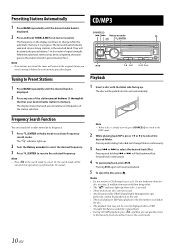
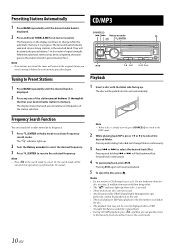
...time may result from doing either. • The "" indicator lights up .
Or, the search mode will return to the original station you can quickly return
to cancel.
Do not load more than one of the station preset buttons (1 through 6)
that has your desired radio...). Note • When a disc is performed for at a time.
Notes • Do not remove a CD during its frequency....
Cde-133bt Owner's Manual (english) - Page 15


... are driven by stopping the power supply of the built-in amplifier.
Setting the Subwoofer Phase
The subwoofer output phase is different from the main volume setting. In this unit...is produced by using this setting.
Setting item: VOL LV ADJ
Further setting items: TUNER / DISC / USB / iPod / BT AUDIO / AUX / PHONE TALK / RING TONE / MIC GAIN Setting contents: -5 dB ~...
Cde-133bt Owner's Manual (english) - Page 16


...Song Name*1 /
Name*3) being File Name
Song Name*1
displayed
being displayed being displayed
iPod/iPhone/BT AUDIO Mode
- Such text information is referred to as "ROOT". *3 If there is no Text (... "Setting the AUX SETUP Mode" on the front panel. About "Text"
Text compatible CDs contain text information such as the disc name and the track name, will be scrolled one time (except Radio mode...
Cde-133bt Owner's Manual (english) - Page 18


... *1 Refer to "Audio Setup" on page 13. *2 Refer to "BLUETOOTH SETUP" on page 20. *3 Refer to select a setting item, and then
press ENTER. (e.g. AUX ON*: Set to ON when a portable device is displayed on page 9. *4 Displayed only when AUX SETUP is set to ON.
3 Turn the Rotary encoder to "Setting Time" on the unit...
Cde-133bt Owner's Manual (english) - Page 19


...car in the unlicensed 2.4 GHz spectrum if the distance between a mobile device or personal computer over short distances. iPod/iPhone Setting...Audio function.
This mode is too bright at night.
Setting item: DIMMER Setting contents: DIM MANUAL / DIM AUTO (Initial setting)
Scroll Setting...following settings need to stop your ALPINE dealer or ALPINE website. • ...
Cde-133bt Owner's Manual (english) - Page 21
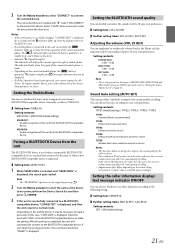
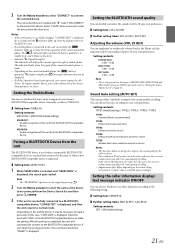
...unit can be stopped by pressing &#...setting.
Setting item: SENDER ID
Further setting items: MSG ALERT / CALLER ID
Setting contents: OFF / ON (Initial setting)
21-EN Normally set whether this case, "CODE 0000" is displayed. Input the passcode "0000" in AUDIO...Setting the Visible Mode
You can choose whether to use these functions according to 3 first.
If you need to delete...
Cde-133bt Owner's Manual (english) - Page 22


... read the message after stopping your car in a safe place,...car. You can set whether to receive it automatically or not.
Setting item: AUTO ANS Setting contents: AT ANS OFF (Initial setting) / AT ANS ON AT ANS OFF: When a call is received, it is set this unit, the phone book will be output from all of BT AUDIO...Depending on the mobile phone, this time, the phone book is switching....
Cde-133bt Owner's Manual (english) - Page 23


... f. Note • It may not be displayed. Additionally, certain features may take some time for each). All features, functionality, and other product specifications, as well as you want... mobile phone.
Calling
Call History is connected. There are announced by the received call starts.
Setting contents: VOICE DIAL / DIALED / RECEIVED / MISSED / PHONE BOOK
VOICE DIAL: Voice dial...
Cde-133bt Owner's Manual (english) - Page 25


... you to
A2DP (Advanced Audio Distribution Profile) and AVRCP (Audio/ Video Remote Control Profile) is ...audio listening
source level. Refer to "Option Menu Setting" on sun visor) may need to adjust the volume.
Not all functions work with all devices. Recalling the BLUETOOTH Audio Mode
Press SOURCE/ to use BLUETOOTH Audio function.
Positioning the microphone in the car...
Cde-133bt Owner's Manual (english) - Page 26


....
This unit can be sure to change to another source or set to a source other cables, etc. • After removing the...causing a malfunction. Notes • Change to pause. • The playback time may be performed if a Flash Memory Device exceeds the limitations described above....Memory
1 Open the cover of the USB Port to the USB AUDIO mode. 2 To pause playback, press . About MP3 ...
Cde-133bt Owner's Manual (english) - Page 27


... 160 GB): Ver.1.1.2 iPod nano (2nd generation): Ver.1.1.3 iPod with video: Ver.1.3 iPod nano (1st generation): Ver.1.3.1 • Confirmed devices regarding...the control mode is set pause status, press
to the hierarchy level selected last time in a car, as its own controls...• An episode may not be changed , this will stop or pause the playing songs, at least 2 seconds
in ...
Cde-133bt Owner's Manual (english) - Page 31


...If the error indication still does not turn off after pressing the button for a few times, consult your Alpine dealer.
• When "ERROR" is stored in the iPod/iPhone. - Connect...If the disc still cannot be compatible with this unit. - Turn the ignition key off , and then set to ON again. -
If not ejecting, consult your Alpine dealer.
• The iPod/iPhone is not ...
Cde-133bt Owner's Manual (english) - Page 32


...encoder software/bit rate. BLUETOOTH SECTION BLUETOOTH Specification Output Power Profile
BLUETOOTH V 3.0 +4 dBm Max. (Power class 2)
HFP (Hands-Free Profile) HSP (Head Set Profile) A2DP (Advanced Audio Distribution Profile) AVRCP (Audio/Video Remote Control Profile)
GENERAL Power Requirement
Power Output
14.4 V DC
(11~16 V allowable) 18 W RMS × 4*
* Primary amplifier ratings per CEA-2006...
Cde-133bt Owner's Manual (english) - Page 37


...telephone numbers listed below.
PRODUCTS COVERED:
This Warranty covers Car Audio Products and Related Accessories ("the product").
ALPINE ELECTRONICS OF CANADA, ...IN DURATION TO THE PERIOD OF THE EXPRESS WARRANTY SET FORTH ABOVE AND NO PERSON IS AUTHORIZED TO ASSUME...LOSS OF THE ORIGINAL PURCHASER'S TIME, LOSS OF THE USE OF THE PRODUCT, BUS FARES, CAR RENTALS OR OTHERS COSTS RELATING ...
Similar Questions
I Have Alpine Cde 102 Need To Know How To Set Clock
I have Alpine CDE 102 need to know how to set clock
I have Alpine CDE 102 need to know how to set clock
(Posted by 244r 9 years ago)
How To Change The Time On An Alpine Cde-133bt Car Radio
(Posted by chJeanet 9 years ago)
How Do You Set The Time In The Cde-9870 Car Radio?
I have had my car radio (CDE-9870 for 2-3 yrs now and still do not know how to set the time ahead or...
I have had my car radio (CDE-9870 for 2-3 yrs now and still do not know how to set the time ahead or...
(Posted by calliope6 12 years ago)

