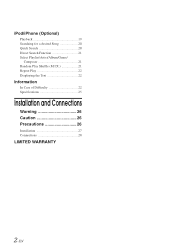Alpine CDE-121 Support Question
Find answers below for this question about Alpine CDE-121.Need a Alpine CDE-121 manual? We have 1 online manual for this item!
Question posted by 4807598327 on November 4th, 2021
Installation Manual For The Cde-121
Current Answers
Answer #1: Posted by SonuKumar on November 5th, 2021 7:17 AM
Please respond to my effort to provide you with the best possible solution by using the "Acceptable Solution" and/or the "Helpful" buttons when the answer has proven to be helpful.
Regards,
Sonu
Your search handyman for all e-support needs!!
Answer #2: Posted by Technoprince123 on November 4th, 2021 9:22 PM
"Alpine cde 121 installation manual by JessicaMorrison3746 - Issuu" https://issuu.com/jessicamorrison3746/docs/alpine_cde_121_installation_manual
Please response if this answer is acceptable and solw your problem thanks
Related Alpine CDE-121 Manual Pages
Similar Questions
My Alpine CDE-121 stopped recognizing my ipon-nano. I don't know whether the cord has gone bad or th...
Installed a Alpine CDE-121 unit in a 2001 Dodge Ram - lights are on but no sound. Wiring harness see...