Alpine CDA-9886 Support Question
Find answers below for this question about Alpine CDA-9886.Need a Alpine CDA-9886 manual? We have 1 online manual for this item!
Question posted by msdocsept on December 27th, 2013
How To Set Up Bluetooth On Alpine Cda 9886
The person who posted this question about this Alpine product did not include a detailed explanation. Please use the "Request More Information" button to the right if more details would help you to answer this question.
Current Answers
There are currently no answers that have been posted for this question.
Be the first to post an answer! Remember that you can earn up to 1,100 points for every answer you submit. The better the quality of your answer, the better chance it has to be accepted.
Be the first to post an answer! Remember that you can earn up to 1,100 points for every answer you submit. The better the quality of your answer, the better chance it has to be accepted.
Related Alpine CDA-9886 Manual Pages
User Manual - Page 1


..., Z.I. Paris Nord Il, B.P. 50016, 95945 Roissy Charles de Gaulle
Cedex, France Phone 01-48638989
ALPINE ITALIA S.p.A. Colombo 8, 20090 Trezzano
Sul Naviglio (MI), Italy Phone 02-484781
ALPINE ELECTRONICS DE ESPAÑA, S.A. R
EN
MP3/WMA/AAC CD Receiver
CDA-9886
FR
ES
• OWNER'S MANUAL Please read before using this equipment.
• MODE D'EMPLOI Veuillez...
User Manual - Page 3
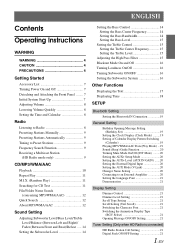
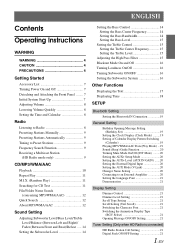
... the Subwoofer System 16
Other Functions
Displaying the Text 17
Displaying Time 18
SETUP
Bluetooth Setting
Setting the Bluetooth IN Connection 19
General Setting
Birthday Opening Message Setting (Birthday Set 19
Setting the Clock Display (Clock Mode) .........19 Setting of Calendar Display Pattern Switching
(Calendar 19 Playing MP3/WMA/AAC Data (Play Mode) ...19 Sound (Beep) Guide Function...
User Manual - Page 8
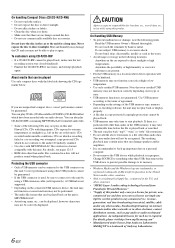
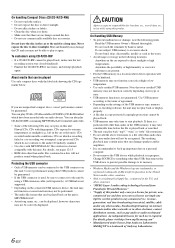
...
• Only a USB memory can be recognized. CAUTION
Alpine accepts no bumps around the disc. • Do not ...8226; ROM data other electronic content distribution systems, such as pay-audio or audio-on-demand applications. An independent license for lost data, etc.,...to the terms of agreement.
• Depending on the settings of Apple Inc., registered in any other media), broadcasting/...
User Manual - Page 10
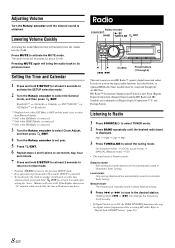
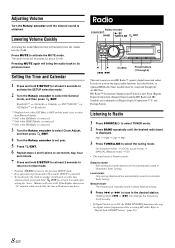
.... Distance mode: Both strong and weak stations will be automatically tuned in the desired station.
Bluetooth*1 HD Radio*4
General Display Bluetooth
XM*2/SIRIUS*3
*1 Displayed only when INT Mute is OFF and the mode is set to other
than Bluetooth Audio. *2 Only when XM Radio is connected. *3 Only when SIRIUS Radio is connected. *4 Only when HD...
User Manual - Page 12
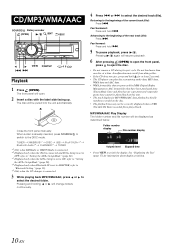
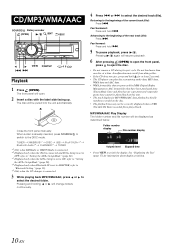
...
5 To pause playback, press / .
TUNER XM/SIRIUS*1 DISC USB iPod*2/AUX+*3 Bluetooth Audio*4 CHANGER*5 TUNER
*1 Only when XM Radio or SIRIUS Radio is connected. *2 Displayed only when the iPod is... only when the AUX+ Setup is set to ON, refer to "Setting
the AUX+ Setup Mode" (page 20). *4 Displayed only when Bluetooth IN is set to ADAPTER, refer to
"Bluetooth Setting" (page 19). *5 Only when the...
User Manual - Page 19
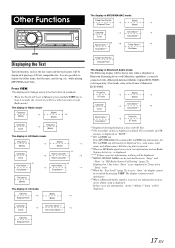
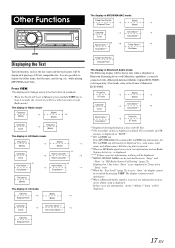
..." will be shown only when a telephone or Bluetooth Streaming device with a Bluetooth Interface Module (Alpine KCE-300BT) (sold separately). The root folder of...set . *6 When the "Text Scroll" (page 21) is also possible to Manual, press and hold VIEW for at least 2 seconds, the current text will be displayed. *5 RADIO STATION NAME can be switched between "Long" and
"Short" in Bluetooth Audio...
User Manual - Page 21
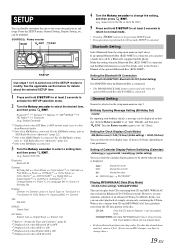
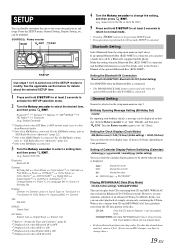
...-300BT) is canceled.
Select General)
XM*2/SIRIUS*3
*1 Displayed only when INT Mute is OFF and the mode is set to other
than Bluetooth Audio. *2 Only when XM Radio is connected, you have to change the setting,
and then press /ENT. (e.g. If an optional Bluetooth Box (KCE-300BT) is connected.
Turn the Rotary encoder again to...
User Manual - Page 22


...speakers are connected, set to an External Amplifier Power IC ON (Initial setting) / Power IC OFF
When an external amplifier is connected, sound quality can input TV/video sound by stopping...input to select the desired AUX name. Setting the External Digital Input Digital AUX ON / Digital AUX OFF (Initial setting)
When an ALPINE Ai-NET compatible digital audio processor (PXA-H701) and a DVD ...
User Manual - Page 24
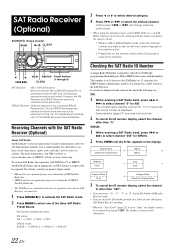
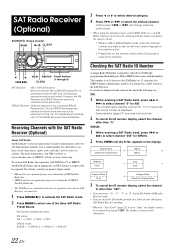
...directly called up with the SAT Radio Receiver (Optional)
About SAT Radio Satellite Radio* is set to receive the Channel.
Holding down
or
will be connected at www.sirius.com. To ... consult you want to call up with over 100 digital audio channels. appears in XM or SIRIUS Radio mode, enter the Channel number you nearest Alpine dealer.
* XM and its corresponding logos are trademarks of...
User Manual - Page 25


... from one . Game Update (Initial setting) Game Initial
Game Update: Game Initial:
The ALERT display interrupts by game progress (change of 4 teams can be stored in the preset memory for either XM or SIRIUS. 6 Channels are announced using the interruption ALERT display while receiving other
than Bluetooth Audio. *2 Only when XM Radio is...
User Manual - Page 28
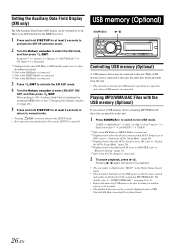
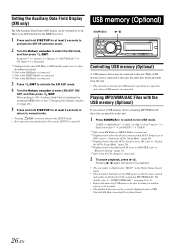
... playable from this unit.
• The controls on pages 10 to 13.
• Before disconnecting USB memory, be sure to change to another source or set to other
than Bluetooth Audio. *2 Only when XM Radio is connected. *3 Only when SIRIUS Radio is connected. *4 Only when HD Radio is connected...
User Manual - Page 29
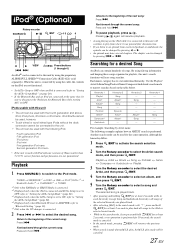
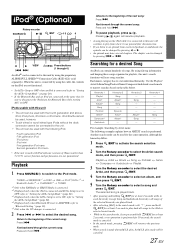
...While in playlists, this unit is connected by using the proprietary ALPINE FULL SPEED™ Connection Cable (KCE-422i) (sold separately). ... XM/SIRIUS*1 DISC USB iPod*2/AUX+*3 Bluetooth Audio*4 CHANGER*5 TUNER
*1 Only when XM Radio or SIRIUS Radio... than 7.1.0.59, correct function and performance are not functional.
• Set AUX+ Setup to select the desired song.
Another search mode can be...
User Manual - Page 31
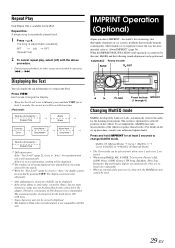
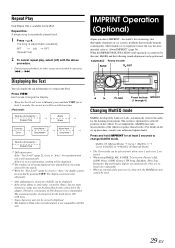
... will be performed. Therefore, a maximum of a song in the vehicle.
IMPRINT Operation (Optional)
Alpine introduces IMPRINT -
iPod mode:
Track No./All Songs No.* 2 Elapsed Time
(Blank) (Blank)... audio processor is connected, the MultEQ function cannot be displayed.
*2 The numbers of all songs displayed vary depending on the set up procedure, consult your authorized Alpine dealer...
User Manual - Page 39
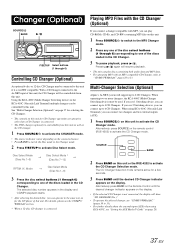
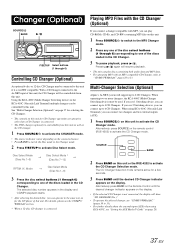
...Press BAND on page 20.
37-EN For details, please see "Setting the AUX Mode (V-Link)" on this unit.
1 Press SOURCE/ to... Link Terminal) multiple changers can play discs containing both audio data and MP3 data. • For operating MP3 with... Press F/SETUP to activate Disc Select mode. Multi-Changer Selection (Optional)
Alpine's Ai-NET system will show "NO CHANGER (No.)".
• To ...
User Manual - Page 46
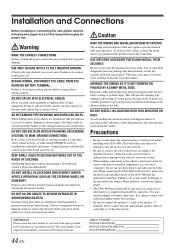
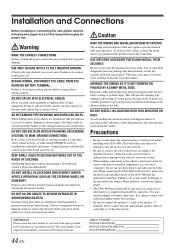
...your unit in fire, etc. Incorrect connections may result in product failure. When connecting the CDA-9886 to the fuse box, make the proper connections may cause the unit to malfunction or ... USE ONLY IN CARS WITH A 12 VOLT NEGATIVE GROUND.
(Check with your Alpine dealer.
• The CDA-9886 uses female RCA-type jacks for proper use only the specified accessory parts.
Installation...
User Manual - Page 47
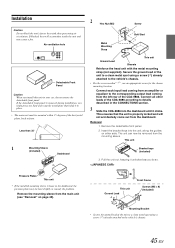
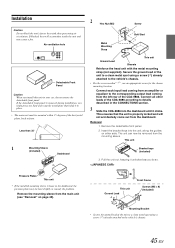
Connect all other leads of the CDA-9886 according to front. This ensures that the unit is removed during installation, you might ... plane, back to details described in the CONNECTlONS section.
3 Slide the CDA-9886 into the unit, along the guides on page 45).
Secure the ground lead of the CDA-9886.
If the detachable front panel is properly locked and will accumulate inside the...
User Manual - Page 50


... Connectors It can input TV/video sound by using iPod Direct/RCA... also connect this lead to "Setting the AUX+ Setup Mode" (page... can be connected to the Audio interface output of your amplifier ... allow the backlighting of the CDA-9886 to dim whenever the vehicle's...Bluetooth Box. Your Alpine dealer carries various noise
suppressors, contact them for further information. • Your Alpine...
User Manual - Page 51
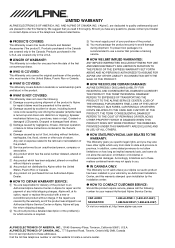
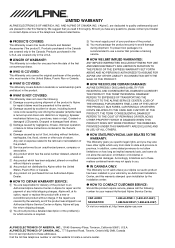
...or limitation of the product, who must reside in the United States, Puerto Rico or Canada. CAR AUDIO
1-800-ALPINE-1 (1-800-257-4631)
NAVIGATION
1-888-NAV-HELP (1-888-628-4357)
Or visit our website at its... ARE LIMITED IN DURATION TO THE PERIOD OF THE EXPRESS WARRANTY SET FORTH ABOVE AND NO PERSON IS AUTHORIZED TO ASSUME FOR ALPINE ANY OTHER LIABILITY IN CONNECTION WITH THE SALE OF THE PRODUCT....
User Manual - Page 52
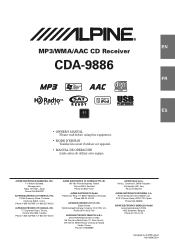
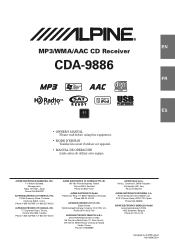
... PONTOISE B 338 101 280)
98, Rue de la Belle Etoile, Z.I. Colombo 8, 20090 Trezzano
Sul Naviglio (MI), Italy Phone 02-484781
ALPINE ELECTRONICS DE ESPAÑA, S.A. R
EN
MP3/WMA/AAC CD Receiver
CDA-9886
FR
ES
• OWNER'S MANUAL Please read before using this equipment.
• MODE D'EMPLOI Veuillez lire avant d'utiliser cet appareil...
User Manual - Page 103


... (BENELUX) GmbH Leuvensesteenweg 510-B6, 1930 Zaventem, Belgium Phone 02-725-13 15
Designed by ALPINE Japan 68-09359Z32-A R
EN
MP3/WMA/AAC CD Receiver
CDA-9886
FR
ES
• OWNER'S MANUAL Please read before using this equipment.
• MODE D'EMPLOI Veuillez lire avant d'utiliser cet appareil.
• MANUAL DE OPERACIÓN L&#...

