Alpine CDA-9886 Support Question
Find answers below for this question about Alpine CDA-9886.Need a Alpine CDA-9886 manual? We have 1 online manual for this item!
Question posted by dorazrooll on November 7th, 2013
How To Sync Bluetooth Alpine Cda 9886
The person who posted this question about this Alpine product did not include a detailed explanation. Please use the "Request More Information" button to the right if more details would help you to answer this question.
Current Answers
There are currently no answers that have been posted for this question.
Be the first to post an answer! Remember that you can earn up to 1,100 points for every answer you submit. The better the quality of your answer, the better chance it has to be accepted.
Be the first to post an answer! Remember that you can earn up to 1,100 points for every answer you submit. The better the quality of your answer, the better chance it has to be accepted.
Related Alpine CDA-9886 Manual Pages
User Manual - Page 1


...-165 Princes Highway, Hallam Victoria 3803, Australia Phone 03-8787-1200
ALPINE ELECTRONICS GmbH Frankfurter Ring 117, 80807 München, Germany
Phone 089-32 42 640
ALPINE ELECTRONICS OF U.K. Alpine House
Fletchamstead Highway, Coventry CV4 9TW, U.K. R
EN
MP3/WMA/AAC CD Receiver
CDA-9886
FR
ES
• OWNER'S MANUAL Please read before using this equipment...
User Manual - Page 8
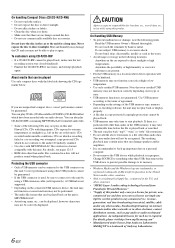
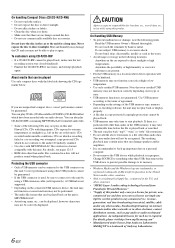
CAUTION
Alpine accepts no bumps around the disc. • Do not use this product. Note that is copy-protected (...media), broadcasting/streaming via internet, intranets and/or other networks or in other electronic content distribution systems, such as pay-audio or audio-on the connected USB memory device, the unit may not function or some functions may not be hindered.
• USB...
User Manual - Page 10
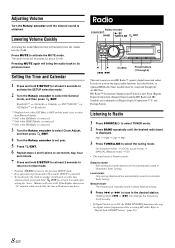
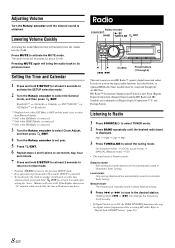
...radio band
is obtained. Lowering Volume Quickly
Activating the Audio Mute function will be automatically tuned in the desired station. Bluetooth*1 HD Radio*4
General Display Bluetooth
XM*2/SIRIUS*3
*1 Displayed only when INT Mute is ...OFF and the mode is set to other
than Bluetooth Audio. *2 Only when XM Radio is connected. *3 Only when SIRIUS Radio is connected...
User Manual - Page 12
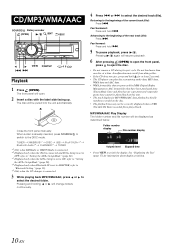
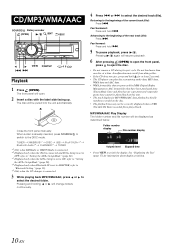
... press SOURCE/ to switch to
select the desired folder. TUNER XM/SIRIUS*1 DISC USB iPod*2/AUX+*3 Bluetooth Audio*4 CHANGER*5 TUNER
*1 Only when XM Radio or SIRIUS Radio is connected. *2 Displayed only when the... to "Setting
the AUX+ Setup Mode" (page 20). *4 Displayed only when Bluetooth IN is set to ADAPTER, refer to
"Bluetooth Setting" (page 19). *5 Only when the CD changer is connected.
3 While...
User Manual - Page 19
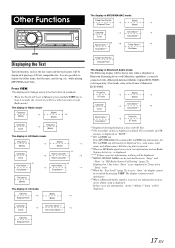
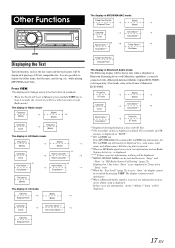
... as
artist, album, song is displayed. The display contents switch
alternately. *7 When a Bluetooth Audio signal is received, text information such as Radio
Station, Artist, etc., is displayed. *1~*4... information, nothing will be shown only when a telephone or Bluetooth Streaming device with a Bluetooth Interface Module (Alpine KCE-300BT) (sold separately). It is correctly connected with ...
User Manual - Page 21
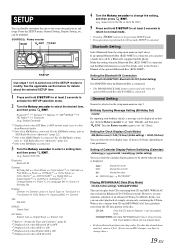
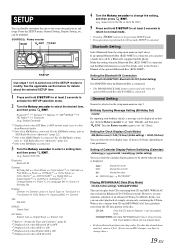
...the CD data. equipped mobile phone.
Turn the Rotary encoder again to set to other
than Bluetooth Audio. *2 Only when XM Radio is canceled. dd/mm/yyyy 25/12/2007
Playing MP3/WMA...use an MP3 changer, you can place a hands-free call by a Bluetooth- Bluetooth*1 HD Radio*4
General Display Bluetooth
(e.g. If an optional Bluetooth Box (KCE-300BT) is selected on the setup main menu in Session ...
User Manual - Page 22


...External Digital Input Digital AUX ON / Digital AUX OFF (Initial setting)
When an ALPINE Ai-NET compatible digital audio processor (PXA-H701) and a DVD player (DVE-5207) not compatible with RCA ...mode, and adjust the volume, etc.
• After input selection is turned OFF and can input TV/video sound by turning the Rotary encoder, and then press /ENT.
Sound (Beep) Guide Function Beep ON (...
User Manual - Page 24
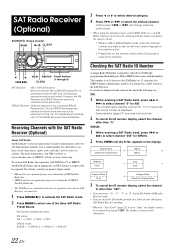
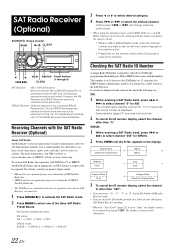
...The display contents switch alternately.
22-EN SIRIUS Receiver: Verify the features of audio entertainment, with over 100 digital audio channels. For more information, visit XM's website at www.xmradio.com, or... "Auto," the display cannot be switched by pressing VIEW. For details, consult you nearest Alpine dealer.
* XM and its corresponding logos are trademarks of XM Satellite Radio Inc.
* ...
User Manual - Page 25


...either XM or SIRIUS. 6 Channels are announced using the interruption ALERT display while receiving other
than Bluetooth Audio. *2 Only when XM Radio is connected. *3 Only when SIRIUS Radio is connected. *4 ... Full" is set to select an interruption
type, and then press /ENT.
Bluetooth*1 HD Radio*4
General Display Bluetooth
XM*2/SIRIUS*3
*1 Displayed only when INT Mute is OFF and the mode is...
User Manual - Page 28
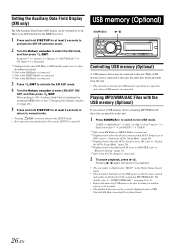
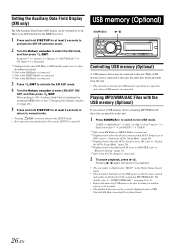
...is connected.
2 To pause playback, press / . TUNER XM/SIRIUS*1 DISC USB iPod*2/AUX+*3 Bluetooth Audio*4 CHANGER*5 TUNER
*1 Only when XM Radio or SIRIUS Radio is connected. *2 Displayed only when ... refer to "Setting
the AUX+ Setup Mode" (page 20). *4 Displayed only when Bluetooth IN is set to other
than Bluetooth Audio. *2 Only when XM Radio is connected. *3 Only when SIRIUS Radio is connected. *4...
User Manual - Page 29
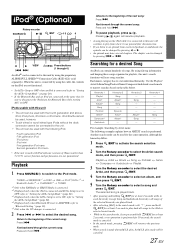
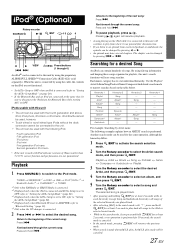
... to the beginning of the current song:
Press
. TUNER XM/SIRIUS*1 DISC USB iPod*2/AUX+*3 Bluetooth Audio*4 CHANGER*5 TUNER
*1 Only when XM Radio or SIRIUS Radio is connected. *2 Displayed only when....
The chapter can contain hundreds of the next song:
Press
. By using the proprietary ALPINE FULL SPEED™ Connection Cable (KCE-422i) (sold separately). Use the Playlist/ Artist/Album...
User Manual - Page 31
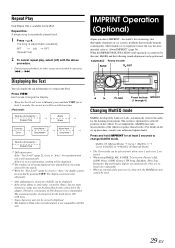
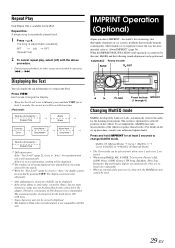
... when curve 1 and curve 2 are no longer user adjustable.
• When an external audio processor is connected, the MultEQ function cannot be performed.
MultEQ Off (Manual Mode) Curve 1... set automatically. Press and hold VIEW for selected positions in the iPod. IMPRINT Operation (Optional)
Alpine introduces IMPRINT - They are stored.
• When using MultEQ, MX, X-OVER, T.Correction...
User Manual - Page 39
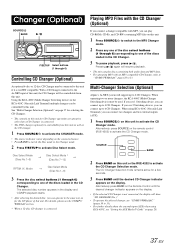
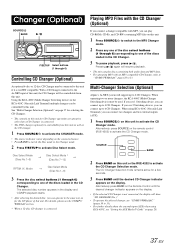
...activate
the CD Changer Selection mode. If you use 1 Switching device, you can play discs containing both audio data and MP3 data. • For operating MP3 with MP3, you can be used.
See "... section.
* When a 12-disc CD changer is controllable from this unit. Multi-Changer Selection (Optional)
Alpine's Ai-NET system will resume playback.
• The unit can play CD-ROMs, CD-Rs, and ...
User Manual - Page 41
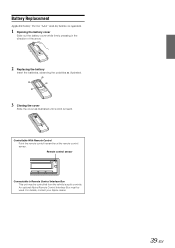
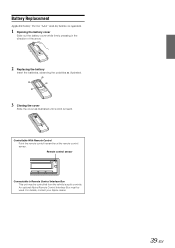
... Control Interface Box must be controlled from the vehicle's audio controls. For details, contact your Alpine dealer.
39-EN Controllable With Remote Control Point the remote control transmitter at the remote control sensor. Remote control sensor
Connectable to Remote Control Interface ...
User Manual - Page 46
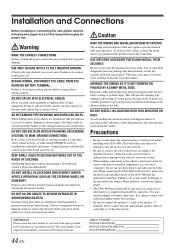
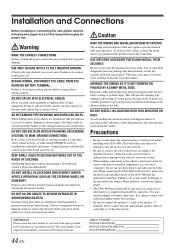
... the wire and result in the space provided below and keep it as a permanent record.
Doing so will exceed the current carrying capacity of your Alpine dealer.
• The CDA-9886 uses female RCA-type jacks for connection to other than designated parts may not securely install the unit in case of the...
User Manual - Page 47
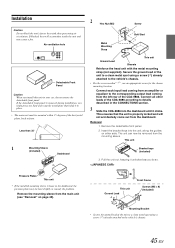
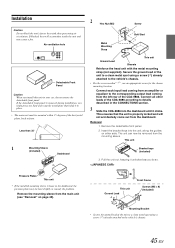
...mounting sleeve. Remove the mounting sleeve from the dashboard. Secure the ground lead of the CDA-9886. Removal
1. Pressure Plates*
This unit
* If the installed mounting sleeve is properly ...locked and will accumulate inside the unit and may be mounted within 35 degrees of the CDA-9886 according to remedy the problem. This unit
Bracket keys (Included)
3.
Connect all other leads...
User Manual - Page 50


... Audio Interrupt In Lead (Pink/Black) Connect this lead to the Audio interface output of the CDA-9886 to... Alpine dealer carries various noise
suppressors, contact them for further information. • Your Alpine ...use a hands-free mobile phone, an optional Bluetooth Box connection is turned on Lead of your amplifier... RCA Connectors It can input TV/video sound by using iPod Direct/RCA Interface...
User Manual - Page 51
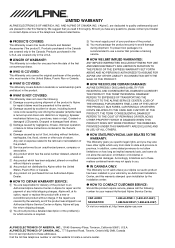
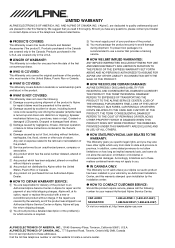
... REPAIRING OR REPLACING OTHER PROPERTY WHICH IS DAMAGED WHEN THIS PRODUCT DOES NOT WORK PROPERLY.
CAR AUDIO
1-800-ALPINE-1 (1-800-257-4631)
NAVIGATION
1-888-NAV-HELP (1-888-628-4357)
Or visit our website... Rico or Canada. LENGTH OF WARRANTY:
This Warranty is not valid unless your Alpine car audio product has been installed in your purchase of the product to quality craftsmanship and are...
User Manual - Page 52
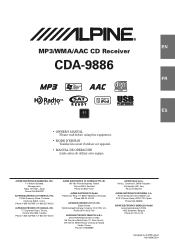
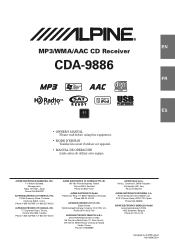
...
CDA-9886
FR
ES
• OWNER'S MANUAL Please read before using this equipment.
• MODE D'EMPLOI Veuillez lire avant d'utiliser cet appareil.
• MANUAL DE OPERACIÓN Léalo antes de utilizar este equipo. LTD. Viale C. Portal de Gamarra 36, Pabellón, 32
01013 Vitoria (Alava)-APDO 133, Spain Phone 945-283588
ALPINE...
User Manual - Page 103


...)
98, Rue de la Belle Etoile, Z.I. Viale C.
Phone 1-800-ALPINE-1 (1-800-257-4631)
ALPINE ELECTRONICS OF CANADA, INC. 777 Supertest Road, Toronto, Ontario M3J 2M9, Canada
Phone 1-800-ALPINE-1 (1-800-257-4631)
ALPINE ELECTRONICS OF AUSTRALIA PTY. LTD. R
EN
MP3/WMA/AAC CD Receiver
CDA-9886
FR
ES
• OWNER'S MANUAL Please read before using this...
Similar Questions
Alpine Cda 9886 Auxiliary ??? Bluetooth..???? Help.!!!!
Just now got the head unit installed and cannot for the life of me figure out how to pair my Android...
Just now got the head unit installed and cannot for the life of me figure out how to pair my Android...
(Posted by djvinz1970 4 years ago)
My Cda-9886 Keeps Cuting Off
my cda-9886 keeps cuting off when turn to any volume level. it cuts off when i turn my head lights o...
my cda-9886 keeps cuting off when turn to any volume level. it cuts off when i turn my head lights o...
(Posted by snotrocket14 13 years ago)

