Alpine CDA-9886 Support Question
Find answers below for this question about Alpine CDA-9886.Need a Alpine CDA-9886 manual? We have 1 online manual for this item!
Question posted by thaopolian on December 13th, 2012
Preset Eq Mode
i can not seem to get into the factory preset eq mode
Current Answers
There are currently no answers that have been posted for this question.
Be the first to post an answer! Remember that you can earn up to 1,100 points for every answer you submit. The better the quality of your answer, the better chance it has to be accepted.
Be the first to post an answer! Remember that you can earn up to 1,100 points for every answer you submit. The better the quality of your answer, the better chance it has to be accepted.
Related Alpine CDA-9886 Manual Pages
User Manual - Page 1


...-4631)
ALPINE ELECTRONICS OF AUSTRALIA PTY. Alpine House
Fletchamstead Highway, Coventry CV4 9TW, U.K. R
EN
MP3/WMA/AAC CD Receiver
CDA-9886
FR
ES
• OWNER'S MANUAL Please read before using this equipment.
• MODE D'EMPLOI Veuillez lire avant d'utiliser cet appareil.
• MANUAL DE OPERACIÓN Léalo antes de utilizar este equipo.
User Manual - Page 3
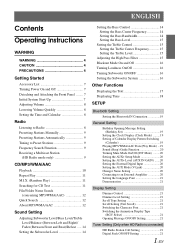
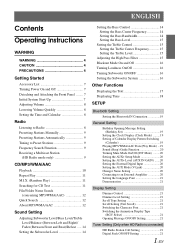
...System Start-Up 7 Adjusting Volume 8 Lowering Volume Quickly 8 Setting the Time and Calendar 8
Radio
Listening to Radio 8 Presetting Stations Manually 9 Presetting Stations Automatically 9 Tuning to Preset Stations 9 Frequency Search Function 9 Receiving a Multicast Station
(HD Radio mode only 9
CD/MP3/WMA/AAC
Playback 10 Repeat Play 11 M.I.X. (Random Play 11 Searching for CD Text 11...
User Manual - Page 4


...Presets (Factory's EQ 31 Setting the Response Slope for a desired Song 27 Quick Search 28 Direct Search Function 28 Select Playlist/Artist/Album/Genre/
Composer 28 Random Play Shuffle (M.I.X 28 Repeat Play 29 Displaying the Text 29
IMPRINT Operation (Optional)
Changing MultEQ mode... the Audio Processor 38
Battery Replacement 39
Information
In Case of Difficulty 40
Specifications 43
2-...
User Manual - Page 10
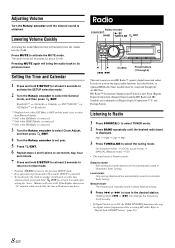
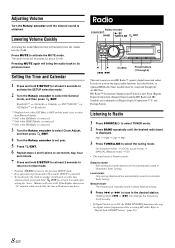
...mode) LOCAL (Local mode) MANUAL (Manual mode) DX
• The initial mode is ...mode: Both strong and weak stations will advance one hour.
Press MUTE to select the tuning mode...mode is set to other
than Bluetooth Audio... to select TUNER mode. 2 Press BAND...mode.
• Pressing /ESC returns to the previous SETUP mode... mode....Corporation. The audio level will ...SETUP selection mode.
2 Turn the...
User Manual - Page 11


... SPS: Sub-program Service
SPS: Sub-program Service
9-EN FM1, FM2 and AM).
• If you store a station in a preset memory which you wish to store the station. Or, the search mode will automatically seek and store 6 strong stations in the selected band. When the automatic memory has been completed, the tuner...
User Manual - Page 19
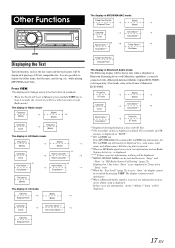
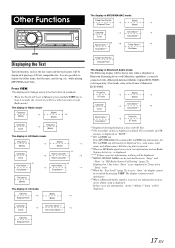
...Station Call Letter * 4
*6
Album Name * 4 Song Name * 4
Frequency (Blank)
The display in MP3/WMA/AAC mode:
Folder No./File No. Preset No. Elapsed Time
(Blank) (Blank)
Calendar Clock
*6
Artist Name* 3 Song Name* 3
*6
Album Name* 3 Song...EN Displayed in 1 line when "Short" is set, displayed in Bluetooth Audio mode: The Following display will be shown only when a telephone or Bluetooth Streaming device...
User Manual - Page 22


...; Via KCA-410C, up to enjoy 5.1-channel surround sound. Low: High:
Decreases the external input audio level.
Connecting to the iPod Direct connector at the same time. Power IC OFF :
Use this mode when the line output of this setting can input TV/video sound by turning the Rotary encoder, then press /ENT.
User Manual - Page 24
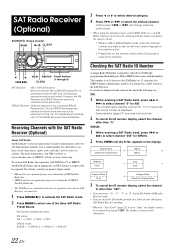
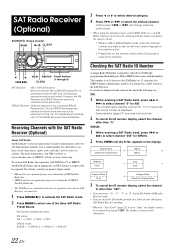
... of audio entertainment, with over 100 digital audio channels.... This number is connected.
1 Press SOURCE/ to activate the SAT Radio mode. 2 Press BAND to receive the Channel.
However, the XM Receiver and ...required to subscribe to select channel "0" for SIRIUS Radio) alphanumeric number. VIEW F/SETUP Preset buttons
/ESC
(1 through 6)
SAT Receiver: XM or SIRIUS Receiver When an optional...
User Manual - Page 25


...preset button that team are stored in each band (XM1, XM2 and XM3 for XM; To receive these announcements, refer to the previous SETUP mode. • If no operation is performed for 10 seconds, the setting mode...performed for 60 seconds, SETUP is canceled. • In this procedure for other
than Bluetooth Audio. *2 Only when XM Radio is connected. *3 Only when SIRIUS Radio is connected. *4 ...
User Manual - Page 27


...time for at least 2 seconds to pause the channel content at any function is performed (PRESET, BAND, SEARCH, etc.).
This function can display this information is saved using the Instant ...continuously. The unit can be stored and recalled.
Advancing to the beginning of audio.
1 During SIRIUS reception, press / to normal mode.
• Stored channels can also be used to store up to 44...
User Manual - Page 29
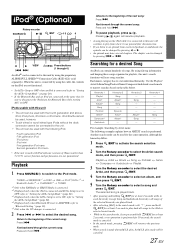
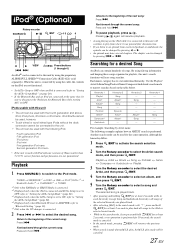
... Audio*4 CHANGER*5 TUNER
*1 Only when XM Radio or SIRIUS Radio is connected. *2 Displayed only when the iPod is connected and AUX+ Setup is set to
OFF, refer to "Setting the AUX+ Setup Mode"... [ALL] in the search mode, if you listen to select the Artist search
mode, and then press /ENT. iPod® (Optional)
Rotary encoder
SOURCE/
/
/ENT
4 5
6
VIEW
/ESC Preset buttons (1 through 6)
An ...
User Manual - Page 31
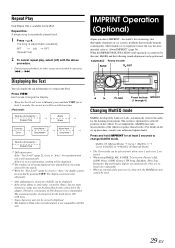
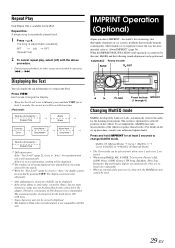
...this unit.
/ESC
Preset buttons IMPRINT (1 through 6)
Changing MultEQ mode
MultEQ, developed by pressing...Mode) Curve 1 (MultEQ-1) Curve 2 (MultEQ-2) MultEQ Off (Manual Mode)
• The Curve mode can be switched by Audyssey Labs, automatically corrects the audio... EQ Mode, Filter Type, Parametric EQ and Graphic EQ are stored.
• When using MultEQ, MX, X-OVER, T.Correction, Factory's EQ,...
User Manual - Page 32


... settings, the subwoofer is set to MultEQ off to reduce power consumption. For example, even at least 2 seconds to
return to normal mode.
• Media Xpander, Factory's EQ, Parametric EQ/Graphic EQ Adjustment, EQ Mode and MX Level Adjustment are inoperable when Subwoofer is turned on, all display indications on this unit will be selected in Sound...
User Manual - Page 33
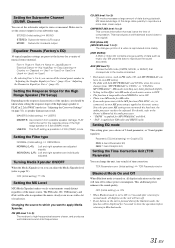
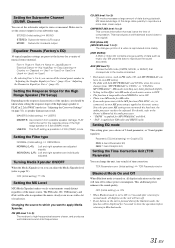
... power consumption.
DVD (Video CD) (MOVIE MX level 1 to stereo or monaural. Parametric EQ (Initial setting) Graphic EQ
PEQ: 5-band Parametric EQ GEQ: 7-band Graphic EQ
Setting the Time Correction Unit (TCR Parameter)
You can recall the stored preset number in 2.2ch (3WAY) mode. Setting the Response Slope for AM radio. • If an audio processor with the...
User Manual - Page 34


..., repeat steps 1 to 4 and
adjust all bands. L = (distance to farthest speaker) - (distance to other speakers.
Adjustable level: -6 to +6 dB
4 Press SOURCE/ to set the EQ mode to Graphic EQ. Adjusting the Graphic Equalizer Curve
You can modify the Equalizer settings to create a response curve more appealing to your personal taste. Band1 Band2 Band3...
User Manual - Page 35
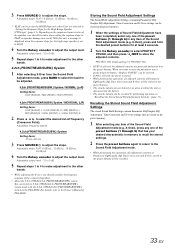
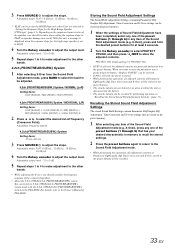
..., and then press /ENT to the
Sound Field Adjustment mode.
• While performing this operation, all adjusted contents of Parametric
EQ/Graphic EQ, Time Correction and X-Over will be recalled by performing operation in the preset memory.
1 After selecting any item of the Sound Field
Adjustment mode (e.g. Depending on the PXA-H100.
Adjustable slope: FLAT...
User Manual - Page 40


...) / DISC Select (UP) button Press this button to select a folder in descending order, stations programmed into the radio's presets as shown below.
... Audio Processor Button Each press of the next track.
MP3/WMA/AAC mode: Folder Select (UP) button Press this button to "IMPRINT Operation (Optional)" on /off.
Press the button to activate...
User Manual - Page 50


...-H100 to connect to "Setting the AUX+ Setup Mode" (page 20).
AUX+ ON : When the ...Connect this component.
You can input TV/video sound by using the sheet metal screw provided. Your ...Ground Lead (Black) Connect this lead to the Audio interface output of another unused power source which provides... for use the Remote Turn-on Lead of the CDA-9886 to a bare metal spot (remove any paint, ...
User Manual - Page 52
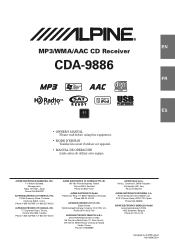
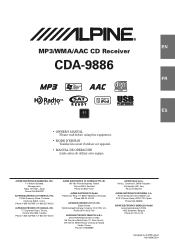
...-5496-8231
ALPINE ELECTRONICS OF AMERICA, INC. 19145 Gramercy Place, Torrance, California 90501, U.S.A. R
EN
MP3/WMA/AAC CD Receiver
CDA-9886
FR
ES
• OWNER'S MANUAL Please read before using this equipment.
• MODE D'EMPLOI Veuillez lire avant d'utiliser cet appareil.
• MANUAL DE OPERACIÓN Léalo antes de utilizar este equipo...
User Manual - Page 103


...-32 42 640
ALPINE ELECTRONICS OF U.K. Alpine House
Fletchamstead Highway, Coventry CV4 9TW, U.K. R
EN
MP3/WMA/AAC CD Receiver
CDA-9886
FR
ES
• OWNER'S MANUAL Please read before using this equipment.
• MODE D'EMPLOI Veuillez lire avant d'utiliser cet appareil.
• MANUAL DE OPERACIÓN Léalo antes de utilizar este equipo...
Similar Questions
Hi How To Factory Rest Alipne Ive-w530bt
Hi How to factory rest Alipne IVE-W530BT
Hi How to factory rest Alipne IVE-W530BT
(Posted by Chicpommy 4 years ago)
Ine-w940 Losing Bluetooth Connection Multiple Times
INE-W940 losing Bluetooth connection multiple times
INE-W940 losing Bluetooth connection multiple times
(Posted by lcuevas 7 years ago)
Alpine Cda 9886 Frozen
Hi - My alpine 9886 is about 3 years old. My car was in storage for 3 months and the battery went de...
Hi - My alpine 9886 is about 3 years old. My car was in storage for 3 months and the battery went de...
(Posted by rgglendon 11 years ago)
What Is Error 01 Mean When Trying To Play An Ipod On A Cda 9886 Stereo
(Posted by jhild2000 11 years ago)

