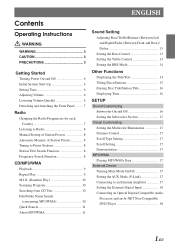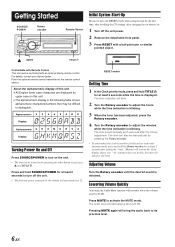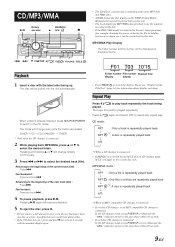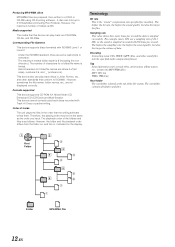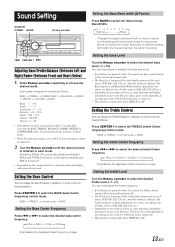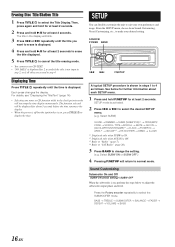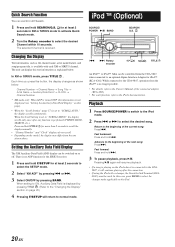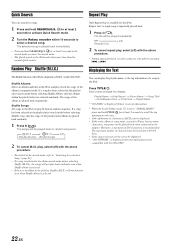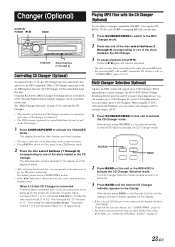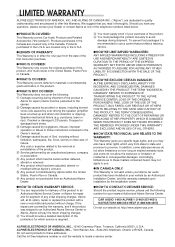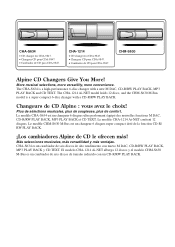Alpine CDA-9847 Support Question
Find answers below for this question about Alpine CDA-9847.Need a Alpine CDA-9847 manual? We have 1 online manual for this item!
Question posted by jamesbryonknight321 on September 19th, 2014
What Is The Model Number For The Apline Cds9847 Aux Cord...i Can Not Find It
what is the model number for the Apline cds9847 Aux cord...I can not find it
Current Answers
Related Alpine CDA-9847 Manual Pages
Similar Questions
Ine-w940 Losing Bluetooth Connection Multiple Times
INE-W940 losing Bluetooth connection multiple times
INE-W940 losing Bluetooth connection multiple times
(Posted by lcuevas 7 years ago)
2001 Jag Xk8 Has 320 Watt Alpine W/cd Changer In Trunk. What Model Is This Unit
Model number of Alpine audio system in 2001 Jaguar XK8-I need a manual for the audio system
Model number of Alpine audio system in 2001 Jaguar XK8-I need a manual for the audio system
(Posted by rgcurrin 10 years ago)
Aux From Ai-net Connector.
Hi. I am triing to use AUX(from Ai-net connector) to connect my nokia 5800, but sound quality is bed...
Hi. I am triing to use AUX(from Ai-net connector) to connect my nokia 5800, but sound quality is bed...
(Posted by arsench 11 years ago)
Aux Cord
how do you cut on the AUX cable to play songs from you phone
how do you cut on the AUX cable to play songs from you phone
(Posted by Anonymous-86569 11 years ago)