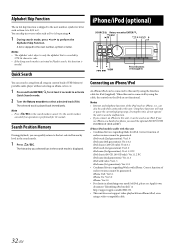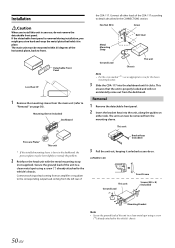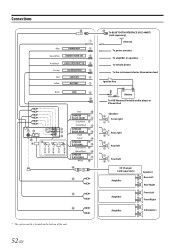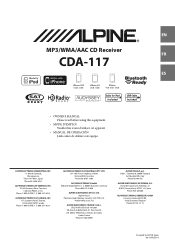Alpine CDA-117 Support Question
Find answers below for this question about Alpine CDA-117.Need a Alpine CDA-117 manual? We have 3 online manuals for this item!
Question posted by Rpm8420 on September 18th, 2017
Bluetooth Connecting
Current Answers
Answer #1: Posted by waelsaidani1 on September 20th, 2017 10:40 PM
you can place a hands-free call by a BLUETOOTH-equipped mobile
phone. Make this setting when the BLUETOOTH INTERFACE
(KCE-400BT) is connected and the BLUETOOTH function is used. For
details, refer to the Owner's Manual of the optional BLUETOOTH
INTERFACE (KCE-400BT). Set ADAPTER when the BLUETOOTH
INTERFACE (KCE-400BT) is connected.
Setting item: Bluetooth IN
Setting contents:
ADAPTER / OFF (Initial setting)
Notes
R26; The =539; button can be used only when the optional BLUETOOTH
INTERFACE (KCE-400BT) is connected.
R26; If the mobile phone compatible with the Voice Dial function is
connected, the Voice Dial function can be used.
R26; When INT Mute is set to ON, the BLUETOOTH setting cannot be
made. When the BLUETOOTH INTERFACE (KCE-400BT) is
connected, set INT Mute to OFF. Refer to "Turning Mute Mode On/Off
Related Alpine CDA-117 Manual Pages
Similar Questions
I recently bought a car with this system in it. The fm stations do not come in and I'm wondering if ...
INE-W940 losing Bluetooth connection multiple times