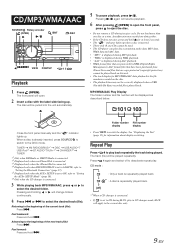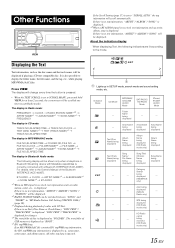Alpine CDA 105 Support Question
Find answers below for this question about Alpine CDA 105 - 200 Watt AM/FM/MP3 iPod Receiver.Need a Alpine CDA 105 manual? We have 3 online manuals for this item!
Question posted by karen31314 on January 19th, 2013
Iphone 5 Will Not Connect Bluetooth To Cda-105 With Kce-400bt
It used to work great with my iphone 4, but I can't get any bluetooth to connect now. :(
Current Answers
Related Alpine CDA 105 Manual Pages
Similar Questions
Alpine Cda-105 Receiver Has No Sound For Any Of The Sourses
I can not get any sound at all from the receiver for any source it's like the amp is not working I t...
I can not get any sound at all from the receiver for any source it's like the amp is not working I t...
(Posted by schreiberc 2 years ago)
On An Alpine Cda-105 Receiver Where Do I Find The Factory Reset Button
I have purchased a van with this unit in it and I am unable to get any sound I do not know what may ...
I have purchased a van with this unit in it and I am unable to get any sound I do not know what may ...
(Posted by schreiberc 2 years ago)
Does The Alpine Ina-w900 Using The Kce-400bt Support A2dp
(Posted by jamichae 9 years ago)
How Do You Update Kce-400bt With Ida-x200
(Posted by BradSURRA 10 years ago)
How Do You Pair Bluetooth From The Iphone 4s To The Cda-105 Deck?
I've been trying for weeks to pair y iPhone 4s and CDA105 deck, no idea how todo it!
I've been trying for weeks to pair y iPhone 4s and CDA105 deck, no idea how todo it!
(Posted by jessicatapak 10 years ago)