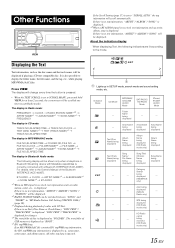Alpine CDA 105 Support Question
Find answers below for this question about Alpine CDA 105 - 200 Watt AM/FM/MP3 iPod Receiver.Need a Alpine CDA 105 manual? We have 3 online manuals for this item!
Question posted by schreiberc on February 22nd, 2022
On An Alpine Cda-105 Receiver Where Do I Find The Factory Reset Button
I have purchased a van with this unit in it and I am unable to get any sound I do not know what may have been hooked up to the unit in the past but I have no sound from cd or radio I have not tried Bluetooth as I am unable to connect I thought a factory reset would be a good place to start but I am unable to find A reset button to pus
Current Answers
Answer #1: Posted by SonuKumar on February 23rd, 2022 7:31 AM
Please respond to my effort to provide you with the best possible solution by using the "Acceptable Solution" and/or the "Helpful" buttons when the answer has proven to be helpful.
Regards,
Sonu
Your search handyman for all e-support needs!!
Related Alpine CDA 105 Manual Pages
Similar Questions
Alpine Cda-105 Receiver Has No Sound For Any Of The Sourses
I can not get any sound at all from the receiver for any source it's like the amp is not working I t...
I can not get any sound at all from the receiver for any source it's like the amp is not working I t...
(Posted by schreiberc 2 years ago)
Where Is The Reset On An Alpine Cda-105 Receiver
(Posted by schreiberc 2 years ago)
Loss Of Sound Everything Else Works Bluetooth Connecs No Audio On Cd Radio Bluet
Sound cut out sxm145bt no audio on anything cd radio or bluetooth it does connect but no sound
Sound cut out sxm145bt no audio on anything cd radio or bluetooth it does connect but no sound
(Posted by anpaakkinen 2 years ago)
How To Hook Phone Up To Alpine Radio Cda 9883 To Bluetooth
(Posted by kpiggRaven0 10 years ago)
What Is The Model# For The Wireless Remote Control For The Alpine Cda-105 Receiv
(Posted by miketenneson 12 years ago)