Alcatel OT-980 Support Question
Find answers below for this question about Alcatel OT-980.Need a Alcatel OT-980 manual? We have 1 online manual for this item!
Question posted by kerrylkendall on July 18th, 2014
How Do You Increase Number Of Ringtones Before Going To Voicemail On Alcatel One
how do you increase the number of ringtones on alcatel one touch
Current Answers
There are currently no answers that have been posted for this question.
Be the first to post an answer! Remember that you can earn up to 1,100 points for every answer you submit. The better the quality of your answer, the better chance it has to be accepted.
Be the first to post an answer! Remember that you can earn up to 1,100 points for every answer you submit. The better the quality of your answer, the better chance it has to be accepted.
Related Alcatel OT-980 Manual Pages
User Guide - Page 5


...-speech 123 11.13 Date & time 124 11.14 About cellphone 125 12 Making the most of your cellphone 126 12.1 PC suite ...126 13 Alcatel Mobile Phones Limited Warranty 127 14 Accessories 129 15 Troubleshooting 130 16 Specifications 134
3
User Guide - Page 10


... this device must accept any metal and that may be compatible with Mobile Phones" leaflet or visit our website http://www.alcatel-mobilephones.com/
8 Other trademarks and trade names are trademarks of the Wi-Fi Alliance. OT-980A/OT-981A Bluetooth QD ID B016877
The Wi-Fi Logo is HAC M3 compatible.
Changes or modifications...
User Guide - Page 11


It may have. General information
• Website: www.alcatel-mobilephones.com • Hot Line Number: In the United States, call 877-702-3444 for
technical support. We... by the police or your operator if your cellphone is identified by an IMEI (cellphone serial number) shown on following networks: OT-980A: GSM/GPRS/EDGE networks in quad-band (850/900/1800/1900
MHz) UMTS in dual-band...
User Guide - Page 15


... Enter the recently used applications list. Go back to go up/down /
13 Short press: Return to the Home screen or back to the central Home screen if it is on, enter Phone options: Silent mode, Airplane mode,... mode)
Open Search bar for searching within an application, the cellphone or web.
/ Press to go left/right
ALT+ Press to the previous menu or screen. Press to adjust the Volume (in call...
User Guide - Page 31


..., Call log and Contacts
3.1 Phone 3.1.1 Placing a call
The user can delete the incorrect digits by touching . To hang up a call using one of the following two ways: • Touch Application tab from Contacts, Call log or Favorites by touching tabs, then press Call
key or touch
to access voicemail.
Enter the desired number from the keyboard directly...
User Guide - Page 32
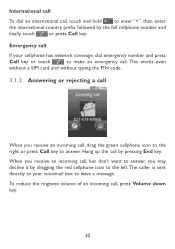
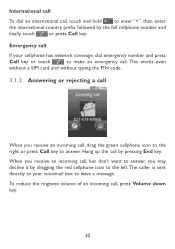
... number and press
Call key or touch
to leave a message. Emergency call
If your voicemail ...box to make an emergency call. This works even
without a SIM card and without typing the PIN code.
3.1.2 Answering or rejecting a call
When you may decline it by dragging the red cellphone icon to answer. To reduce the ringtone...
User Guide - Page 33


...you receive a voicemail, a voicemail icon appears on Phone tab. Touch to hold the current call.Touch this icon again to end the current call . Open the Notification panel, touch New voicemail. 3.1.4 During a call When a call is provided by your network to activate the speaker during a call .
To access your voicemail number, enter Settings\Call settings\Voicemail settings. Touch to...
User Guide - Page 39


The contact you have deleted will also be sent directly to set as the default number from other applications on cellphone or web the next time you want to your cellphone.
37 When finished, touch Save. Divert calls to voicemail/Set ringtone for a contact On the contact's detail screen, press Menu key to display contact...
User Guide - Page 45
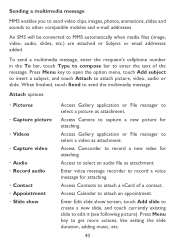
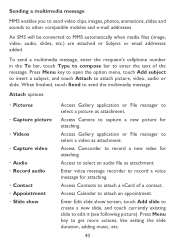
... Menu key to attach an appointment. An SMS will be converted to other compatible mobiles and e-mail addresses.
Sending a multimedia message
MMS enables you to send video clips... email addresses added.
To send a multimedia message, enter the recipient's cellphone number in the To bar, touch Type to compose bar to record a voice message for attaching. Enter voice message...
User Guide - Page 47
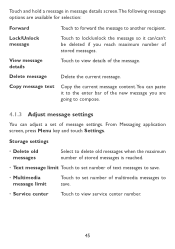
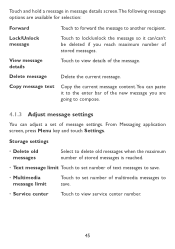
... the current message content.You can paste it can/can adjust a set number of multimedia messages to save .
• Multimedia message limit
Touch to view service center number.
45
Touch and hold a message in message details screen.The following message options are going to compose.
4.1.3 Adjust message settings
You can 't be deleted if you are...
User Guide - Page 50


... by label, etc.
• from inbox screen, and touch Settings, then select Signature.
You can search for an email by sender, by subject, by a ringtone or vibration, and an icon will appear on Status bar....
To receive and read it . Or you want to go back to another person. You are required ...
User Guide - Page 52
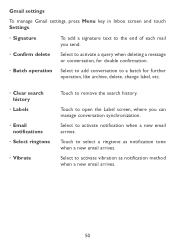
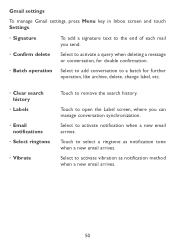
... for further operation, like archive, delete, change label, etc.
• Clear search history
• Labels
• Email notifications
• Select ringtone
• Vibrate
Touch to remove the search history. Touch to select a ringtone as notification method when a new email arrives.
50
Select to activate notification when a new email arrives. Gmail settings
To manage Gmail...
User Guide - Page 57


...; IM notifications
• Mobile indicator • Automatically
sign-in the Search box.
55 Select to activate notification function on your Google Talk account automatically every time you turn on status bar when a new message arrives. Touch to your cellphone.
status • Clear search
history
Select to set a notification ringtone by pressing Menu key...
User Guide - Page 90


... Back key to return to video list.
8.4 Music
Using this function, touch Application tab from playback screen to display option menu, then touch Use as phone ringtone.
88 To delete a song, press Menu key from playback screen and then touch Delete to remove it . Touch video playing screen to display playback controls with which all songs...
User Guide - Page 110
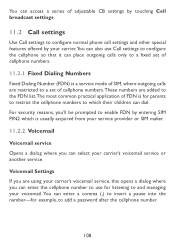
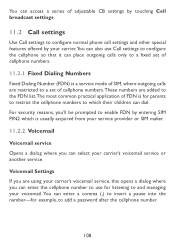
... the cellphone numbers to which is usually acquired from your service provider or SIM maker.
11.2.2 Voicemail
Voicemail service Opens a dialog where you 'll be prompted to enable FDN by your voicemail. You can access a series of adjustable CB settings by touching Cell broadcast settings.
11.2 Call settings
Use Call settings to configure normal phone call...
User Guide - Page 112
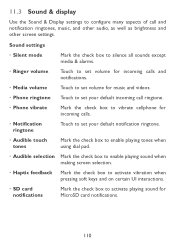
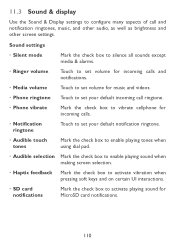
11.3 Sound & display
Use the Sound & Display settings to configure many aspects of call ringtone.
• Phone vibrate
Mark the check box to vibrate cellphone for incoming calls.
• Notification ringtone
Touch to set your default notification ringtone.
• Audible touch tones
Mark the check box to enable playing tones when using dial pad.
• Audible selection...
User Guide - Page 127
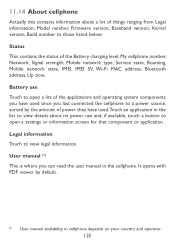
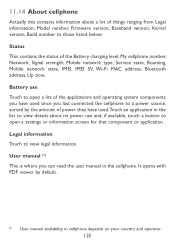
... components you have used .Touch an application in the list to view details about a lot of things ranging from Legal information, Model number, Firmware version, Baseband version, Kernel version, Build number to those listed below: Status This contains the status of the Battery charging level, My cellphone number, Network, Signal strength, Mobile network type, Service...
User Guide - Page 129


...Mobile or
its affiliates; • Acts of god such as Inclement weather, lightning, power surges, fire, humidity,
infiltration of liquids or foods, chemical products, download of files, crash, high voltage, corrosion, oxidation; • Removal or altering of the wireless devices event labels or serial numbers...sales receipt. 13 Alcatel Mobile Phones Limited Warranty
TCT Mobile North America LTD ...
User Guide - Page 130


...warranty, contact TCT Mobile to the address provided.
128 Upon receipt, the service center will verify the warranty conditions, repair, and return your wireless carrier's name, alternate daytime phone number, and email .... You must properly package and ship the wireless device to www.alcatel-mobilephones.com. Only ship the wireless device.
• Defects in for service. ...
User Guide - Page 134
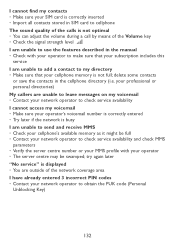
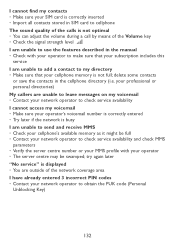
...; You are unable to leave messages on my voicemail • Contact your network operator to check service availability I cannot access my voicemail • Make sure your operator's voicemail number is correctly entered • Try later if the... and check MMS parameters • Verify the server centre number or your MMS profile with your operator to make sure that your operator • The server...
Similar Questions
Not The Right Phone. I Said It's Alcatel 960vulcan One Touch. Already Got Manual
(Posted by ggirl96706 9 years ago)
Where Is Volume Control On Alcatel Ot 606 Mobile Phone
Where is volume control
Where is volume control
(Posted by Tishmcafee 10 years ago)
How To Switch Home Internet On A Alcatel Ot 606a Mobile Phones?
How do you switch to home internet on a alcatel ot 606a mobile phones?
How do you switch to home internet on a alcatel ot 606a mobile phones?
(Posted by hopeobi96 10 years ago)
How Do I Turn On A Alcatel Ot-255 Mobile Phone?
Alcatel OT-255
Alcatel OT-255
(Posted by Anonymous-111103 11 years ago)
User Manual For Alcatel 0t104-a
How can I obtain the user manual in English for the Alcatel OT-104a mobile phone?
How can I obtain the user manual in English for the Alcatel OT-104a mobile phone?
(Posted by turtlequeenie 12 years ago)

