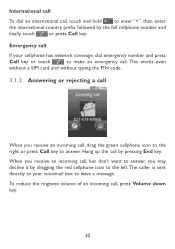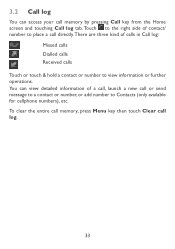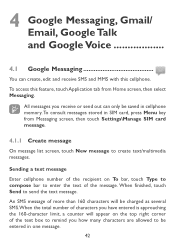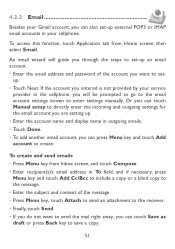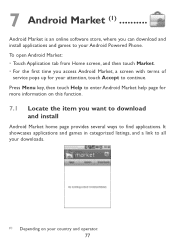Alcatel OT-980 Support Question
Find answers below for this question about Alcatel OT-980.Need a Alcatel OT-980 manual? We have 1 online manual for this item!
Question posted by ggirl96706 on August 24th, 2014
Not The Right Phone. I Said It's Alcatel 960vulcan One Touch. Already Got Manual
Current Answers
Answer #1: Posted by BusterDoogen on August 24th, 2014 3:50 PM
I hope this is helpful to you!
Please respond to my effort to provide you with the best possible solution by using the "Acceptable Solution" and/or the "Helpful" buttons when the answer has proven to be helpful. Please feel free to submit further info for your question, if a solution was not provided. I appreciate the opportunity to serve you
Related Alcatel OT-980 Manual Pages
Similar Questions
how do I turn up sound of ringer
How can I obtain the user manual in English for the Alcatel OT-104a mobile phone?