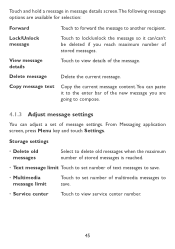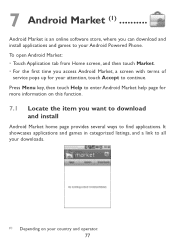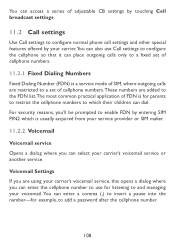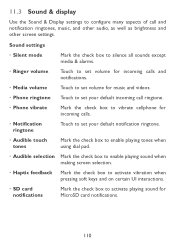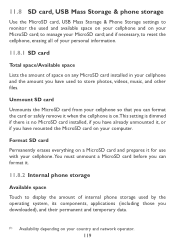Alcatel OT-980 Support Question
Find answers below for this question about Alcatel OT-980.Need a Alcatel OT-980 manual? We have 1 online manual for this item!
Question posted by lagphrdds1 on December 30th, 2012
How Do I Unlock My Alcatel One Touch 918n Phone?
The person who posted this question about this Alcatel product did not include a detailed explanation. Please use the "Request More Information" button to the right if more details would help you to answer this question.
Current Answers
Related Alcatel OT-980 Manual Pages
Similar Questions
Not The Right Phone. I Said It's Alcatel 960vulcan One Touch. Already Got Manual
(Posted by ggirl96706 9 years ago)
How To Put Alcatel One Touch 606 Phone In Communication Mode Comm Port
how to put alcatel one touch 606 phone in communication mode comm port
how to put alcatel one touch 606 phone in communication mode comm port
(Posted by rnaruz 10 years ago)
Unlock My Alcatel Sparq Cell Phone
I can use my phone my give to mi free
I can use my phone my give to mi free
(Posted by matutereyes12 10 years ago)
Which Pcsuite For Ot-255 One Touch Cell Phone
I want to connect cell phone to computer, where to download from
I want to connect cell phone to computer, where to download from
(Posted by atl1971 10 years ago)