Alcatel OT-980 Support Question
Find answers below for this question about Alcatel OT-980.Need a Alcatel OT-980 manual? We have 1 online manual for this item!
Question posted by 4meplez on September 18th, 2013
Want To Pay My Cell Ph Bill. Someo Intercepting Your Phone To Sell Stuff. Help
cant get to your office???? need to pay my monthly bill. help.
Current Answers
There are currently no answers that have been posted for this question.
Be the first to post an answer! Remember that you can earn up to 1,100 points for every answer you submit. The better the quality of your answer, the better chance it has to be accepted.
Be the first to post an answer! Remember that you can earn up to 1,100 points for every answer you submit. The better the quality of your answer, the better chance it has to be accepted.
Related Alcatel OT-980 Manual Pages
User Guide - Page 3


... connectors 12 1.2 Getting started 14 1.3 Home screen 18
2 Text input 27 2.1 Using Hardware Keyboard 27 2.2 Using Onscreen Keyboard 28 2.3 Text editing 28
3 phone call, Call log and Contacts 29 3.1 Phone ...29 3.2 Call log...33 3.3 Contacts ...34
4 Google Messaging, Gmail/Email, Google Talk and Google Voice .... 42 4.1 Google Messaging 42 4.2 Gmail/Email 47...
User Guide - Page 4


7 Android Market 77 7.1 Locate the item you want to download and install 77 7.2 Download and install 78 7.3 Manage your downloads 80
8 Multimedia applications 82 8.1 Camera/Camcorder 82 8.2 Gallery ...85 8.3 YouTube ...87 8.4 Music ...88
9 ...
User Guide - Page 5


...Applications 114 11.6 Accounts & sync 116 11.7 Privacy...118 11.8 SD card, USB Mass Storage & phone storage 119 11.9 Search...120 11.10 Language & keyboard 121 11.11 Accessibility 122 11.12 Text-to... cellphone 125 12 Making the most of your cellphone 126 12.1 PC suite ...126 13 Alcatel Mobile Phones Limited Warranty 127 14 Accessories 129 15 Troubleshooting 130 16 Specifications 134
3
User Guide - Page 10


...receiver is a certification mark of a licensed radio service (e.g. OT-980A/OT-981A Bluetooth QD ID B016877
The Wi-Fi Logo is connected....device users in antenna. For the receiver devices associated with Mobile Phones" leaflet or visit our website http://www.alcatel-mobilephones.com...are those of such marks by the party responsible for help. If you should avoid touching it or degrading it ...
User Guide - Page 15


... an application, the cellphone or web.
/ Press to go left/right
ALT+ Press to the central Home screen if it is off, power on , enter Phone options: Silent mode, Airplane mode, Power off.
User Guide - Page 16


... card, press and slide it into its housing.
Make sure that your SIM card is correctly inserted. Please power off your SIM card to make phone calls. 1.2 Getting started 1.2.1 Set-up
Removing or installing the back cover
Inserting or removing the SIM card (1) You must insert your cellphone and remove battery...
User Guide - Page 25


...voice • Touch from . 1.3.4 Lock/Unlock your screen To protect your cellphone and privacy, you want to search for detailed settings) • Press Menu key from the home screen, touch Settings, then ...Home screen or press Search key from other applications
screen. • Enter the text/phrase you want to search for. To create a screen unlock pattern (refer to display a dialog screen. &#...
User Guide - Page 31


If you make a mistake, you entered can be saved
to Contacts by touching . 3 Phone call, Call log and Contacts
3.1 Phone 3.1.1 Placing a call
The user can easily start a call , press End key.
29
To hang ...Menu key and touching Add to access voicemail. Enter this menu using Phone.
Enter the desired number from the keyboard directly or select a contact
from Home screen and select...
User Guide - Page 32
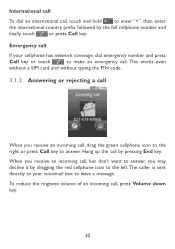
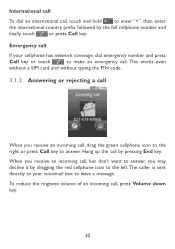
... or rejecting a call
When you may decline it by dragging the red cellphone icon to the left. When you receive an incoming call, but don't want to answer, you receive an incoming call, drag the green cellphone icon to the right or press Call key to answer. The caller is sent...
User Guide - Page 33


... settings. Touch to open the call , press Volume Up/Down key. It works like an answering machine that you receive a voicemail, a voicemail icon appears on Phone tab. 3.1.3 Calling your voicemail Your voicemail is in progress, press Menu key to activate the speaker during a call options. To access your voicemail, touch on...
User Guide - Page 34
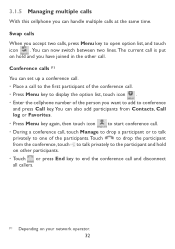
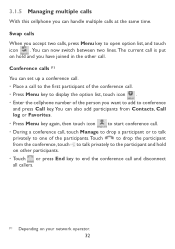
... touch icon to start conference call.
• During a conference call, touch Manage to drop a participant or to talk
privately to one of the person you want to add to conference and press Call key. 3.1.5 Managing multiple calls With this cellphone you can set up a conference call.
• Place a call to the...
User Guide - Page 36
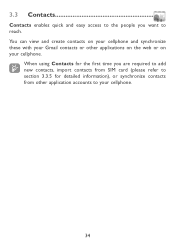
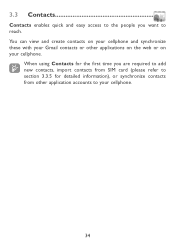
You can view and create contacts on your cellphone.
34
When using Contacts for the first time you want to your cellphone. 3.3 Contacts
Contacts enables quick and easy access to the people you are required to add new contacts, import contacts from SIM card (...
User Guide - Page 39


..., press Menu key to confirm. The contact you have deleted will also be removed from other applications on cellphone or web the next time you want to set to send calls directly to voicemail, if he/ she calls, your cellphone doesn't ring and the caller will always be displayed under the...
User Guide - Page 40


...or exchanging messages. You can also touch & hold the contact or number you want to open Quick Contact for Android, you can touch the icon for the contact...contact's picture to connect. The icons available on Quick contact bar depend on the information you have for the way you want to send a message to the right side of the contact from contact details screen. To send a message to a ...
User Guide - Page 41


...card and export contacts to a MicroSD card which groups of contacts, for each account, you want to display in the Contacts list. Finally, touch Done to SD card. From Contacts screen,...perform this action.
3.3.6 Displaying contacts You can configure which can share a contact with phones by sending the contact's vCard to them via Bluetooth, MMS, Email, etc. To import/export a...
User Guide - Page 76


... card from Home screen, • Touch Settings\SD card, USB Mass Storage & phone storage. • Touch Unmount SD card. To safely remove the microSD card from ... screen,
• Touch Settings\SD card, USB Mass Storage & phone storage.
• Touch Unmount SD card.
• Touch Mount in the dialog that you want to transfer files. To disconnect: • Unmount the microSD card ...
User Guide - Page 79
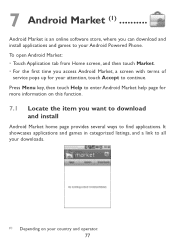
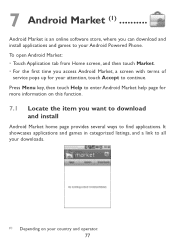
...Locate the item you can download and install applications and games to your Android Powered Phone.
Android Market is an online software store, where you want to download and install
Android Market home page provides several ways to continue. To open..., touch Accept to find applications. Press Menu key, then touch Help to enter Android Market help page for your country and operator. 77
User Guide - Page 90


...You can be downloaded from the MicroSD card. To access this menu, you want to watch. Music files can also set a song as phone ringtone.
88 To delete a song, press Menu key from playback screen and...then touch Use as a ringtone, press Menu key from Home screen, then touch Music. With the help of Search key on the MicroSD card in which you can play music files stored on the keyboard,...
User Guide - Page 110
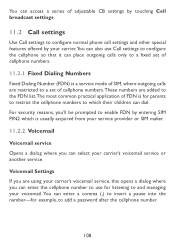
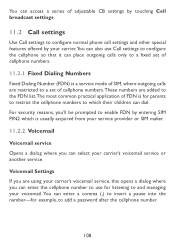
... to use for listening to and managing your voicemail. You can access a series of adjustable CB settings by touching Cell broadcast settings.
11.2 Call settings
Use Call settings to configure normal phone call settings and other special features offered by entering SIM PIN2 which their children can dial. Voicemail Settings If you...
User Guide - Page 111
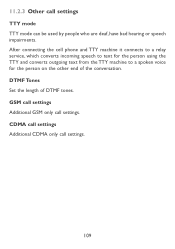
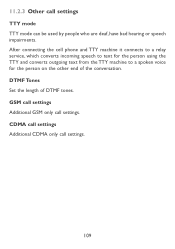
... Additional GSM only call settings.
109 DTMF Tones Set the length of the conversation. CDMA call settings Additional CDMA only call settings. After connecting the cell phone and TTY machine it connects to a relay service, which converts incoming speech to text for the person using the TTY and converts outgoing text from...
Similar Questions
I Need To Know How To Block Incoming Calls Or Phone Number for The
Alcatel model 382G phone. Thank you
Alcatel model 382G phone. Thank you
(Posted by ffelder 9 years ago)
Alcatel Phones Ot-606 User Manual
how do I turn up sound of ringer
how do I turn up sound of ringer
(Posted by tamcneal37 10 years ago)
Unlock My Alcatel Sparq Cell Phone
I can use my phone my give to mi free
I can use my phone my give to mi free
(Posted by matutereyes12 10 years ago)
Cannot Remove Headphone From The Screen
I have a headphone on the screen and as a result I can't hear people when they phone me. Please, hel...
I have a headphone on the screen and as a result I can't hear people when they phone me. Please, hel...
(Posted by lydia71932 10 years ago)

