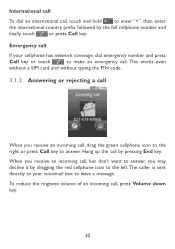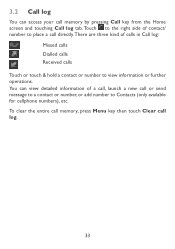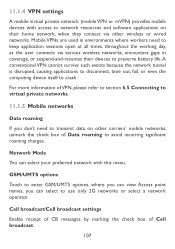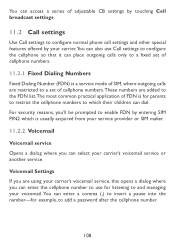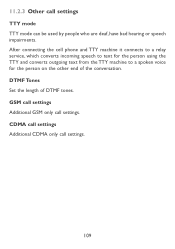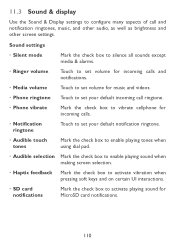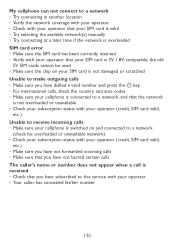Alcatel OT-980 Support Question
Find answers below for this question about Alcatel OT-980.Need a Alcatel OT-980 manual? We have 1 online manual for this item!
Question posted by ffelder on May 21st, 2014
I Need To Know How To Block Incoming Calls Or Phone Number for The
Current Answers
Answer #1: Posted by BusterDoogen on May 21st, 2014 8:55 AM
I hope this is helpful to you!
Please respond to my effort to provide you with the best possible solution by using the "Acceptable Solution" and/or the "Helpful" buttons when the answer has proven to be helpful. Please feel free to submit further info for your question, if a solution was not provided. I appreciate the opportunity to serve you!
Related Alcatel OT-980 Manual Pages
Similar Questions
When I answer an incoming call, the person at the other end can hear me but I can't hear them. Can y...
i want to know how to do so that incoming call can reach my phone..
I have an Acatel 606A Sparq phone I can get incoming calls but can,t make outgoing calls.
I'm receiving a seles call often and want to block this number. How can I block unwanted call ? My...