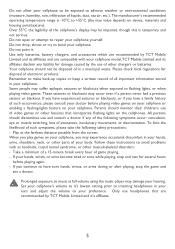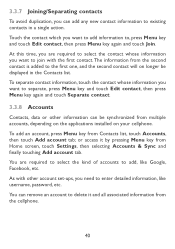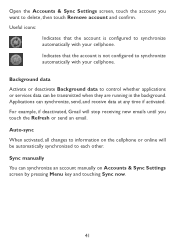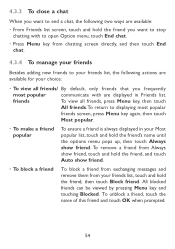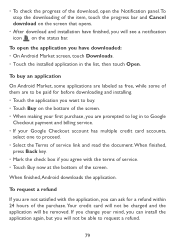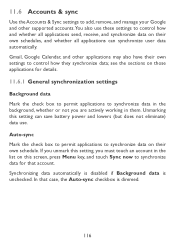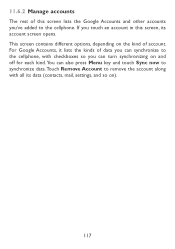Alcatel OT-980 Support Question
Find answers below for this question about Alcatel OT-980.Need a Alcatel OT-980 manual? We have 1 online manual for this item!
Question posted by lydia71932 on September 5th, 2013
Cannot Remove Headphone From The Screen
I have a headphone on the screen and as a result I can't hear people when they phone me. Please, help!
Current Answers
Answer #1: Posted by TechSupport101 on September 5th, 2013 10:58 AM
Hi, please try to clean the headphones jack first and then pull out the battery while the phone is on. If that fails, hard reset it as per the below instruction.
http://www.hard-reset.com/alcatel-ot-802-wave-hard-reset.html
http://www.hard-reset.com/alcatel-ot-802-wave-hard-reset.html
Related Alcatel OT-980 Manual Pages
Similar Questions
Where Is Volume Control On Alcatel Ot 606 Mobile Phone
Where is volume control
Where is volume control
(Posted by Tishmcafee 10 years ago)
How To Switch Home Internet On A Alcatel Ot 606a Mobile Phones?
How do you switch to home internet on a alcatel ot 606a mobile phones?
How do you switch to home internet on a alcatel ot 606a mobile phones?
(Posted by hopeobi96 10 years ago)
Puk Code?
when i turn on my phone it ask for the PUK and will not allow me to get any further into my phone. ...
when i turn on my phone it ask for the PUK and will not allow me to get any further into my phone. ...
(Posted by chrisgrafton1 10 years ago)
How Do I Turn On A Alcatel Ot-255 Mobile Phone?
Alcatel OT-255
Alcatel OT-255
(Posted by Anonymous-111103 10 years ago)
User Manual For Alcatel 0t104-a
How can I obtain the user manual in English for the Alcatel OT-104a mobile phone?
How can I obtain the user manual in English for the Alcatel OT-104a mobile phone?
(Posted by turtlequeenie 12 years ago)