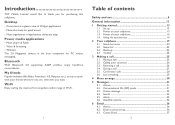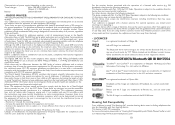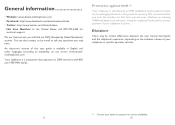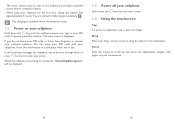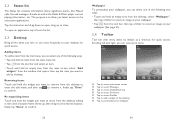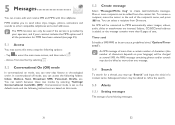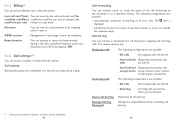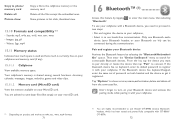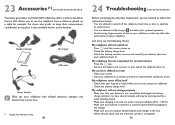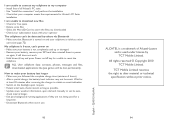Alcatel OT-806 Support Question
Find answers below for this question about Alcatel OT-806.Need a Alcatel OT-806 manual? We have 1 online manual for this item!
Question posted by khajaBennie on July 25th, 2014
Alcatel One Touch Wont Charge
The person who posted this question about this Alcatel product did not include a detailed explanation. Please use the "Request More Information" button to the right if more details would help you to answer this question.
Current Answers
Related Alcatel OT-806 Manual Pages
Similar Questions
Alcatel One Touch Fierce Won't Update
I have a t mobile Alcatel one touch fierce and under phone info in the settings it says there's a up...
I have a t mobile Alcatel one touch fierce and under phone info in the settings it says there's a up...
(Posted by 9o9ieprincess 9 years ago)
Why My Phone Wont Charge The White Light Comes On But Wont Come On
(Posted by cynthiarivera602 10 years ago)
Phone Turns On And Gets To The White T--mobile Screen And Stops There. Will Not
I Have a alcatel one touch phone 5.0mp. It boots up to the T mobile screen and stops there. I have r...
I Have a alcatel one touch phone 5.0mp. It boots up to the T mobile screen and stops there. I have r...
(Posted by painter292003 10 years ago)
My Cell Wont Charge Or Wont Come On I Have Charged It For Days And It Wont Come
(Posted by dbumgardner49 10 years ago)
My One Touch Alcatel 585 Nproblemot Switcching On What Is The
my one touch alcatel 585 mobile problemot switcching on what is the problem
my one touch alcatel 585 mobile problemot switcching on what is the problem
(Posted by Anonymous-110659 10 years ago)