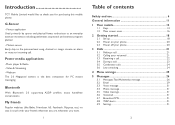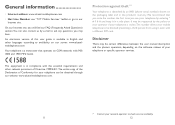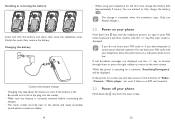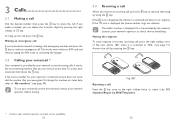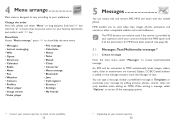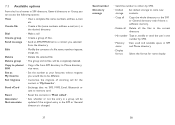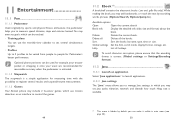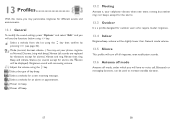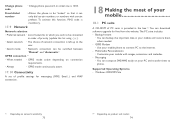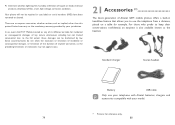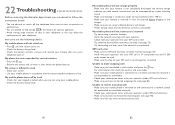Alcatel OT-800 Support Question
Find answers below for this question about Alcatel OT-800.Need a Alcatel OT-800 manual? We have 1 online manual for this item!
Question posted by AnthonySearey on January 9th, 2014
Using the APP on my Alcatel Phone change Facebook Profile Picture!
How do I change my Facebook profile picture?
I have an Alcatel OT800
Current Answers
Related Alcatel OT-800 Manual Pages
Similar Questions
How To Use Functions For Speed Dialing On T-mobile Sparq Alcatel-ot-606 Gsm
(Posted by boaklyvy 9 years ago)
Cannot Send Picture On Alcatel 871a
Tried sending a picture to a friend and it doesn't send. Any suggestions?
Tried sending a picture to a friend and it doesn't send. Any suggestions?
(Posted by slashbroker31 10 years ago)
To Download Pics From My Phone Using A Usb Cable?
When I connect the phone to the laptop using the USB cable, it just acts as a charger. How do I down...
When I connect the phone to the laptop using the USB cable, it just acts as a charger. How do I down...
(Posted by alisonmagnuson 10 years ago)
What Kind Of Battery I Can Use For Mobile Alcatel Ot-981a
(Posted by amrithans87 12 years ago)