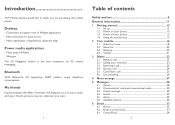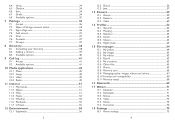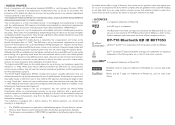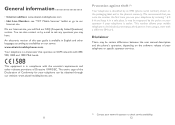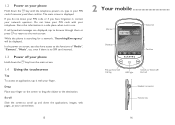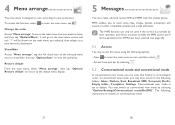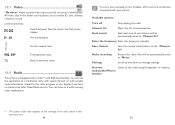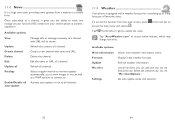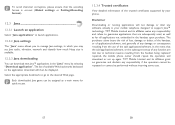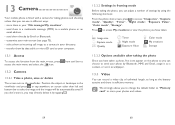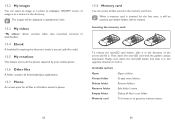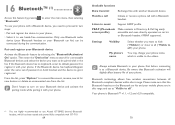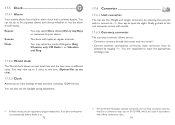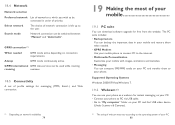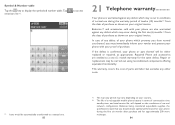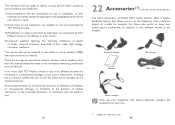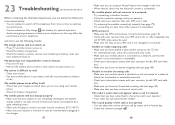Alcatel OT-710A Support Question
Find answers below for this question about Alcatel OT-710A.Need a Alcatel OT-710A manual? We have 1 online manual for this item!
Question posted by hydesheran on October 6th, 2014
My Camera For Alcatel One Touch Fierce
I have tried to use my camera and every time I pull it up, it says "cannot connect to camera." How do I get my camera to start working again?
Current Answers
Answer #1: Posted by TommyKervz on October 6th, 2014 8:48 AM
Follow the instructions below
http://www.addictivetips.com/android/cant-connect-to-camera-error-on-android/
Related Alcatel OT-710A Manual Pages
Similar Questions
Alcatel One Touch Fierce Won't Update
I have a t mobile Alcatel one touch fierce and under phone info in the settings it says there's a up...
I have a t mobile Alcatel one touch fierce and under phone info in the settings it says there's a up...
(Posted by 9o9ieprincess 9 years ago)
How To Program Simple Mobile Mms And Internet For Alcatel One Touch Fierce?
I have an Alcatel one touch fierce with Android 4.2.2 software but I can't find the apn settings tha...
I have an Alcatel one touch fierce with Android 4.2.2 software but I can't find the apn settings tha...
(Posted by prince03 9 years ago)
Hello Sir I Want Upgread My Alcatel Ot-710 Chrome
respected sir what can i do in phone setting before start the upgread procedure.i was try but every ...
respected sir what can i do in phone setting before start the upgread procedure.i was try but every ...
(Posted by dhruv7693 11 years ago)
I Buy Alcatel Ot-800 One Touch Chrome Mobile Phone, But My Phone Can't Download
(Posted by berryb31 11 years ago)