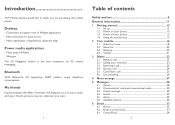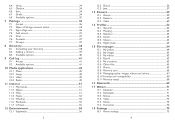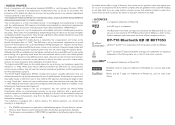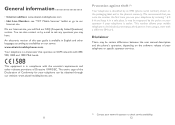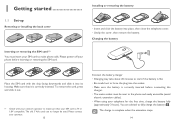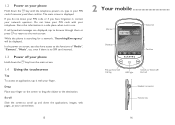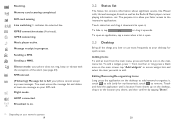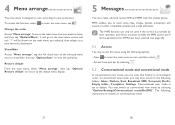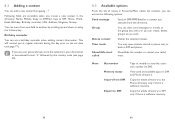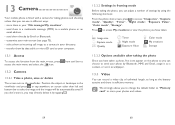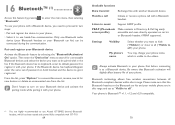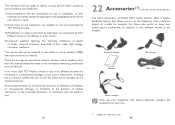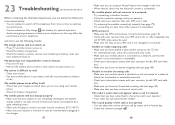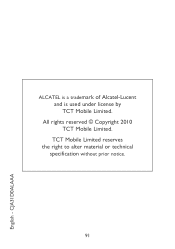Alcatel OT-710A Support Question
Find answers below for this question about Alcatel OT-710A.Need a Alcatel OT-710A manual? We have 1 online manual for this item!
Question posted by dhruv7693 on September 4th, 2012
Hello Sir I Want Upgread My Alcatel Ot-710 Chrome
respected sir what can i do in phone setting before start the upgread procedure.i was try but every time i got error in betwen procedure like chek your phone status or disable your active firewall etc.if any synchronise setting in phone are there so plz sir give me solution i want to do upgread my phone,thank you
Current Answers
Related Alcatel OT-710A Manual Pages
Similar Questions
How To Switch Home Internet On A Alcatel Ot 606a Mobile Phones?
How do you switch to home internet on a alcatel ot 606a mobile phones?
How do you switch to home internet on a alcatel ot 606a mobile phones?
(Posted by hopeobi96 10 years ago)
Modem
How do I use the phone to connect to the internet via my pc?
How do I use the phone to connect to the internet via my pc?
(Posted by cypruswilliam 10 years ago)
Hello Sir I Use Alcatel Ot-710 Chrome When I Upgread In Procedure That Time In
(Posted by destinydhruvpatel 11 years ago)
I Buy Alcatel Ot-800 One Touch Chrome Mobile Phone, But My Phone Can't Download
(Posted by berryb31 11 years ago)
Internet Is Very Slow On My Alcatel Ot 710,application Are Not Working Properly
Hi Dear, I bought Alcatel OT 710 before one week ago,But internet is very very slow,I've to wait lo...
Hi Dear, I bought Alcatel OT 710 before one week ago,But internet is very very slow,I've to wait lo...
(Posted by harjindergillsingh 12 years ago)