Akai MPK88 Support Question
Find answers below for this question about Akai MPK88.Need a Akai MPK88 manual? We have 1 online manual for this item!
Question posted by briansouthside on June 20th, 2012
I'm Using Akai Mpk 61
i'm dont really know what happened but when im connect usb cable , on the screen show " upgrade , NO FIRMWARE " and i press enter , show "erase ok ? " im continue press enter, now it show " SEND SYSEX". what should i do to fix it
Current Answers
There are currently no answers that have been posted for this question.
Be the first to post an answer! Remember that you can earn up to 1,100 points for every answer you submit. The better the quality of your answer, the better chance it has to be accepted.
Be the first to post an answer! Remember that you can earn up to 1,100 points for every answer you submit. The better the quality of your answer, the better chance it has to be accepted.
Related Akai MPK88 Manual Pages
Operation Manual - Page 4
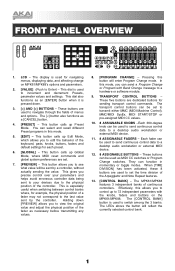
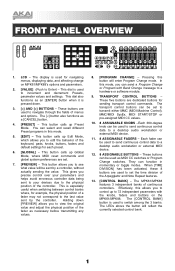
... [ENTER] button when it is used to Enter) - LCD - The display is used to navigate through the fields of menus and options. These buttons are used for navigating menus, displaying data, and affecting change on MPK61/MPK88's options and parameters.
2. [VALUE] (Push to increment and decrement Presets, parameter values and settings. The [ This dial is pressed down...
Operation Manual - Page 5
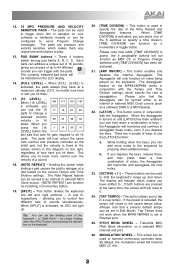
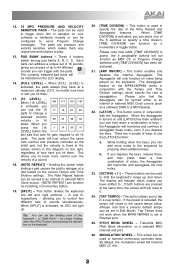
...will be configured to send Program Change messages. ...hold down additional keys. Tap Tempo does not work when the MPK61/MPK88 is fixed at a maximum velocity (127), no matter how hard or...There are pressed at a rate based on the keyboard.
If both buttons are a couple of ways to
specify the rate of the keyboard - When [SPLIT] is used to transmit continuous controller ...
Operation Manual - Page 6
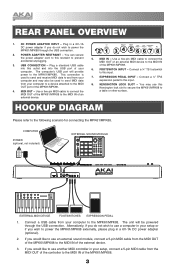
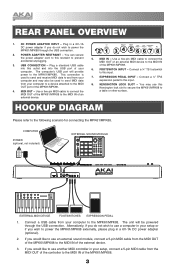
... MIDI IN of an external device.
2 1 3 4 5667 8
5. USB CONNECTION - Plug a standard USB cable into the USB port of the MPK61/MPK88.
4. The computer's USB port will be used to send and receive MIDI data to and from your computer and may use a computer in a 6V-1A DC power adapter (optional).
2. This connection is used to send MIDI data from the MIDI OUT of...
Operation Manual - Page 7


...). If you would like to use the MPK61/MPK88.
In your software DAW. This will be ignored.
4 Note: If you have another external device. • USB cable not connected: Whatever you will need to slave the MPK61/MPK88 to set up to send MIDI clock to the MPK61/MPK88 and that the MPK61/MPK88 and all external devices are...
Operation Manual - Page 8
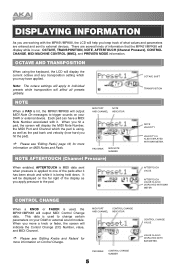
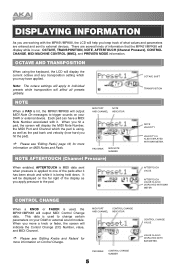
... and Pads.
When you hit a pad, the screen will display the MIDI Note Number, the MIDI Port and Channel which the pad is using the keyboard, the LCD will output MIDI Note On messages to...13) for more information on Control Change. This data is used , the MPK61/MPK88 will help you keep track of what values and parameters are entered and sent to the pad.
Note: The octave settings will...
Operation Manual - Page 9
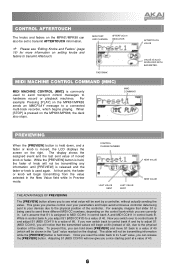
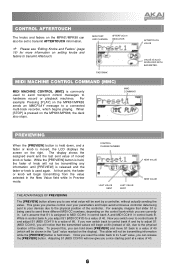
..., the LCD displays the screen on the MPK61/MPK88, the deck also stops.... DISPLAYED WITH BAR METER. For example: Pressing [PLAY] on the control bank which ...MPK88 can also be sent by a controller, without actually sending the value.
Now you will notice that slider S1 is used to send three different MIDI CC numbers, depending on the MPK61/MPK88 sends an MMCPLAY message to a connected...
Operation Manual - Page 10


... Edit Mode. Each mode can change the brightness of the LCD screen. A Preset is a powerful tool for customizing your MPK61/MPK88 is a short description of MIDI data, or you need them when you may wish to reprogram the MPK61/MPK88 every time. Using Presets allows you to transmit various Program Change messages. For example...
Operation Manual - Page 11
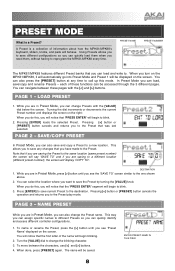
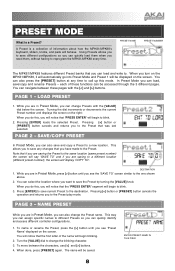
... screen. Using Presets allows you to save different configurations so you can change the blinking character. 3. Pressing [] button until you can quickly load them , without having to save the Preset by turning the [VALUE] knob. The name will begin to the destination. PRESET MODE
What is a collection of information about how the MPK61/MPK88's keyboard...
Operation Manual - Page 14
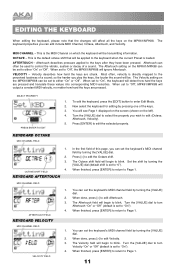
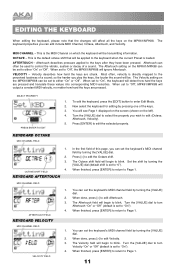
...is set the keyboard's MIDI channel field by turning the [VALUE] dial. When finished, press [ENTER] to return to enter Edit Mode. 2. The keyboard properties you play ...screen (shown on the MPK61/MPK88.
OCTAVE SHIFT FIELD
KEYBOARD AFTERTOUCH
MIDI CHANNEL FIELD
1.
2. 3.
4. Aftertouch can be used to blink. When set to blink. The Aftertouch field will detect how hard the keys are pressed...
Operation Manual - Page 15


... you would like to know more information, see 'Program Change Mode.
1. This message will generate Note On/Off messages to trigger sounds. This toggles a note or sample.
Press [EDIT] button to...
The pads on the MPK61/MPK88 can use Program Change to tell your DAW or external device to switch to a new instrument or bank of sounds. Use [] buttons to enter EDIT MODE.
2. Most often...
Operation Manual - Page 16
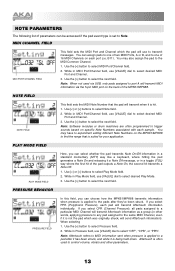
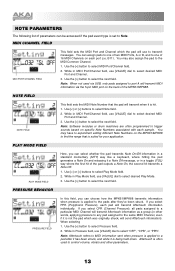
..., you can choose how the MPK61/MPK88 transmits information when pressure is set to Note. Use the [>] button to select Play Mode field.
2. PRESSURE BEHAVIOR
PRESSURE FIELD
In this field, you can select whether the pad transmits Note On/Off information in a standard momentary (MTY) way like a keyboard, where hitting the pad generates...
Operation Manual - Page 18
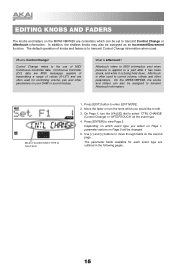
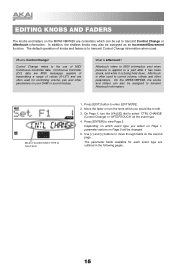
... Continuous Controller data. Continuous Controller (CC) data are MIDI messages capable of transmitting a range of values (0-127) and are often used to select 'CTRL CHANGE' (Control Change) or 'AFTERTOUCH' as an Increment/Decrement function.
Depending on which event type you would like to move through fields on your DAW or sound module. Press [ENTER] to enter...
Operation Manual - Page 19


... the full 128 MIDI control values, since that the knob or fader can output.
1.
Use the [>] button to . Tip: Sometimes you might actually give you are using one of 16 MIDI Channels on the back of the MPK61/MPK88. Use the [] buttons to behave inversely. Tip: Setting the maximum value of a controller lower than...
Operation Manual - Page 36
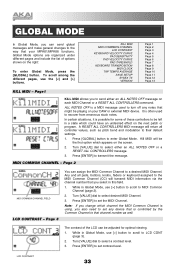
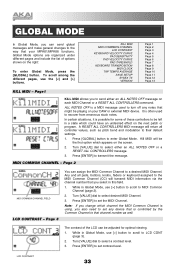
... that you select in a state which appears on the screen.
2.
While in Global Mode, use [>] button to scroll to select desired MIDI Channel.
3. Press [ENTER] to MIDI Common Channel (page 2).
2. GLOBAL MODE
In Global Mode, you can send global messages and make general changes to enter Global Mode. Press [GLOBAL] button to the way that is a MIDI...
Operation Manual - Page 37
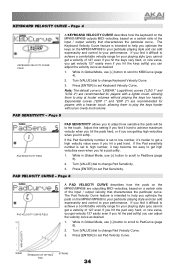
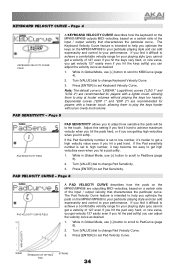
...volumes without an overly loud volume. PAD VELOCITY CURVE - While in Global Mode, use [>] button to scroll to change Pad Sensitivity.
3. Turn [VALUE] dial to ...Press [ENTER] to set Pad Sensitivity. Press [ENTER] to set Keyboard Velocity Curve.
KEYBOARD VELOCITY CURVE - Page 4
KEYBOARD VELOCITY CURVE FIELD
A KEYBOARD VELOCITY CURVE describes how the keyboard on the MPK61/MPK88...
Operation Manual - Page 38
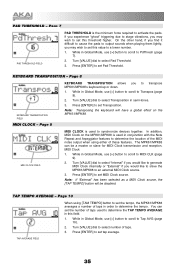
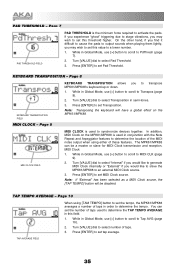
... in semi-tones.
3.
While in Global Mode, use [>] button to scroll to PdThresh (page 7).
2. Press [ENTER] to an external MIDI Clock source.
3. Page 9
KEYBOARD TRANSPOSITION allows you would like to slave the MPK61/MPK88 to set MIDI Clock source. In addition, MIDI Clock on the MPK61/MPK88. MIDI Clock
1. Press [ENTER] to determine the tempo. Page 10
When...
Operation Manual - Page 39


... connected to save all the global settings on the MPK61/MPK88, including MIDI Common Channel, LCD Contrast, Pad Sensitivity, Pad Velocity Curve, Keyboard Transposition, MIDI Clock, Tap Tempo Average, Preset and SysEx information.
1.
SYSEX TX - For example, if you to save all of which Preset's information you to your external device or computer. Page 11
PRESS ENTER...
Operation Manual - Page 41
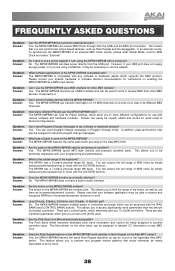
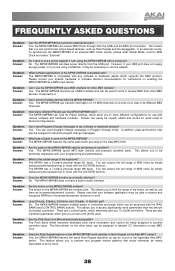
... pressure sensitive? The knobs on the Akai MPC1000. The MPK61/MPK88 will draw power directly from other hand, can receive MIDI Clock through both the USB and the MIDI IN connection. However, if your programming and performance. Answer: Yes. Answer: The MPK61/MPK88 features the same pads which are used to send or receive MIDI from the...
Operation Manual - Page 42
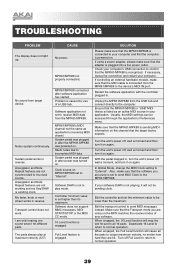
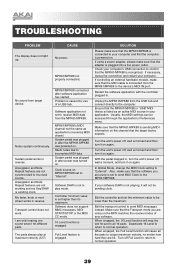
... connection and restart your software. Turn the unit's power off , wait a moment, and turn it on MPK61/MPK88 set to receive MIDI data from the MPK61/MPK88 to output maximum velocity, no matter how hard they are using a power adapter, please make sure that the MPK61/MPK88 or "USB" MIDI device is sending MIDI information on the MPK...
Operation Manual - Page 43
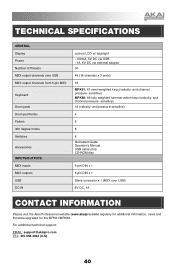
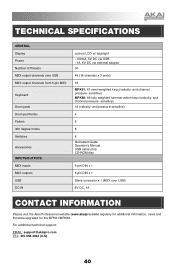
...16 channels x 3 ports)
16 MPK61: 61 semi-weighted keys (velocity- TECHNICAL SPECIFICATIONS
GENERAL Display Power Number of Presets MIDI output channels over USB)
6V DC, 1A
CONTACT INFORMATION
Please visit the Akai Professional website (www.akaipro.com) regularly for additional information, news and firmware upgrades for the MPK61/MPK88. sensitive) MPK88: 88 fully weighted hammer-action keys...
Similar Questions
Sustain
When I press the sustain pedal, it cuts off sound on my MPK88. How do I program the keyboard to make...
When I press the sustain pedal, it cuts off sound on my MPK88. How do I program the keyboard to make...
(Posted by mikolou 11 years ago)

